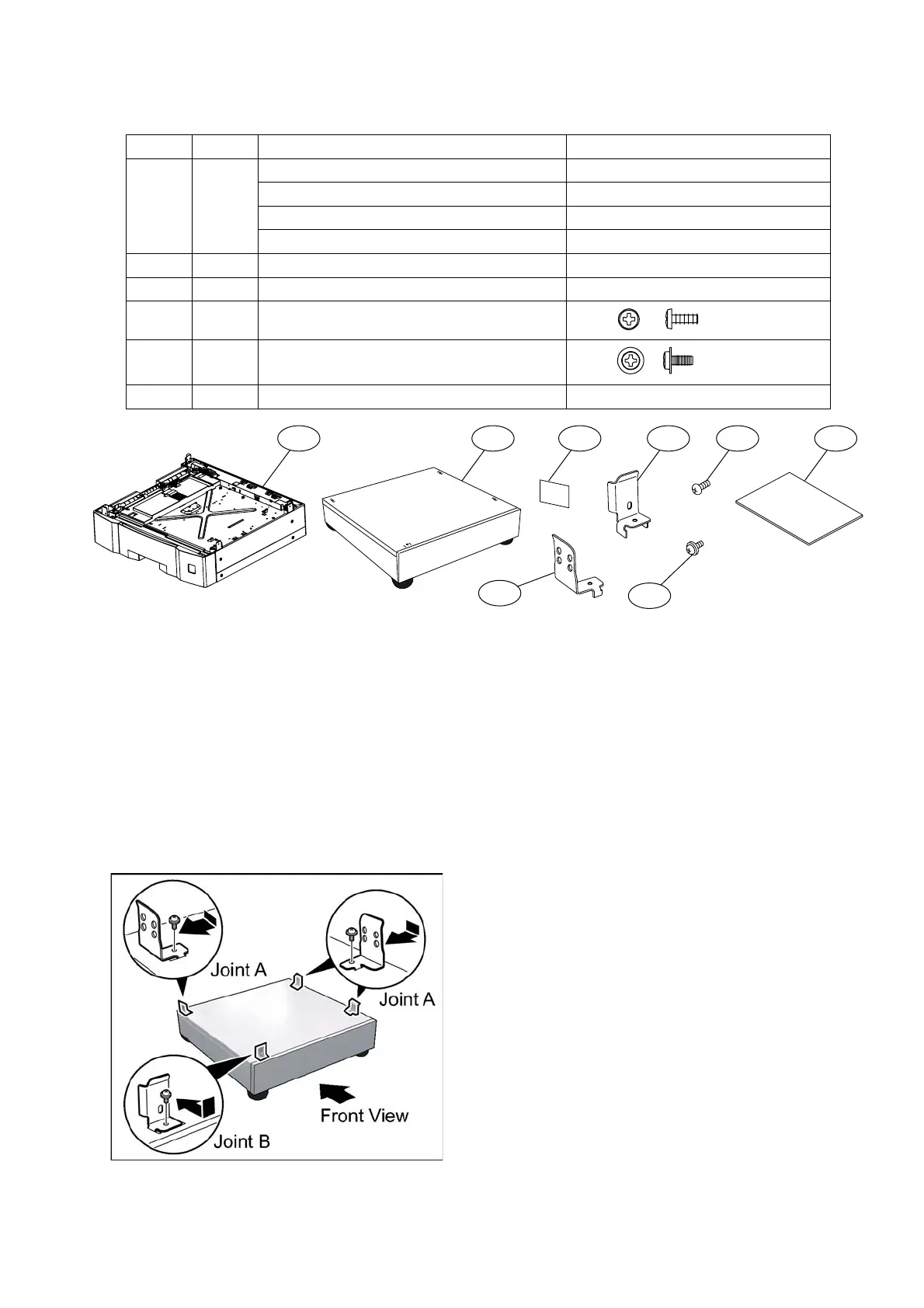381
SEP 2006
Ver. 1.0
DP-8020E/8020P/8016P
<DA-DA188-PE / DA-DA189-PE / DA-DA190-PE / DA-DA191-PE >
Stand for Other Destinations
Note:
1. Refer to the Parts Manual for Part Number(s), Packing, and Accessories detail.
2. The following illustrations, and instructions are for the DP-8020E with a 4-Paper Tray
configuration. For 2 or 3-Paper Tray configuration skip the indicated steps.
8.13.2. Installing the 2nd, 3rd and 4th Paper Trays
CAUTION!
Turn the Power Switch on the Right Side of the machine to the OFF position, and then
unplug the AC Power Cord before beginning installation. (During a Lightning Storm, to
prevent electrocution disconnect the Telephone Line Cable first before unplugging the
AC Power Cord, if the Fax Option is installed.)
No. Qty. Description Remarks
21
Stand (DA-DA188-PE) For 1-Paper Tray Configuration
Stand (DA-DA189-PE) For 2-Paper Tray Configuration
Stand (DA-DA190-PE) For 3-Paper Tray Configuration
Stand (DA-DA191-PE) For 4-Paper Tray Configuration
4 3 Joint Bracket A
5 1 Joint Bracket B (Front Left)
6 3 Screw (M3 x 8)
7 6 Screw (M3 x 6)
8 1 Installation Instructions This document
(1) Install 4 Joint Brackets as illustrated.
(2) Secure each Joint Bracket with 1 Screw
(M3 x 6).
1 2 3 5
4
6 8
7
