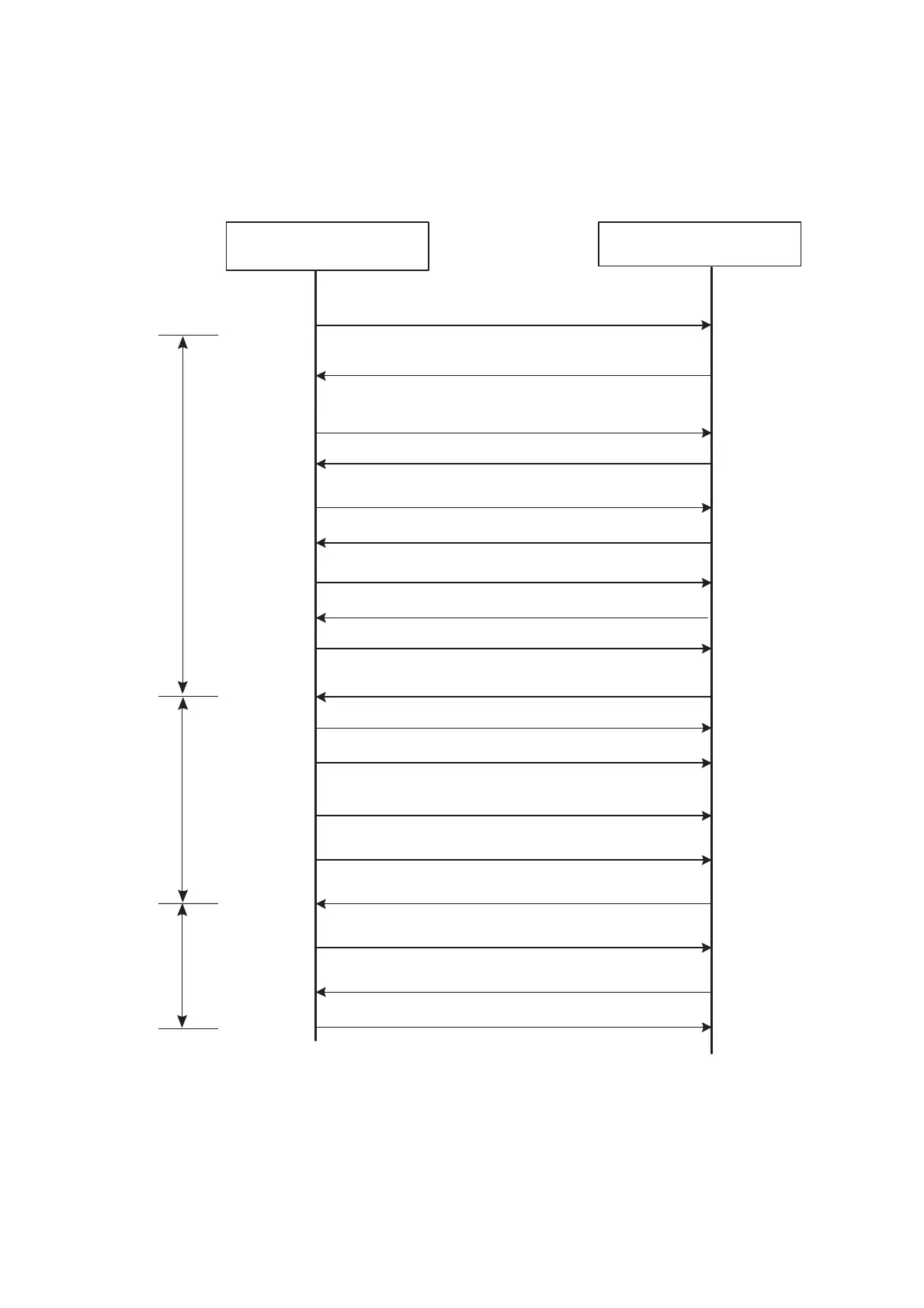445
SEP 2006
Ver. 1.0
DP-8020E/8020P/8016P
9.8. Communication Protocols
The set of conventions necessary to achieve facsimile-compatible service covers basic data transport,
document data formats, message (document) addressing, delivery confirmation, and message security.
Protocol supported by the your Panasonic Device is as follows:
According to RFC1123, there are two approaches for time-outs in the sender-SMTP:
1. limit the time for each SMTP command separately, or
2. limit the time for the entire SMTP dialogue for a single mail message.
A sender-SMTP SHOULD use option (a), per-command timeouts.Timeouts SHOULD be easily
reconfigurable, preferably without recompiling the SMTP code.
The value of timer [ ] shown above are recommended by RFC1123.
Opening TCP Connection (TCP Port No. 25)
220 sv2.labo.pcc.com Service ready
SMTP Command & Reply Procedure
HELO sv2.labo.pcc.com
250 ef1.labo.pcc.com
MAIL FROM: <xxx@sv2.labo.pcc.com>
250 OK
RCPT TO: <yyy@sv2.labo.pcc.com>
250 OK
DATA
250 Start mail out; end with <CR/LF> . <CR/LF>
DATA BLOCK 1
DATA BLOCK 2
DATA BLOCK n
CR/LF . CR/LF
250 OK
QUIT
221 sv2.labo.pcc.com Service closing
transmission channel
Closing TCP Connection (TCP Port No. 25)
[5 minutes]
[5 minutes]
[2 minutes]
[5 minutes]
[3 minutes]
[3 minutes]
[10 minutes]
SMTP Server
(sv2.labo.pcc.com)
DATA BLOCKClosing SMTP Command
TCP 3 Way
Handshake &
Opening Session
your Panasonic Device
(ef1.labo.pcc.com)