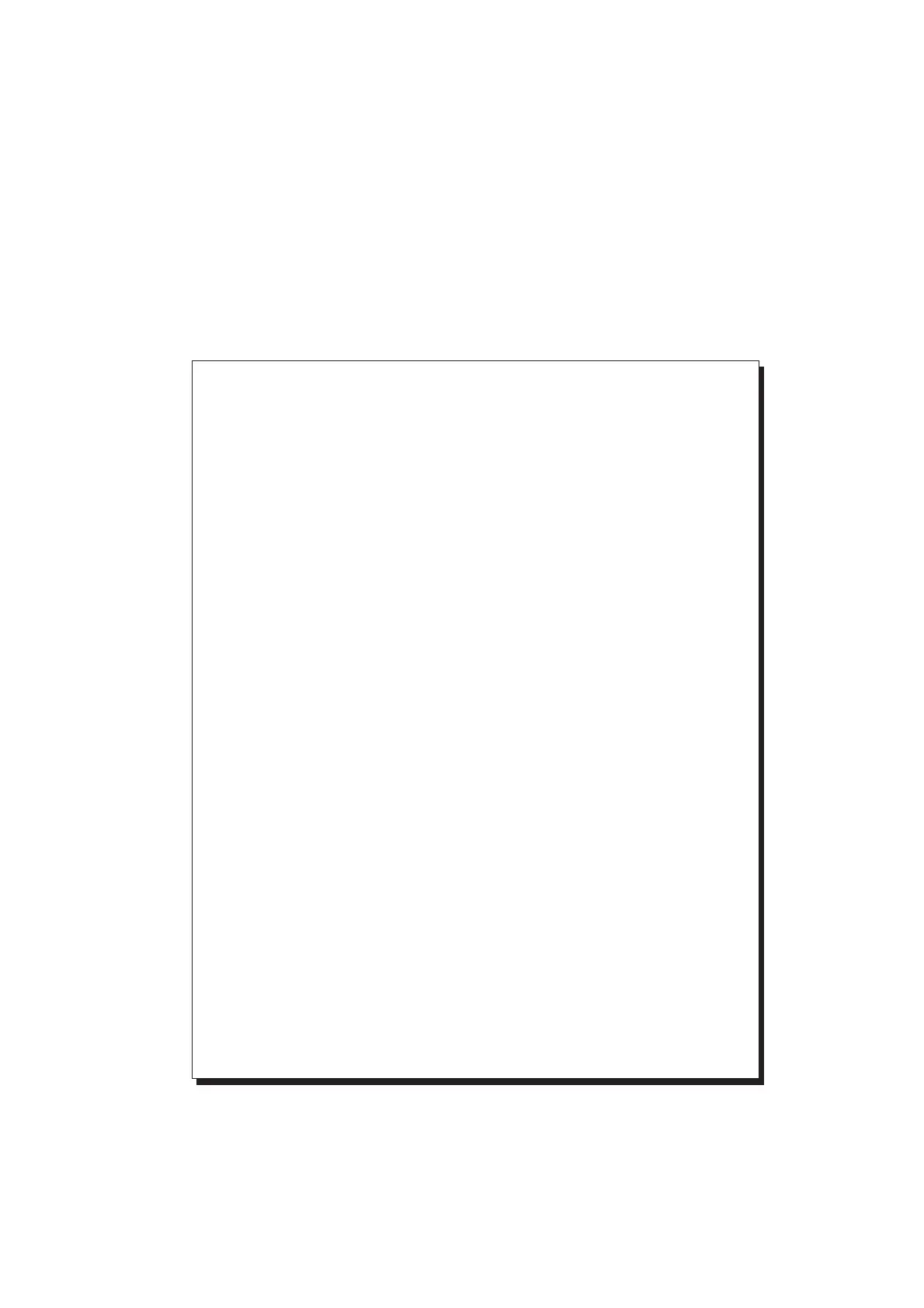285
SEP 2006
Ver. 1.0
DP-8020E/8020P/8016P
5.2.4.3. Printer Report
All printer errors are logged on the Printer Report which can be printed by the following procedure.
Press the “V”, ”/\” arrow keys to select the "3: Print Report/List" on the display.
↓
Press the “SET” key to select the "1: Function Parameter List".
↓
Press the “V”, ”/\” arrow keys to select the "4: Printer Report".
↓
Press the “SET” key.
↓
Press the “STOP” key twice to exit the service mode.
**************-PRINTER REPORT-********************* DATE MMM-dd-yyyy ***** TIME 19:02********
LAST PRINT ERROR : MMM-dd-yyyy 15:38 J00 00-00000016
CUSTOMER ID : 1234567890123456
SERIAL NUMBER :
PNL :
SPC :
TRANSMIT COUNTER : 000475
RECEIVE COUNTER : 000398
COPY COUNTER : 000083
PRINT COUNTER : 000016
01.MMM-dd-yyyy 15:38 J00 00-00000016
02.MMM-dd-yyyy 10:48 J02 00-00000016
SC :
-PANASONIC -
***** *******************-PANASONIC -*******-12345678901234567890-**************
FIRMWARE VERSION
NO.DATE & TIME ERROR CODE RRROR COUNT
NO.DATE & TIME ERROR CODE RRROR COUNT
--------------------------------------------------------------------------------------------
--------------------------------------------------------------------------------------------
|
|
|