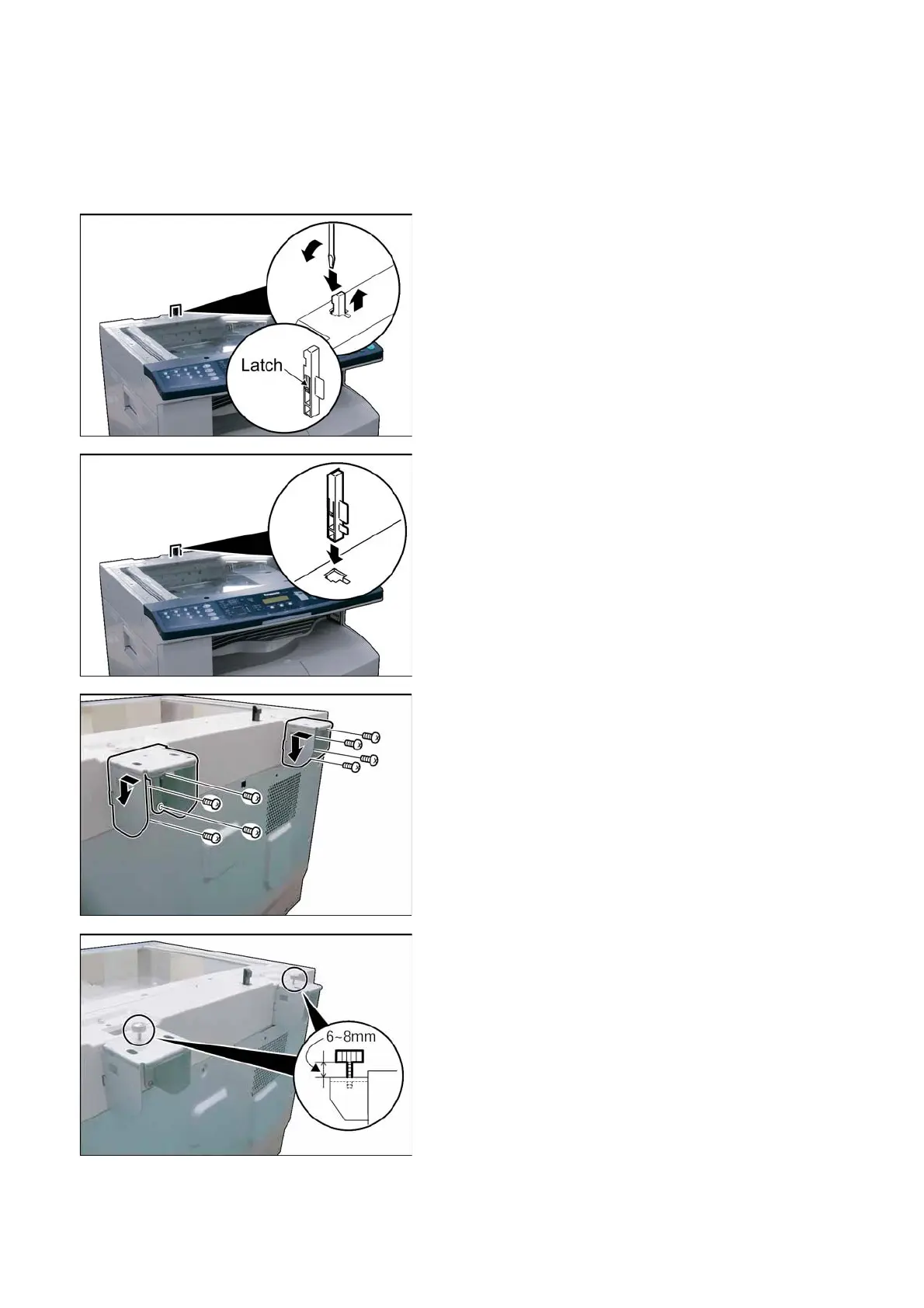368
SEP 2006
Ver. 1.0
DP-8020E/8020P/8016P
8.11.2. Installation
CAUTION!
Turn the Power Switch on the Right Side of the machine to the OFF position, and then
unplug the AC Power Cord before beginning installation. (During a Lightning Storm, to
prevent electrocution disconnect the Telephone Line Cable first before unplugging the
AC Power Cord, if the Fax Option is installed.)
(1) Using a Slotted Blade Screwdriver, remove the
OPS Actuator as illustrated.
Note:
Release the latch on the left side of the actuator
with the Slotted Blade Screwdriver.
(2) Install the i-ADF OPS Actuator.
(3) Install 2 ADF Mounting Brackets, and push
down as illustrated.
(4) Secure 2 ADF Mounting Brackets with 8 Screws
(M4 x 12).
(5) Install 2 Thumb Screws (M4 x 10).
(One for each ADF Mounting Bracket)
Note:
When installing the Thumb Screws, do NOT
tighten them. Leave a clearance of approx. 6-8
mm, as illustrated.
