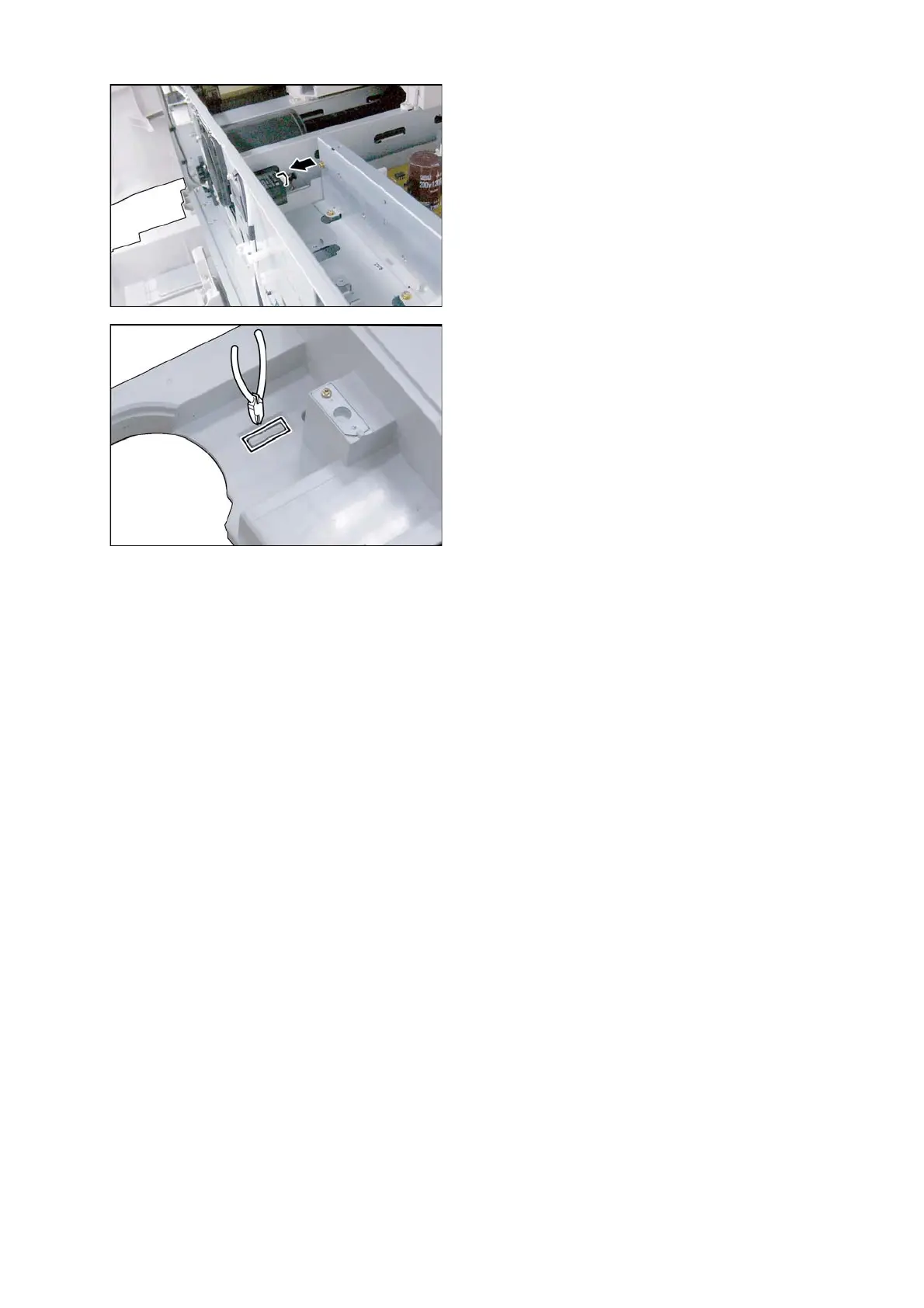411
SEP 2006
Ver. 1.0
DP-8020E/8020P/8016P
(19) Connect the MC Harness to the Mechanical
Counter.
(20) Cut the Protective Tab on the Front Cover 1.
(21) Proceed with the installation of other options.
If finished, reinstall all Harnesses and Covers.
(22) Plug the AC Power Cord and turn the Power
Switch on the Right Side of the machine to the
ON position.
(23) Reconnect the Telephone Line Cable if it was
disconnected.
