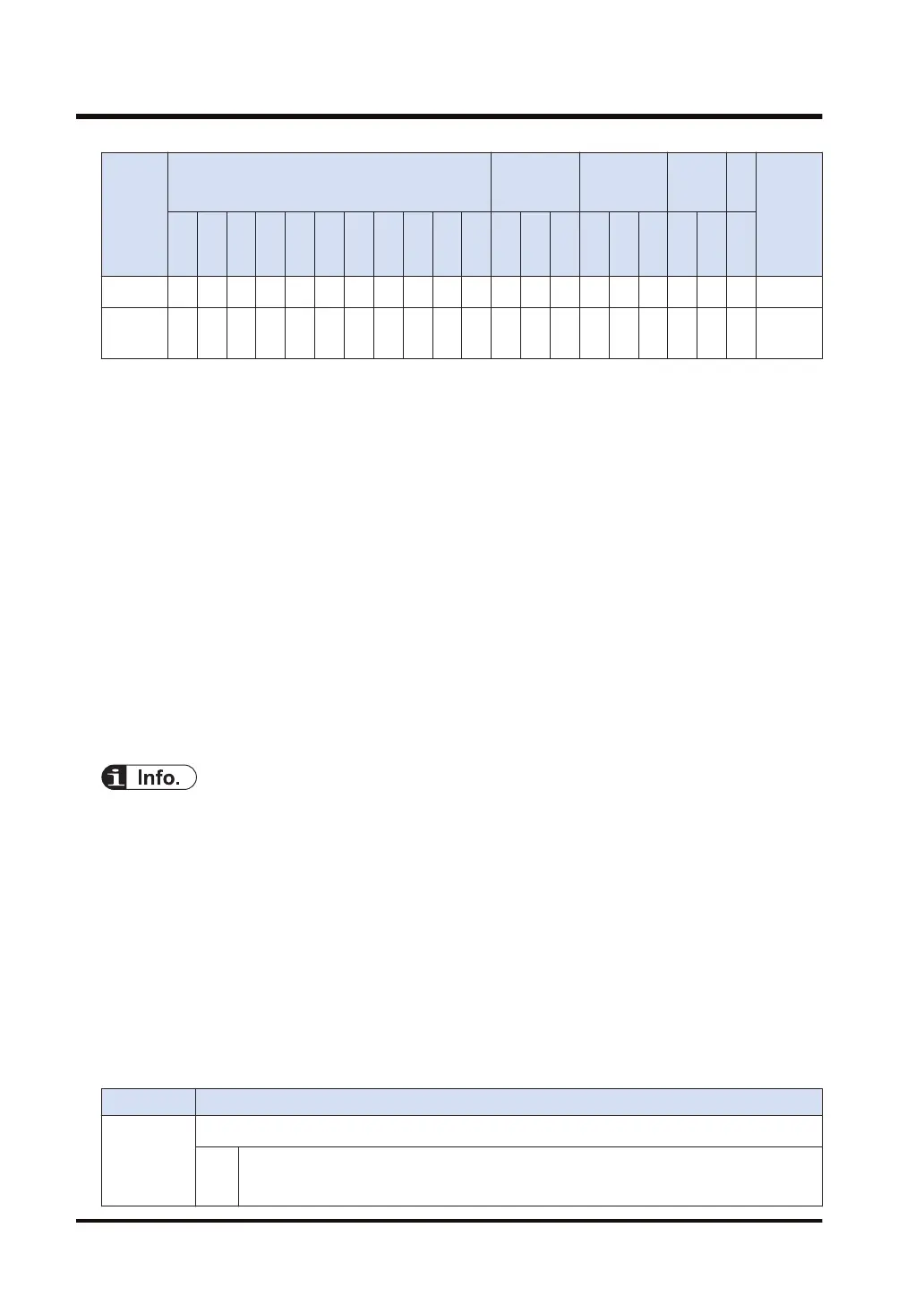Operan
d
16-Bit device:
32-Bit
device:
Integer
Real
numbe
r
St
rin
g
Index
modifie
r
W
X
W
Y
W
R
W
L
W
S
S
D
D
T
L
D
U
M
WI
W
O
TS
C
S
TE
C
E
IX K U H SF
D
F
" "
n
(Note 1)
● ● ● ● ● ● ● ● ● ●
D
(Note
1)
● ● ● ● ● ● ●
(Note 1) Always 16-bit data/device, regardless of the specification of operation units [i].
■
Outline of operation
● Data are sent from the communication port to external devices.
● Data of [n] bytes are sent from the unit / communication port set by the UNITSEL instruction,
starting with the starting address (word address) of the sent data area specified by [S].
● Data to be sent are set by the user program, in the area starting with [S].
● The processing result is stored in the area specified by [D].
■
Processing
● The slot numbers and communication port numbers specified with UNITSEL instruction are
obtained from the system data register (SD).
● This instruction confirms that the general-purpose communication clear to send flag of a
specified communication port is ON and the general-purpose communication sending flag is
OFF.
● When sending is enabled, sent data is transferred to the send buffer of a communication port
and a request to send is executed.
● The case of SCU shows the case that it is used in the following combination.
• COM.0 port equipped in the CPU unit
• Communication cassettes attached to the CPU unit (COM.1 to COM.2 ports)
• Communication cassettes attached to the serial communication unit (COM.1 to COM.4
ports)
● The case of ET-LAN shows the case that it is used in the following combination.
• LAN port equipped in the CPU unit (Applicable models: CPU unit CPS4RE* and CPS3RE*
only)
● As the communication cassette (Ethernet type) has an Ethernet-serial conversion function, the
internal interface operates with similar programs as the case of SCU. The setting method and
programming method are different from those for the CPU with built-in ET-LAN.
■
Comparison of GPTRNS / pGPSEND / GPSEND instructions
Instruction Characteristics
GPTRNS
pGPSEND
(Note 1)
The data send confirmation process is performed on the completion of scan.
(Note 2)
Adv
anta
ge
Data is sent only once by turning on execution conditions at the time of data send.
9.3 Sending Operation
9-8 WUME-FP7COM-07
