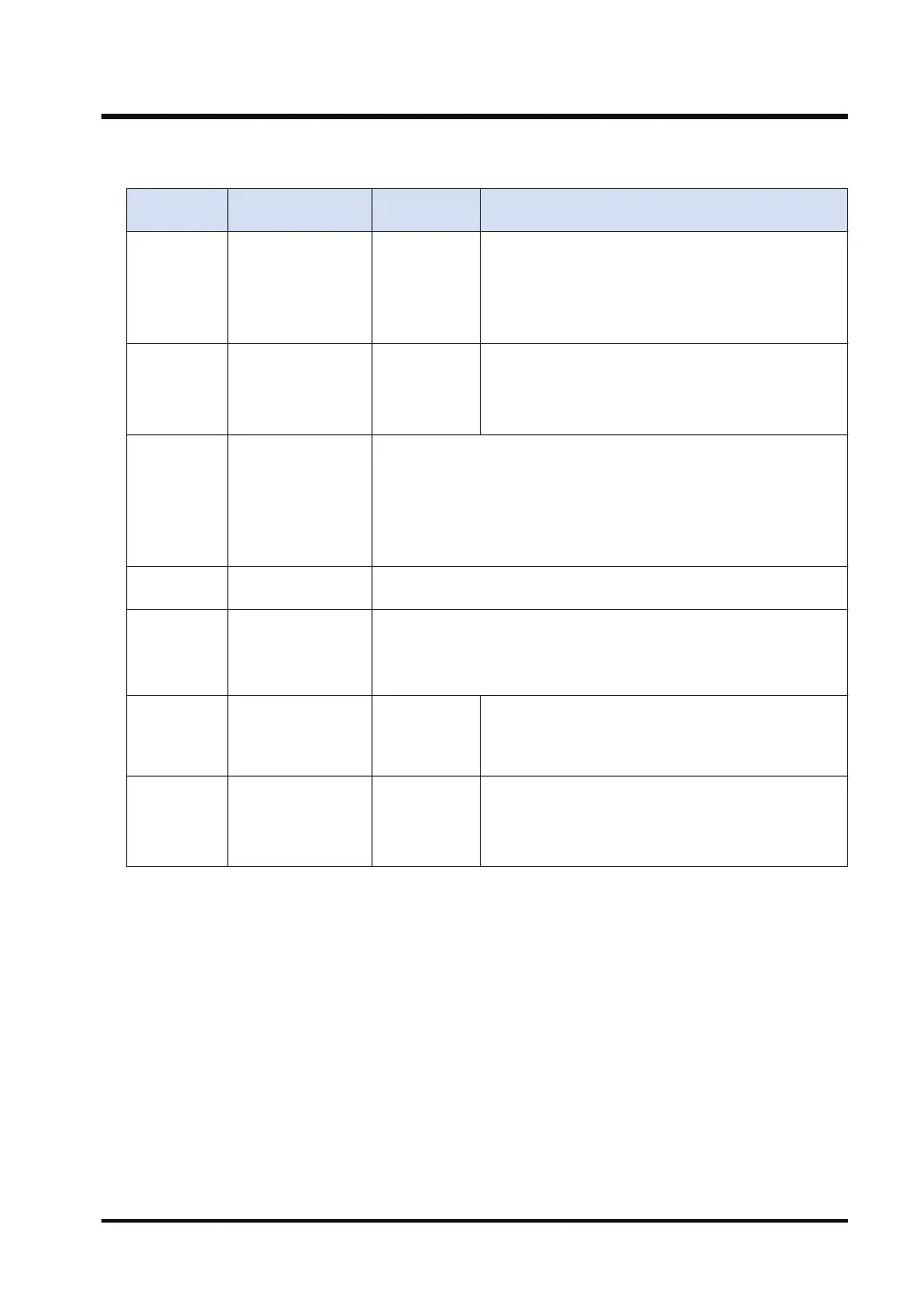■
SCU COM. port operation status monitor information
Operand Monitor
information
Range Settings
[D] Operation mode
U0
U1
U2
U8
U9
U0: MEWTOCOL-COM
U1: MEWTOCOL7-COM
U2: MODBUS RTU
U8: General-purpose communication
U9: PLC link
[D+1]
Communication
cassette detection
U0
U232
U422
U485
U0: No communication cassette
U 232: RS-232C
U 422: RS-422
U 485: RS-485
[D+2]
Reception error
code
bit9: Receive buffer FULL
(Note 1)
bit8: Receive buffer overflow
(Note 2)
bit2: Parity mismatch
(Note 3)
bit1: Stop bit not detected (framing error)
(Note 3)
bit0: Receive buffer overrun
(Note 4)
[D+3]
No. of occurrences
of reception error
Number of detection of reception errors stored in the low byte of
reception error code (Unsigned 16-bit cycle)
[D+4] Setting error code
bit9: Number of transmission data error
bit8: Communication parameter setting error
bit0: Mode setting/change error (A mode number that cannot be set or
changed is specified.)
[D+5] Error parameter No. U1 to U12
Parameter number for which data outside the range is
specified
(Effective only when the communication parameter
setting error occurs.)
[D+6]
Modem initialization
status
H0000
H0100
H0200
H02FF
No operation
During initialization
Initialization completed
Initialization failed
(Note 1) When a command is received in a state where there is no open space in the internal reception buffer,
a reception buffer FULL error occurs.
Take the following countermeasures:
• Shorten the execution period of the General-Purpose Communication Receive Instruction.
• Lengthen the communication send period from the partner device.
(Note 2) It occurs when a command that exceeds 4096 bytes is received. Check the length of the command
that is sent from the partner device.
(Note 3) It occurs when the parity setting or stop bit setting is different from the setting on the partner device. It
may also occur when communication data signal is disturbed by noise, etc.
(Note 4) It occurs when the received characters were overwritten because internal receive processing was not
completed in time.
Take the following countermeasures:
• Lower the baud rate.
• Shorten the execution period of the General-Purpose Communication Receive Instruction.
• Lengthen the communication send period from the partner device.
10.3 Checking Status with PMGET Instruction
WUME-FP7COM-07 10-9
