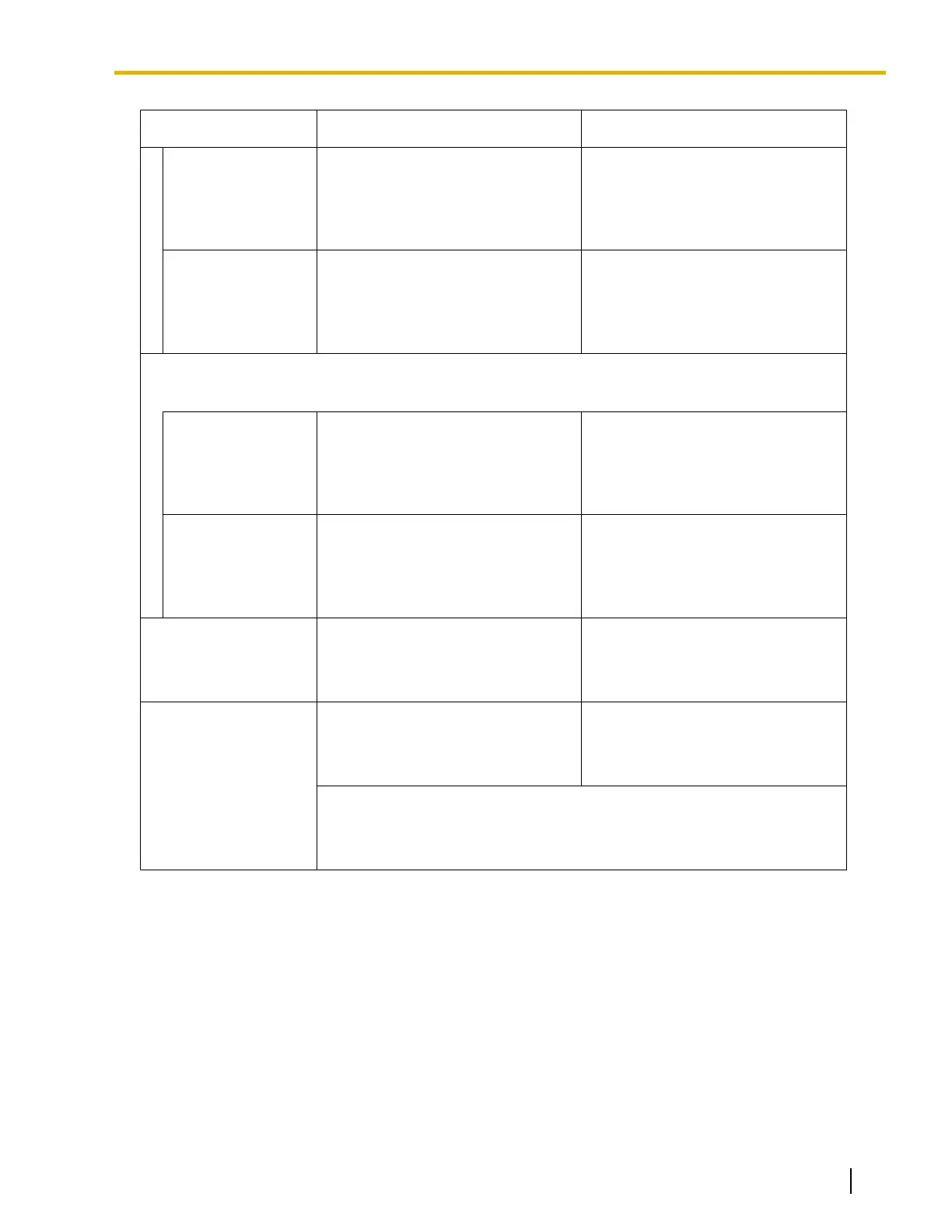Application LAN Side Port Number WAN Side Port Number
HTTP CWMP (HTTP) Port No. for
SIP-MLT
(Use
the same value as in step 11 of
"Programming the PBX with Built-in
Media Relay Gateway".)
NAT - CWMP Server (HTTP) Port
No.
(Use the same value as in step 5 of
"Programming the PBX with Built-in
Media Relay Gateway".)
HTTPS CWMP (HTTPS) Port No. for
SIP-MLT
(Use
the same value as in step 11 of
"Programming the PBX with Built-in
Media Relay Gateway".)
NAT - CWMP Server (HTTPS) Port
No.
(Use the same value as in step 5 of
"Programming the PBX with Built-in
Media Relay Gateway".)
SIP-MLT Data
HTTP Data Transmission Protocol
(HTTP) Port No. for SIP
-MLT
(Use the same value as in step 11 of
"Programming the PBX with Built-in
Media Relay Gateway".)
Data Transmission Protocol
(HTTP) Port No. for SIP-MLT
(Use the same value as in step 5 of
"Programming the PBX with Built-in
Media Relay Gateway".)
HTTPS Data Transmission Protocol
(HTTPS) Port No. for SIP
-MLT
(Use the same value as in step 11 of
"Programming the PBX with Built-in
Media Relay Gateway".)
NAT - SIP-MLT Data Download
Server (HTTPS) Port No.
(Use the same value as in step 5 of
"Programming the PBX with Built-in
Media Relay Gateway".)
NTP 123
*1
NAT - NTP Server Port No.
(Use the same value as in step 5 of
"Programming the PBX with Built-in
Media Relay Gateway
".)
RTP (UDP) Start/End RTP (UDP) Port No.
(Use port numbers that are in the
range
of the RTP ports that the PBX
uses.)
*2
Start/End RTP (UDP) Port No.
(Use port numbers that are in the
range of the RTP ports that the PBX
uses.)
*2
Make sure the RTP Start Port (UDP)
and the RTP End Port (UDP) specified
for the router are in the range of the RTP ports that the PBX uses. For the
range of RTP port numbers that the PBX uses, refer to "Port Numbers for
Optional DSP Card" in "8.6 Port Security".
*2
*1
The port number for NTP that the PBX uses is fixed to 123.
*2
The port number ranges must be within the range of
RTP/RTCP for NAT traversal (16000–18047).
Up to 2 IP addresses can be assigned to the PBX’s optional DSP cards.
Installing KX-NT500 series IP-PTs at a remote site with Built-in Media Relay
Gateway
You can install KX-NT500 series IP-PTs at the remote site directly or from the local site as follows.
1. Register the IP-PT. For details, refer to "5.8.1 Registering IP Telephones".
2. Program the settings for the IP-PT.
a. Click Setup ® PBX Configuration ® Configuration ® Slot.
b. Click Virtual ® V-IPEXT32.
Document Version 2016-03 Installation Manual 241
5.8.4 Installing IP Phones at a Remote Site with a Built-in Media Relay Gateway
