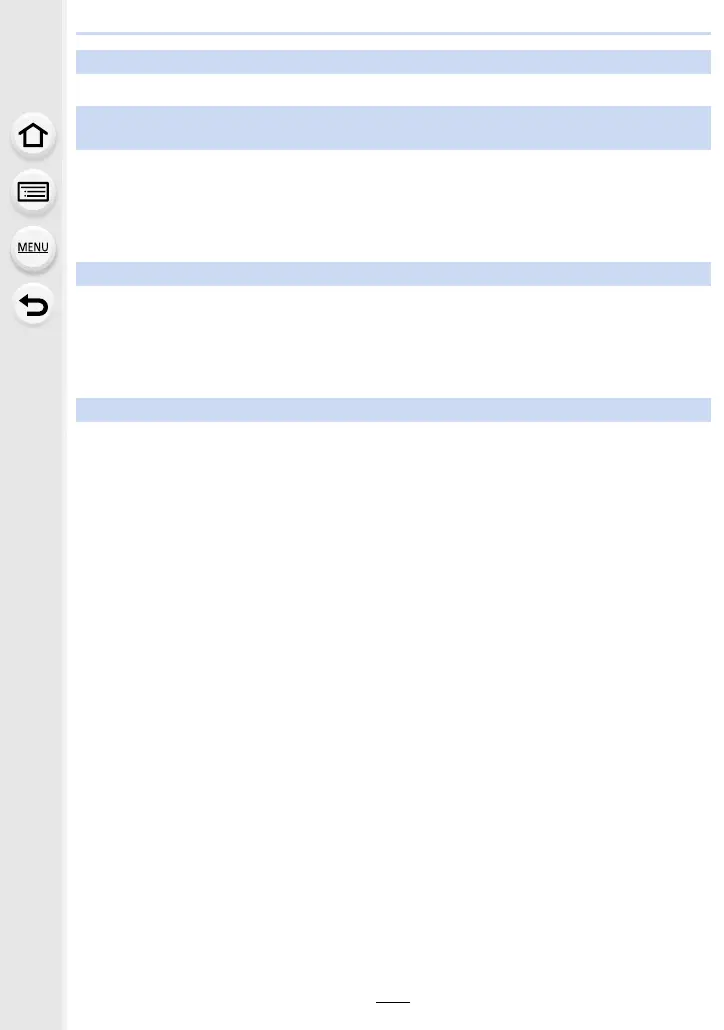13. Others
182
[To prevent water leakage, ensure that the door is locked properly.]
• Refer to “About the water leakage warning message” on P21 for details.
[Failed to connect wireless access point]/[Connection failed]/[No wireless access
point found]
• The wireless access point information set on this unit is wrong.
Check the authentication type, encryption type, and encryption key. (P166)
• Radio waves from other devices may block the connection to a wireless access point.
Check other devices that are connected to the wireless access point and devices that use the
2.4 GHz band.
[Connection error]/[Connection failed]
• Radio waves from the wireless access point are getting weak.
Perform the connection closer to the wireless access point.
• Depending on the wireless access point, connection may be automatically disconnected after
specific time has passed.
Reconnect the connection again.
[Connection failed]
• Change the access point to connect to in the smartphone Wi-Fi settings to this camera.
