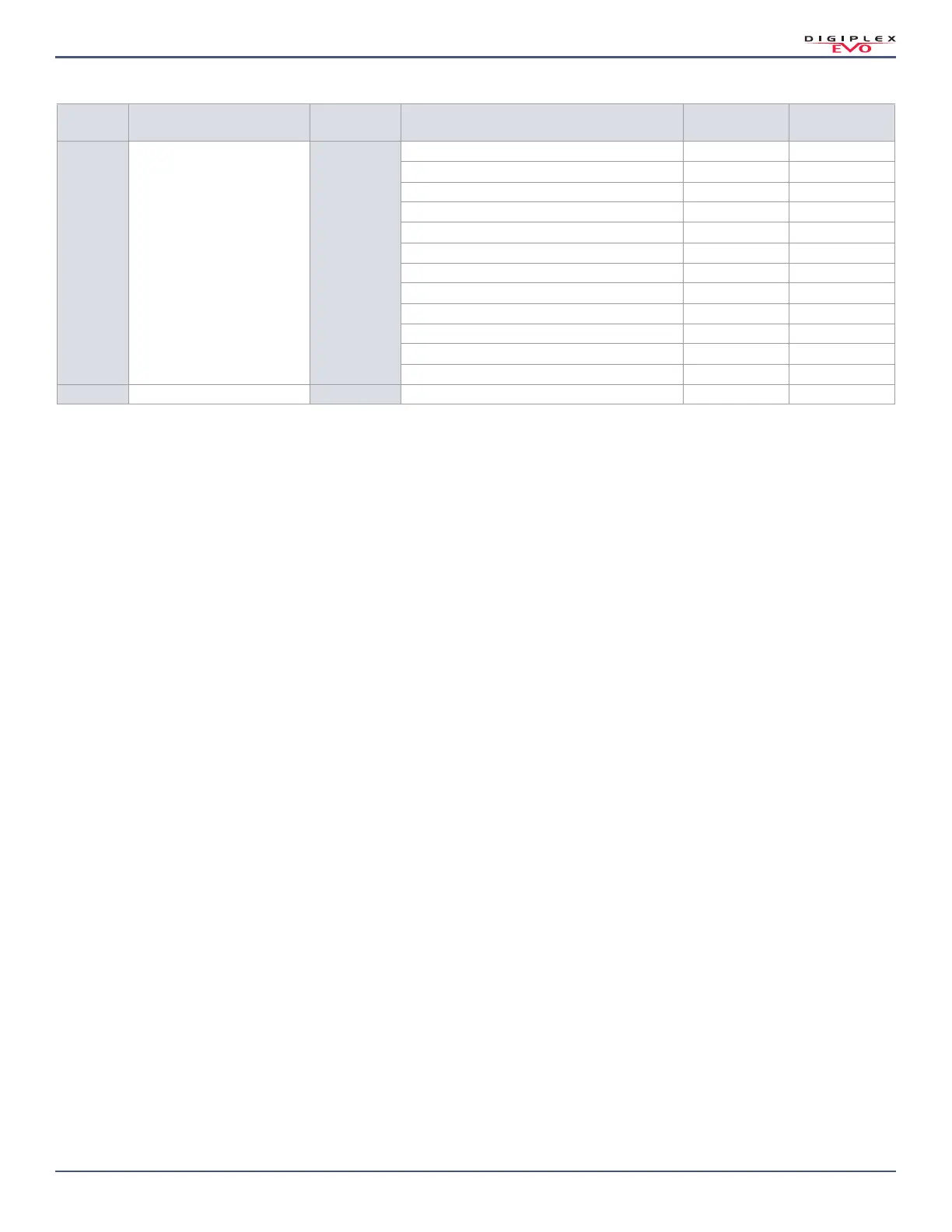Digiplex EVO • Programming Guide
Version 7.11
Programmable Outputs | 29
* If a keyswitch input is used, the input must be defined as Generates a Utility Key Event on Open or Generates a Utility Key Event on Open and Close. If a remote control is used, the remote
control button must be defined as a utility key button.
** These events or event groups cannot be used for a module’s PGM programming.
† Actions that activate a utility key event.
067**
(cont.)
Special status
(cont.)
-
Module Failure to communicate 123 123
Module printer trouble 124 124
Module AC failure 125 125
Module battery trouble 126 126
Module auxiliary failure 127 127
Missing keypad 128 128
Missing module 129 129
Future use 130 to 132 130 to 132
Global combus failure 133 133
Combus overload 134 134
Future use 135 135
Dialer relay 136 136
070 Clock -- Hour Minutes
Table 16: List of Event and Feature Groups (Continued)
A
Event Group
Event
B
Feature Group
Feature
C
Start #
D
End #
