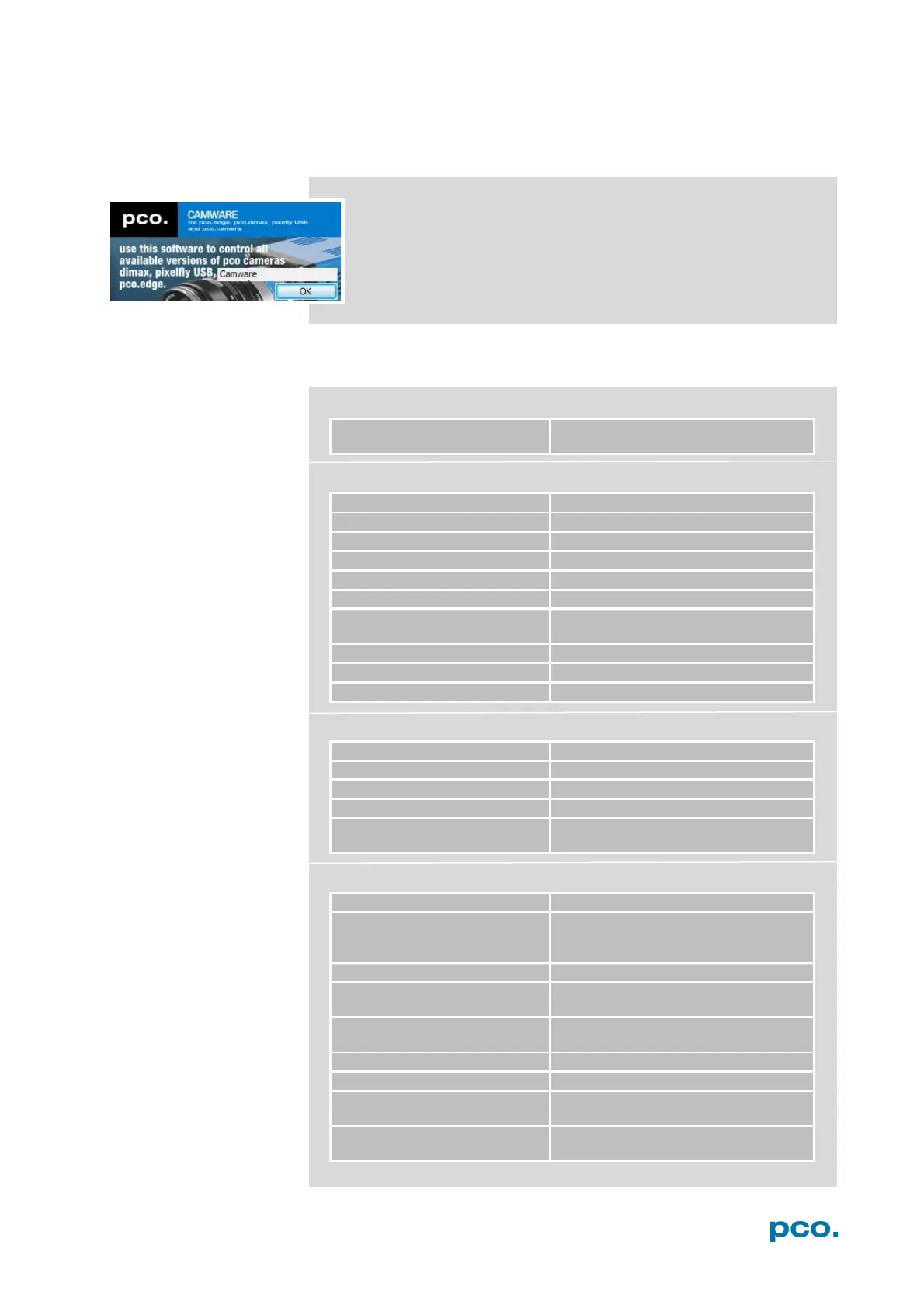13
6. CAMWARE 4 SOFTWARE
PCO’s Camware is an excellent software for camera control,
image acquisition and archiving of images in various file formats.
This chapter provides a detailed description of all Camware
functions.
Camware works with any kind of PCO camera. Please see PCO
website for the latest version of this software.
6.1 CHAPTER OVERVIEW
Chapter 6.2: lists all connected cameras
Preview, connected cameras,
recording profiles
Chapter 6.3 Camera Properties: main dialog for all camera settings:
Exposure time / Trigger modes
Pixel clock / BW noise filter
Recorder mode / Acquire mode
Timestamp / Sequence Trigger
6.3.9 Hardware IO Control
6.3.10 Convert Control Dialog
Contrast / Saturation / Gamma…
Chapter 6.4/ 6.5 /6.6 /6.7 / 6.8 describe the recording functions
Overlay for recorded images
Preview of recorded images
Overview of all property settings / Auto
File Save
Chapter 6.9 describes the available menu tabs
Open / Save / Print files / Options / Avi
Codec Dialog / Direct record to file /
Camera control / Close / Rescan
Live preview / Acquire sequence / Rec.
memory settings
New window / Convert control / Multi
window / Toolbar / Application look
New / Close / Split window
Logfiles / Support file / About
Right-click: Zoom / Flip / Mirror /
Rotate…
6.9.8 Additional features
White Balance / Contrast / Short cut
list