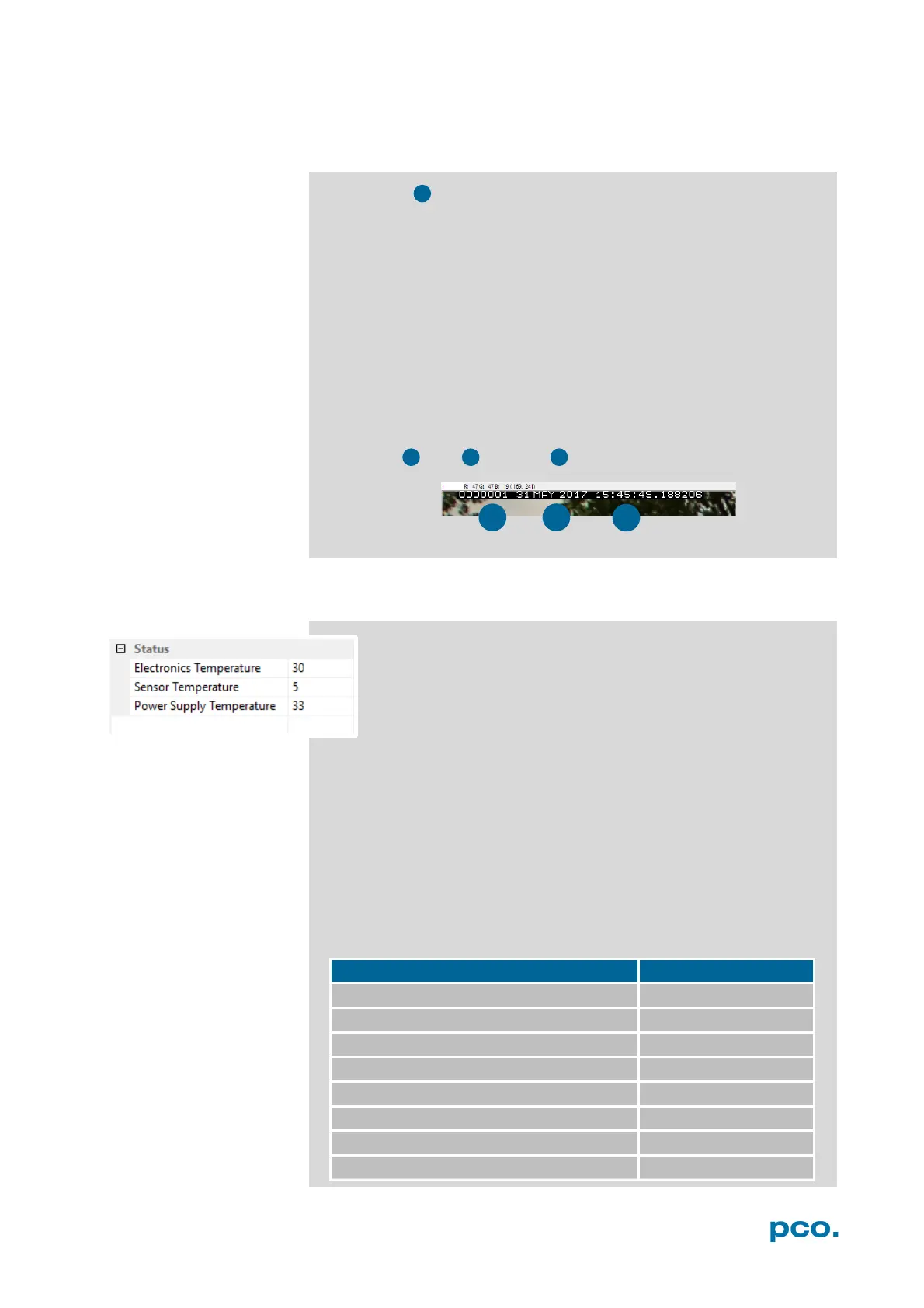34
Timestamp
A time stamp can be placed into the upper left corner of the image. It
can be either put off, binary or binary with text.
The time resolution is 1 μs. In binary mode the first 16 pixels will be
filled with the time stamp information (binary code). The numbers are
coded in BCD with one byte per pixel, which means that every pixel
can hold 2 digits. If the pixels have more resolution than 8 bits, then
the BCD digits are right bound adjusted and the upper bits are zero.
(1 BCD digit ≙ 4 bits; 2 numbers ≙ 2 BCD ≙ 8 bits = 1 byte; every
pixel can hold 2 digits)
For further information please refer to the SDK. In binary and ASCII
mode text will be placed into the image replacing the content of the
image (271x 8 pixels). Time step shows the end of exposure time.
Three different information is stamped onto the image: number of
the image , date and time .
6.3.8 STATUS
Shows the current temperature level of the pco.edge camera.
See chapter A1.5.3 for detailed information about the
ventilation flow of the pco.edge.
Electronics temperature: this sensor shows the current
temperature of the FPGA
Power supply temperature: this sensor shows the current
temperature of the voltage supply inside the camera.
Sensor temperature:
Display of sensor temperature: A peltier cooling unit is used to keep
the sensor's dark current to an acceptable minimum and in order to
allow a continuous image sequence acquisition free of any drift
phenomena. Either an internal fan or an external water cooling
system assures proper heat transfer from the peltier element to
control the temperature of the cameras.
pco.edge 4.2 Camera Link HS
pco.edge 5.5 Camera Link HS