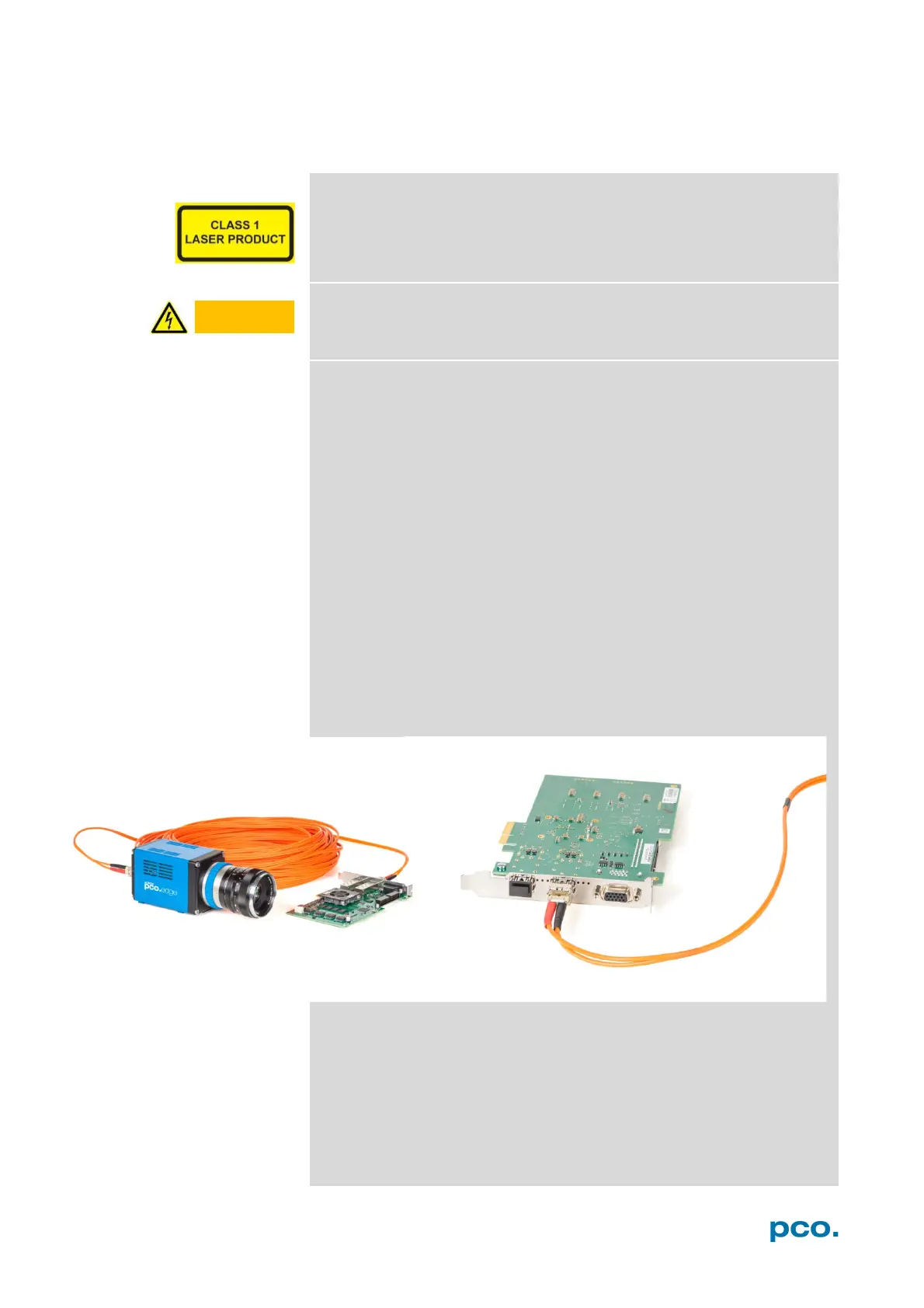76
A4.3 CAMERA LINK HS
CLASS 1 LASER PRODUCT
Risk of injury due to laser beam.
Do not look into the laser beam or at direct reflexes.
Do not point the laser beam at persons.
Manipulations of the laser device are not allowed.
ELECTRIC SHOCK WARNING DUE TO VOLTAGE PARTS INSIDE
Risk of injury due to electric shock.
Always pull the main plug before opening the computer.
Your pco.edge with Camera Link HS interface is delivered with a
Silicon Software microEnable V marathon AF2 frame grabber card.
The installation and configuration of the frame grabber card are
described in the next two sub chapters.
Minimum system requirements:
• PCI Express x4 (Gen 2), DMA1800
• DDR3 Ram ≥ 8GB
Short installation instructions:
• Install frame grabber card to your computer (see A4.3.4)
• Install driver of your frame grabber card (see A4.3.4)
• Configure frame grabber card (see A4.3.5)
• Connect your pco.edge Camera Link HS to frame grabber card
• Start your camera
• Run Camware