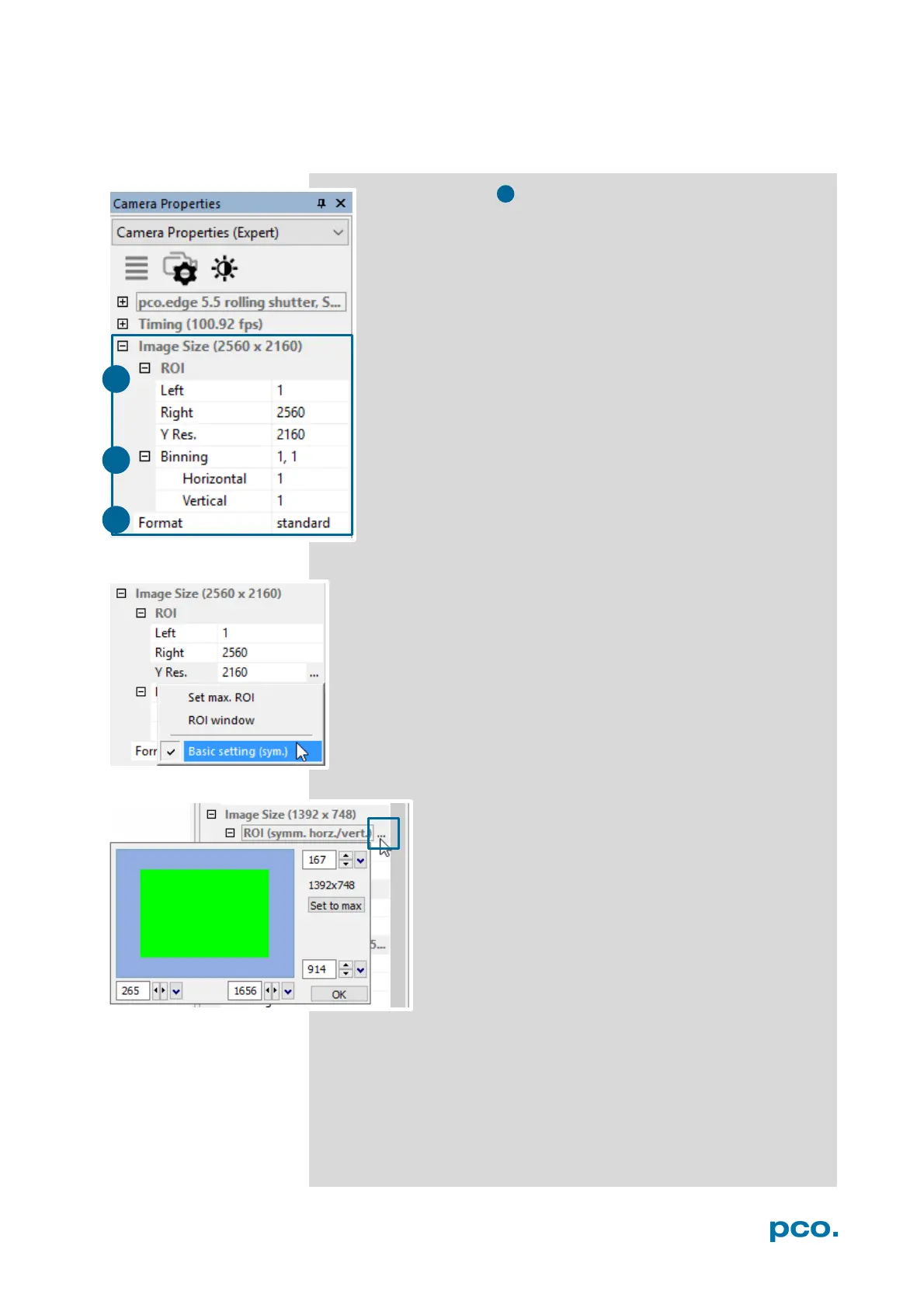29
6.3.5 IMAGE SIZE
Region of Interest
The ROI (Region of Interest) selects only a part of the sensor to
be read out.
Vertical ROI: In order to speed up the frame rate and to reduce
the amount of image data, the selected ROI needs to be placed
symmetrical to the horizontal center line.
Horizontal ROI: In order to reduce the amount of image data a
horizontal ROI can be set. Please be aware, that changes in
horizontal direction will not increase the frame rate.
Basic Setting:
Activate Basic Setting by clicking on … to easily set a ROI by just
keying in the horizontal and vertical resolution in pixels.
ROI window
Activate ROI window by clicking on … after selecting
the ROI (symm. horz./vert.) menu or use the … right to
the X Res / Y Res and click on ROI window.
The ROI window will open and it is possible to set a
new Region of Interest by dragging a window with the
mouse or by keying in the values.