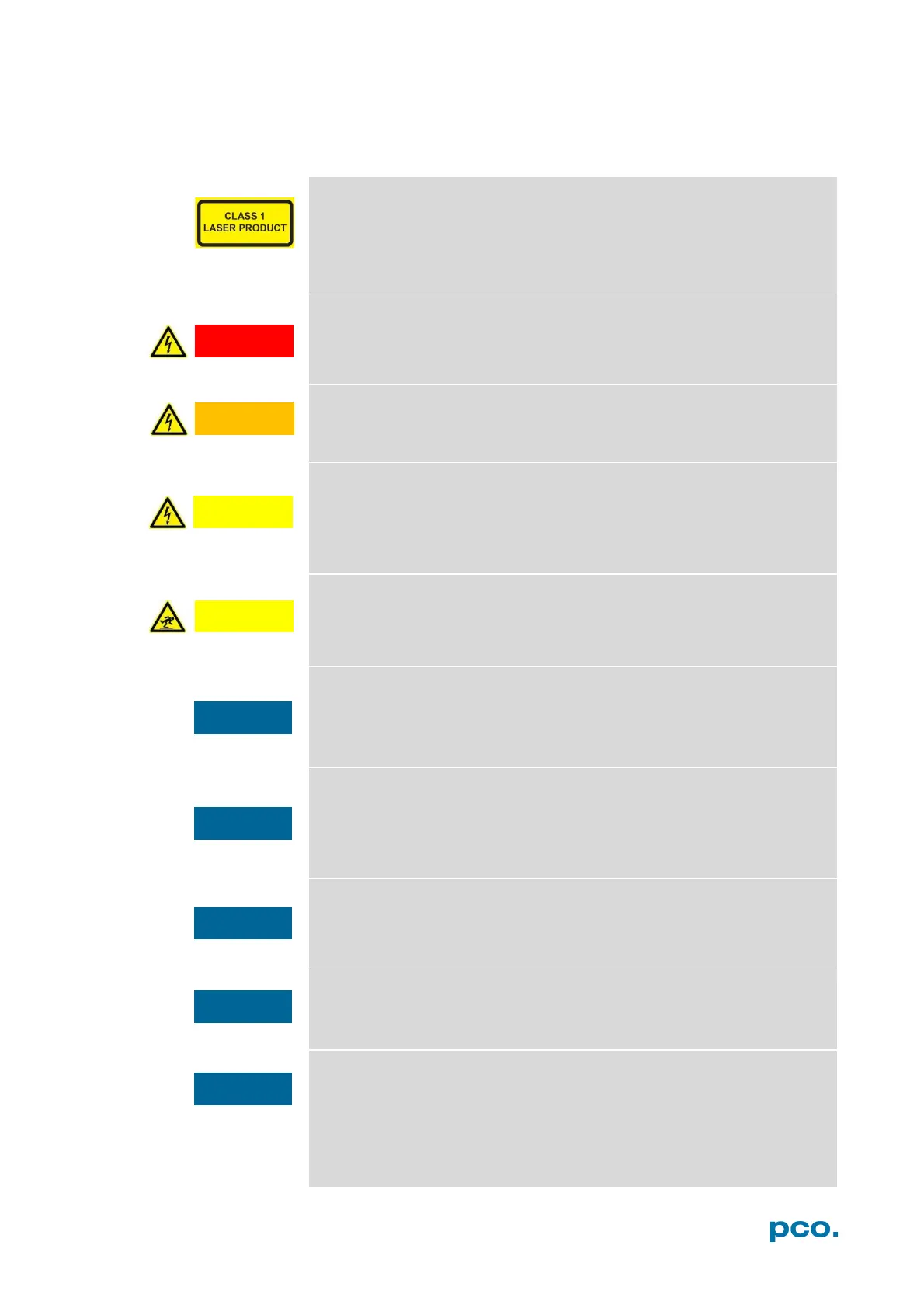7
2. SAFETY INSTRUCTIONS
CLASS 1 LASER PRODUCT (only pco.edge CLHS)
Risk of injury due to dazzle.
Do not point the laser beam at persons.
Do not look into the laser beam or at direct reflexes.
Manipulations of the laser device are not allowed.
DAMAGED POWER CABLE OR POWER PLUG
Danger to life due to electric shock.
Each time the camera is used, check the power cable for
damage.
ELECTRIC SHOCK WARNING DUE TO VOLTAGE PARTS INSIDE
Risk of injury due to electric shock.
Never slide any items through slits or holes into the camera.
CONDENSATION
Risk of injury due to electric shock if condensation enters the
camera.
To avoid the risk of water condensation, protect the camera
against extreme changes of ambient temperature.
TRIPPING HAZARD
Risk of injury from tripping over loose cables.
Never position the cable in a way that it could become a
tripping hazard.
HUMID OR DUSTY ENVIRONMENTS
Humidity, dust or X-rays could damage the camera.
Never operate the camera in humid or dusty environments
or in places with high amounts of X-ray radiation.
JOLT & VIBRATION
To prevent damage to the camera, the system must be kept stable
and protected against strong jolts or vibrations.
Use the mounting threads of the camera to mount the
camera stable.
LENS MOUNTING
Do not force the lens onto the camera.
To protect the lens connector thread from damage, use
minimal force when attaching a lens to the camera.
LIQUIDS DAMAGE CAMERA
If liquids have penetrated the device.
Immediately switch off the camera, separate it from power
line and contact our customer support.
DAMAGED CAMERA HOUSING
If the camera has been dropped or the casing is damaged.
Immediately switch off the camera, separate it from power
line and contact our customer support.