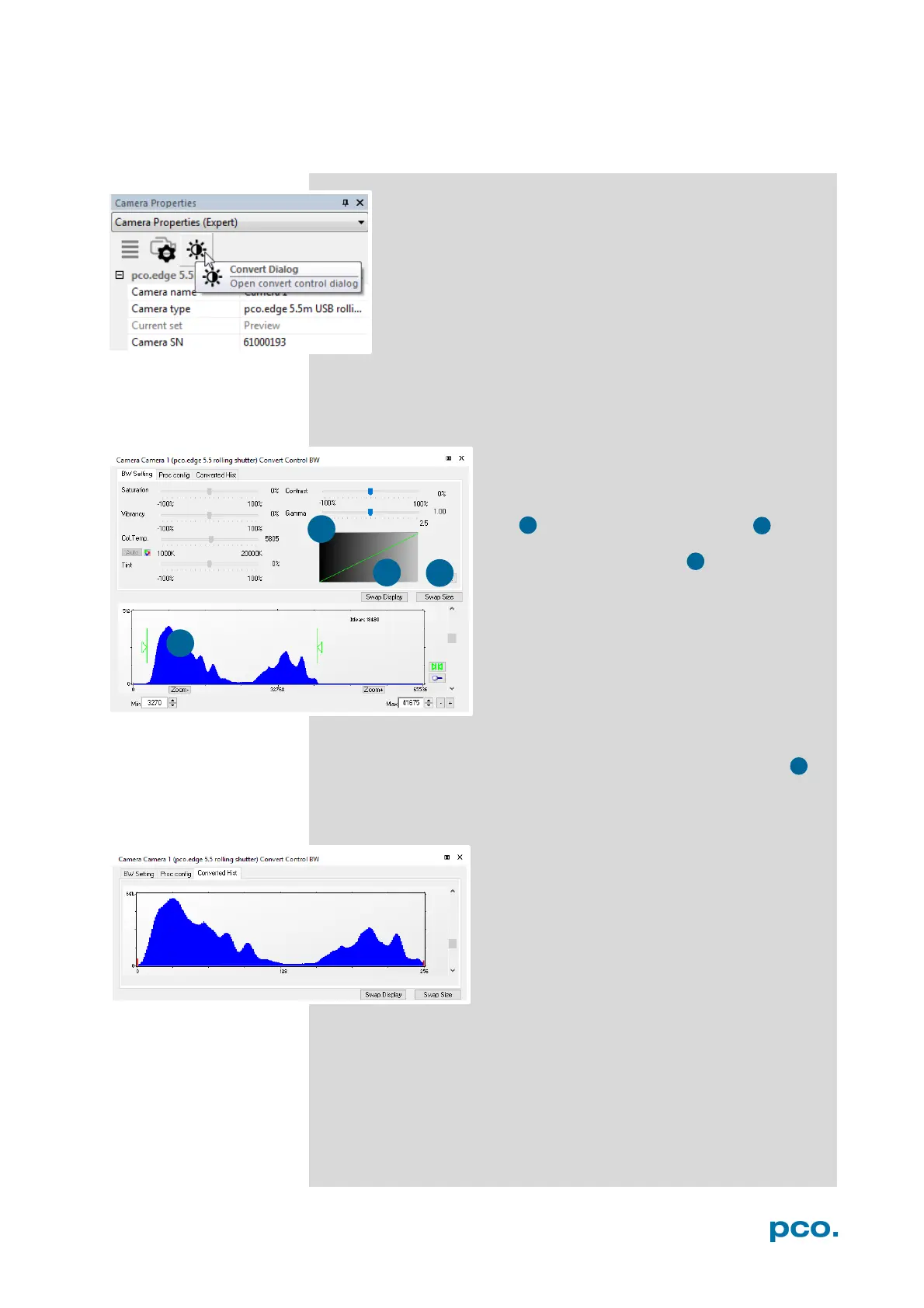37
6.3.10 CONVERT CONTROL
Start the Convert Control Dialog with the Black/White
Button in Camera Properties.
Convert Control BW
The user can influence how the 16 bit intensity values of the original
image are displayed in 8 bit values in different ways.
BW Settings (includes histogram of original
data)
It is possible to hide the histogram of original
data and to switch tab/histogram .
Green sliders in histogram
left slider = Min controller (corresponds to
value 0 of the 8 bit display). Values below that
mark are set to 0, i.e. displayed as black.
right slider = Max controller (corresponds to
value 255). Values above that mark are set to
255, i.e. displayed as white.
The values in-between are converted into a value between 0 and 255
according to Contrast and Gamma settings. See the small graph ,
which reflects the calculation.
Proc config tab: please see under Convert Control Color
Converted Hist
This tab shows you the histogram of
converted data.