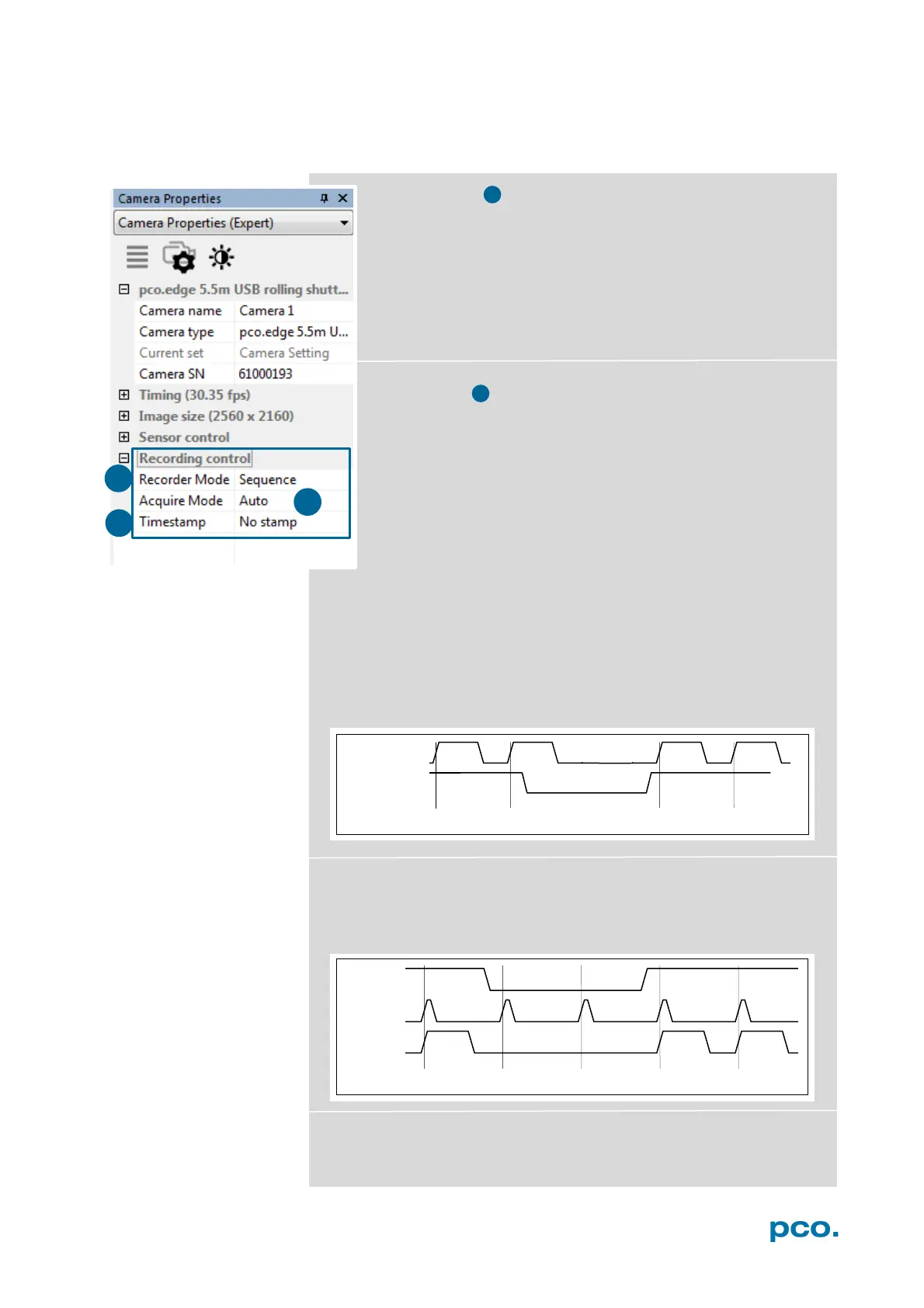32
(out)
enable (in)
6.3.7 RECORDING CONTROL
Recorder Mode
Camware will use free RAM space on your computer. The
recorded images will be temporarily saved as 16bit multi TIFF.
In Sequence mode the recording stops when RAM space is full.
In Ring Buffer mode the camera will stop only by a stop
command, hence overwriting previous images. For longer
recording periods an appropriate RAID system is necessary,
see also the Direct Record to File option, see 6.9.2.
Acquire Mode
The acquire mode gives you the ability to enable or disable the
recording by an external signal. If set to Auto all images are
accepted and all images taken are saved. A signal at the
Acquire Enable input (see chapter 6.3.9) is ignored for this
function. Operation of the acquire mode depends on the
selected Trigger Mode.
If set to External, the camera will only record images if the
external signal enables recording.
Trigger mode Auto Sequence: This sensor timing scheme is paused
by the signal at the Acquire Enable input. The Acquire Enable
input is sampled at the beginning of the image generation, which can
be seen at the rising edge of the busy stat output. If the acq enbl
input is high (low, when inverted) when an image is acquired, it
causes an idle state until the Acquire Enable input is low (high,
when inverted).
In Trigger Mode External Exposuse Start, the Acquire Enable
input works like a gate for the trigger signal. A trigger edge (rising,
falling when Exposure Trigger is inverted) is accepted only when the
Acquire Enable signal is high (low, when inverted).
able (in)
accepted not accepted