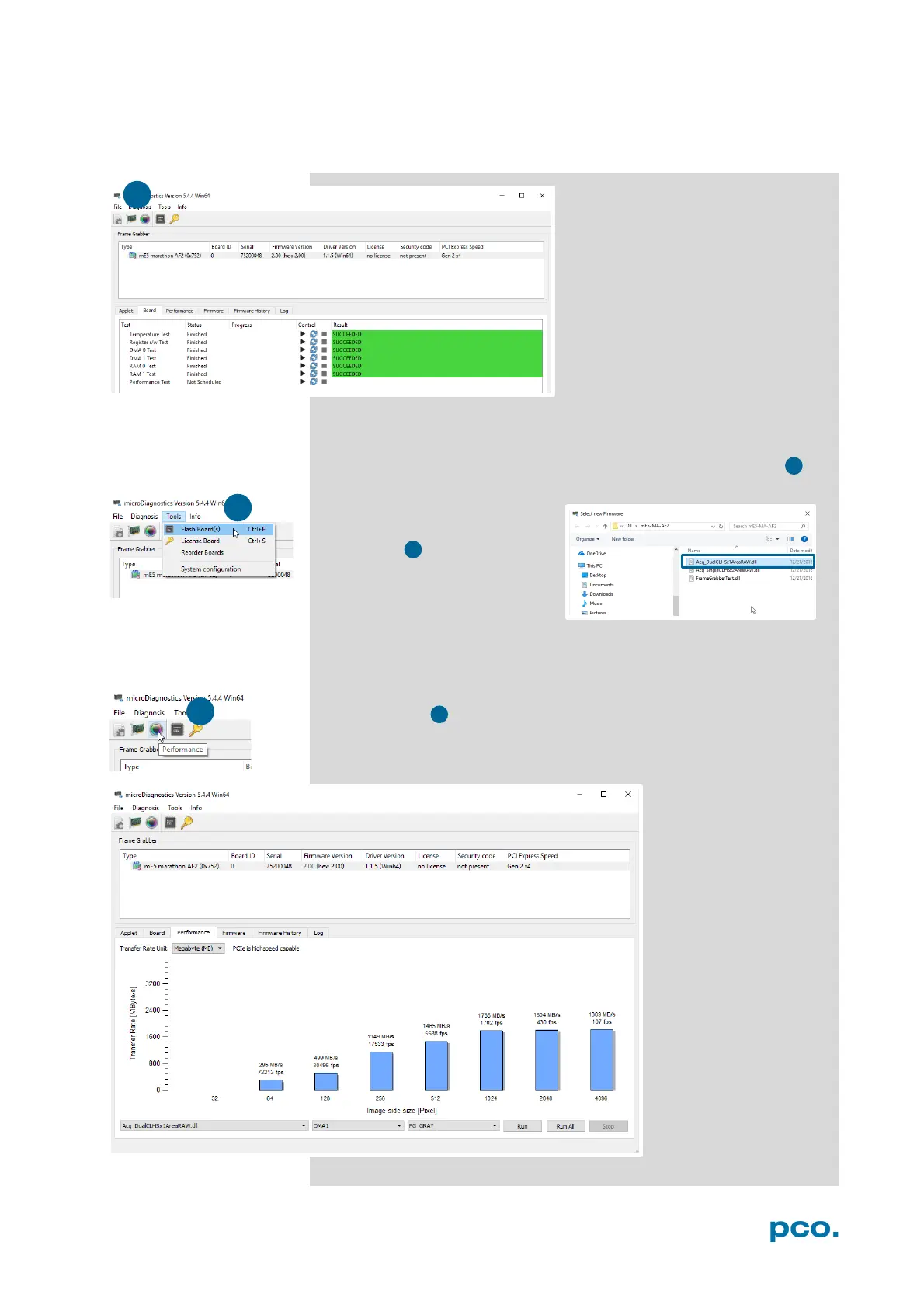78
MICRO DIAGNOSTICS TOOL A4.3.2
Micro Diagnostics Tool works with micro Enable V (Camera Link HS)
frame grabber card.
To test the board, select the board in Diagnosis and click Board to
start the test.
Please upgrade to the supplied
firmware. Select Tools → Flash
Board(s) and select the
appropriate DLL file (e.g.
Acq_DualCLHSx1AreaRAW.dll).
Micro diagnostics provides the
latest available firmware
version of the installed runtime.
Then click on Yes when you’re asked to proceed.
Please test the performance of your frame grabber card: click on
Performance to start the test.
For further information or problems with mainboards please contact
our support section.