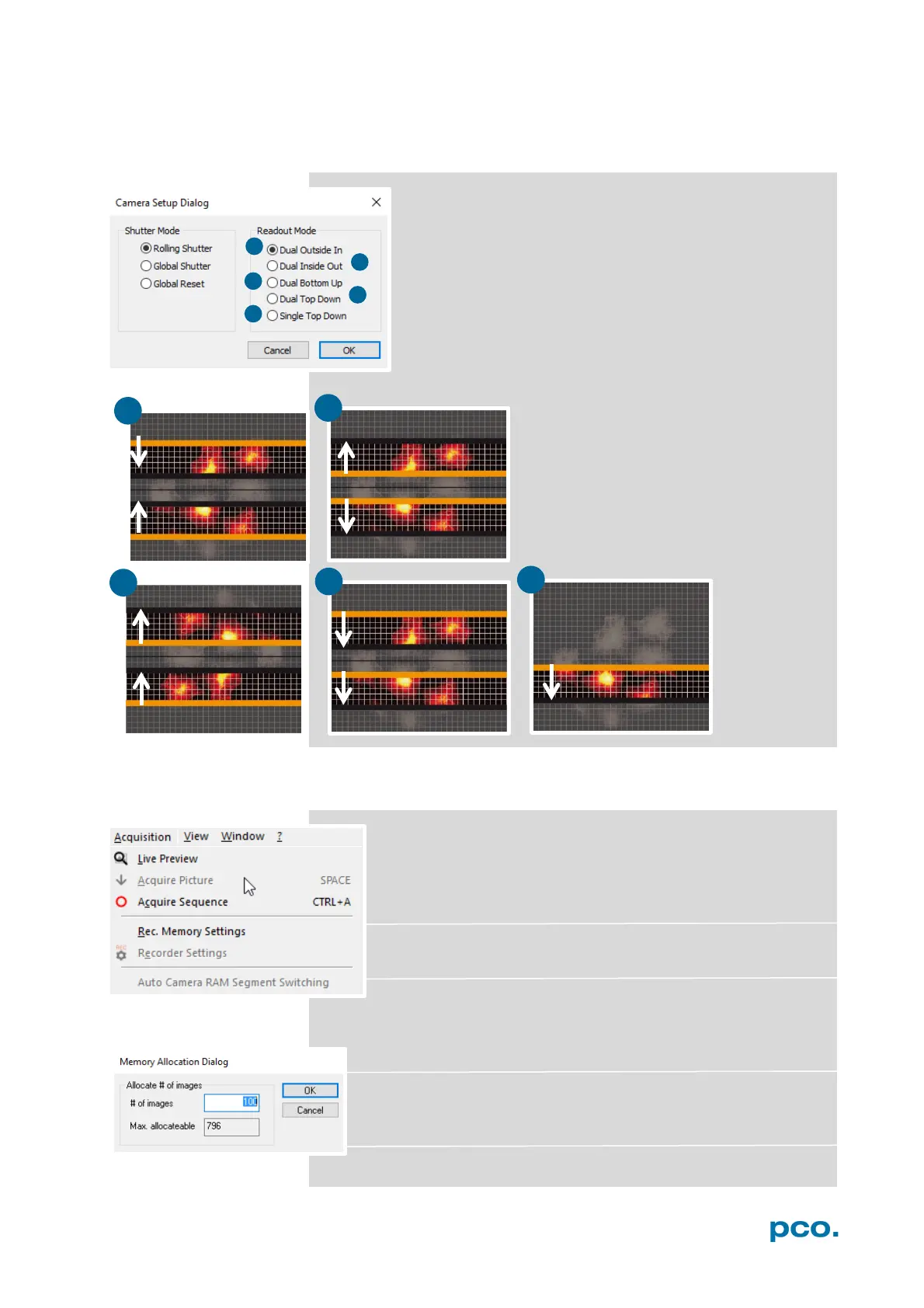52
Setup
Switch between Rolling Shutter, Global Shutter and Global
Reset Mode. The camera will automatically restart.
Five different readout modes are available in Rolling
Shutter mode (6.3.2) (only B/W cameras). Standard mode
is Dual Outside in. In Single Top down, the pco.edge
provides only half of the normal frame rate. Camware
rotates the image that was recorded by the sensor, by
180°. This means, that the last line of the image is the first
line of the sensor.
6.9.4 ACQUISITION MENU
Live Preview
The Live Preview is useful for fast and easy adjusting and
focusing of the camera. The active window will be updated. To
see another window, simply click on the window. This option
is not available in Double Shutter mode.
Acquire Picture
Active if Recorder Mode is set to Soft Trigger, see 6.3.1
Acquire Sequence
Starts recording images into the system memory according to Trigger
Mode selection (see 6.3.1). During recording, all camera controls are
locked.
Rec. Memory Settings
This sets the number of images recorded in one sequence. The
maximum is defined by approved RAM size.
Auto Camera RAM Segment Switching (not available)