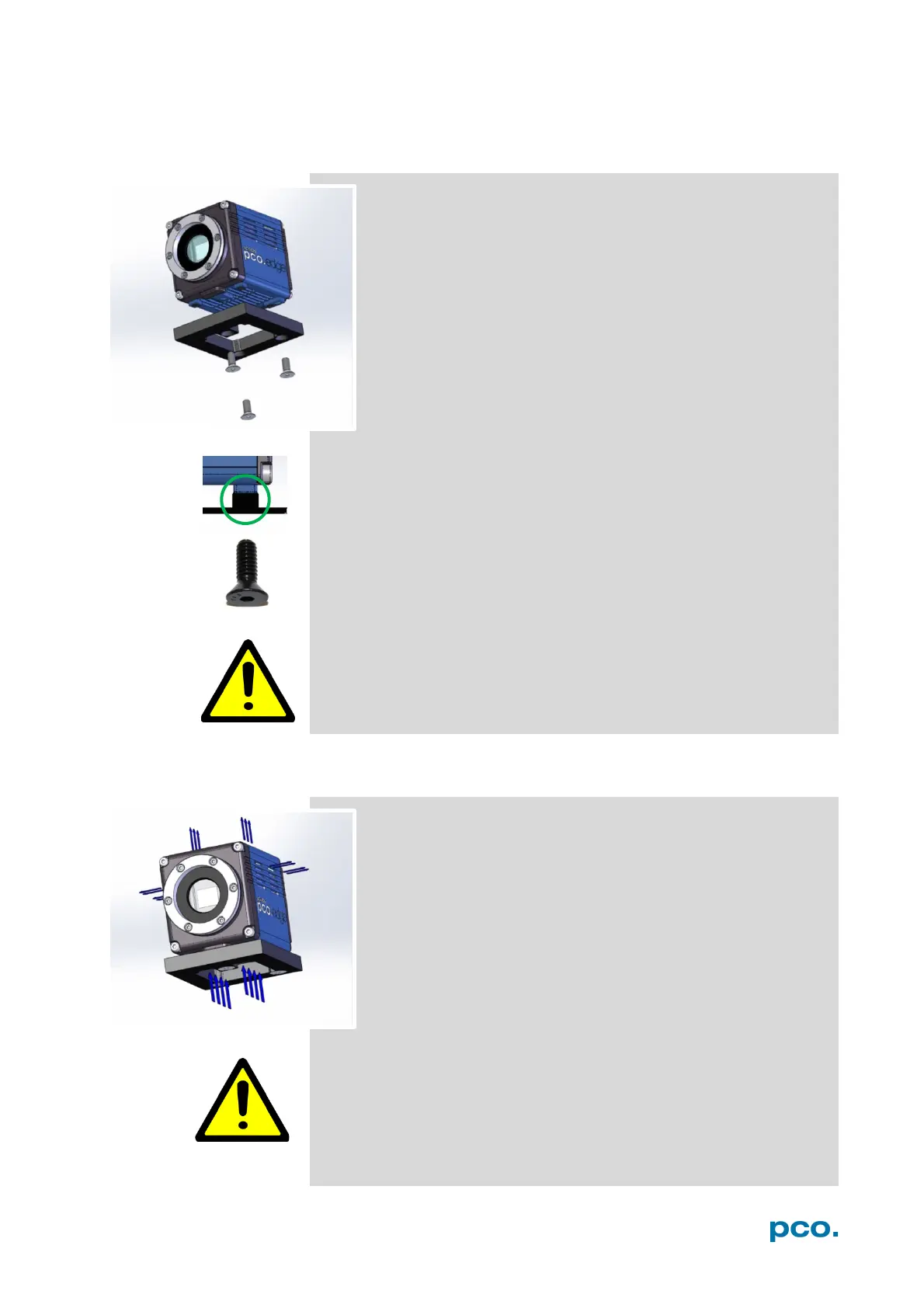63
CORRECT MOUNTING A1.5.2
Recommended mounting.
The mounting plate must have a centred opening, as the
cooling fan is located on the bottom of the pco.edge. The fan
and its louvers must never be blocked.
A stable support for the rear area of the camera is very important.
Attach your pco.edge camera with three ¼” - 20 UNC hexagon
socket screws.
Caution:
• Mount the pco.edge on a stable plate
• Use all three mounting threads
• Never block the fan and the louvers
COOLING A1.5.3
These images show the ventilation flow of the pco.edge
camera.
The fan and the air intake are at the bottom of the camera. The
air outlets are on top and on both sides of pco.edge.
The camera needs a sufficient supply of fresh air to reach a
constant operating temperature.
Caution:
• Never block the fan and the louvers
• Keep adequate distance to other components
• Provide a sufficient supply of fresh air
• Mounting plate needs a cut-out for cooling