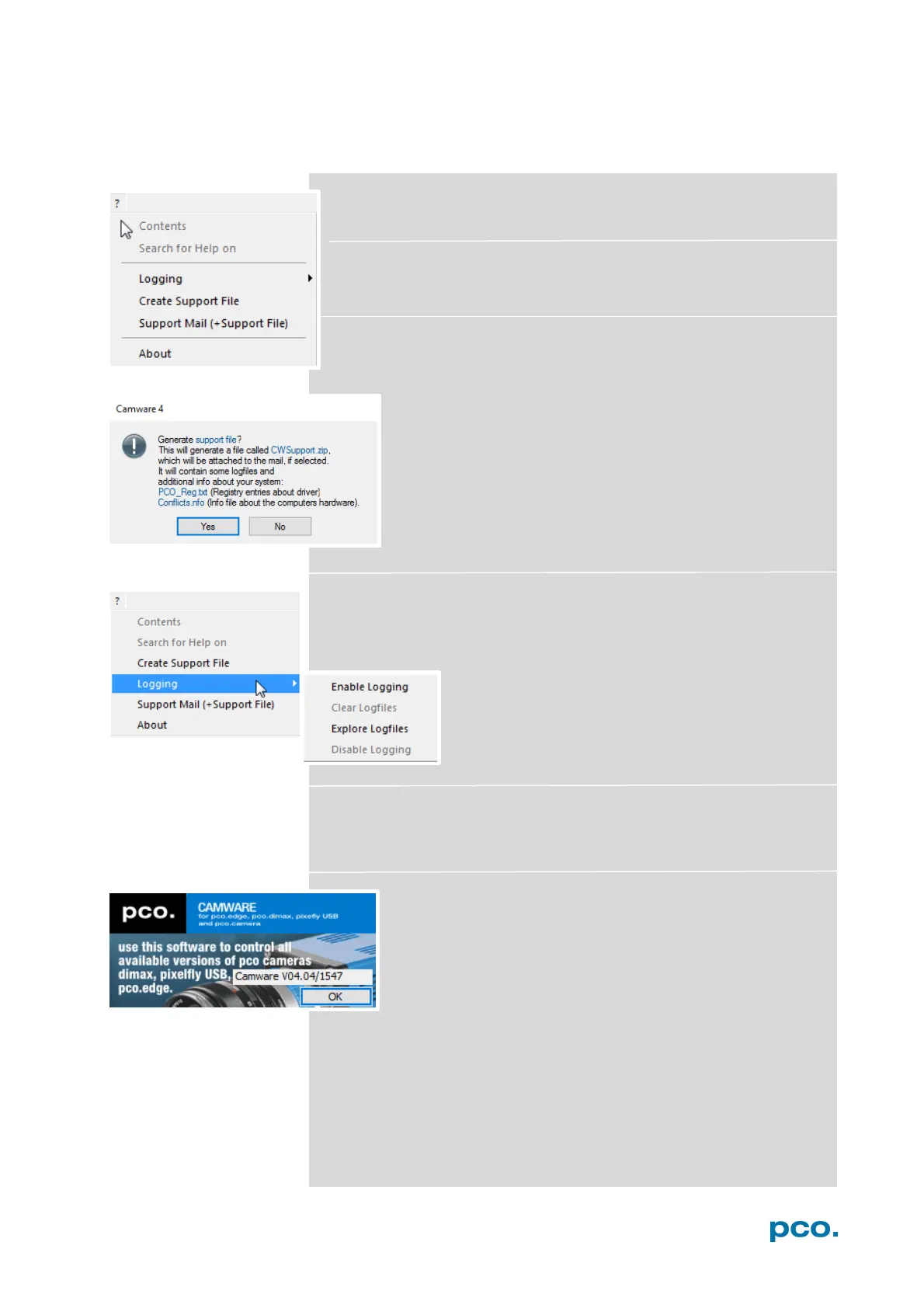55
6.9.7 HELP MENU
Contents
Not available
Search for Help on
Not available
Create Support File
This will activate the Camware log files. Press YES to
activate log files and reboot Camware and your pco.edge.
After log files are activated it is possible to create a support
file. Please send this file to the PCO support (see A8.4).
Logging
Enable Logging: Activates Camware log files (this cuts down
performance)
Clear Logfiles: (only visible if logging is enabled)
this command erases all actual log files
Explore Logfiles: opens windows explorer
Disable Logging (only visible if logging is enabled)
disables logging
Support Mail
This command opens your email-program and an already created
support file will be added automatically as file attachment.
About Camware
This window shows program information.