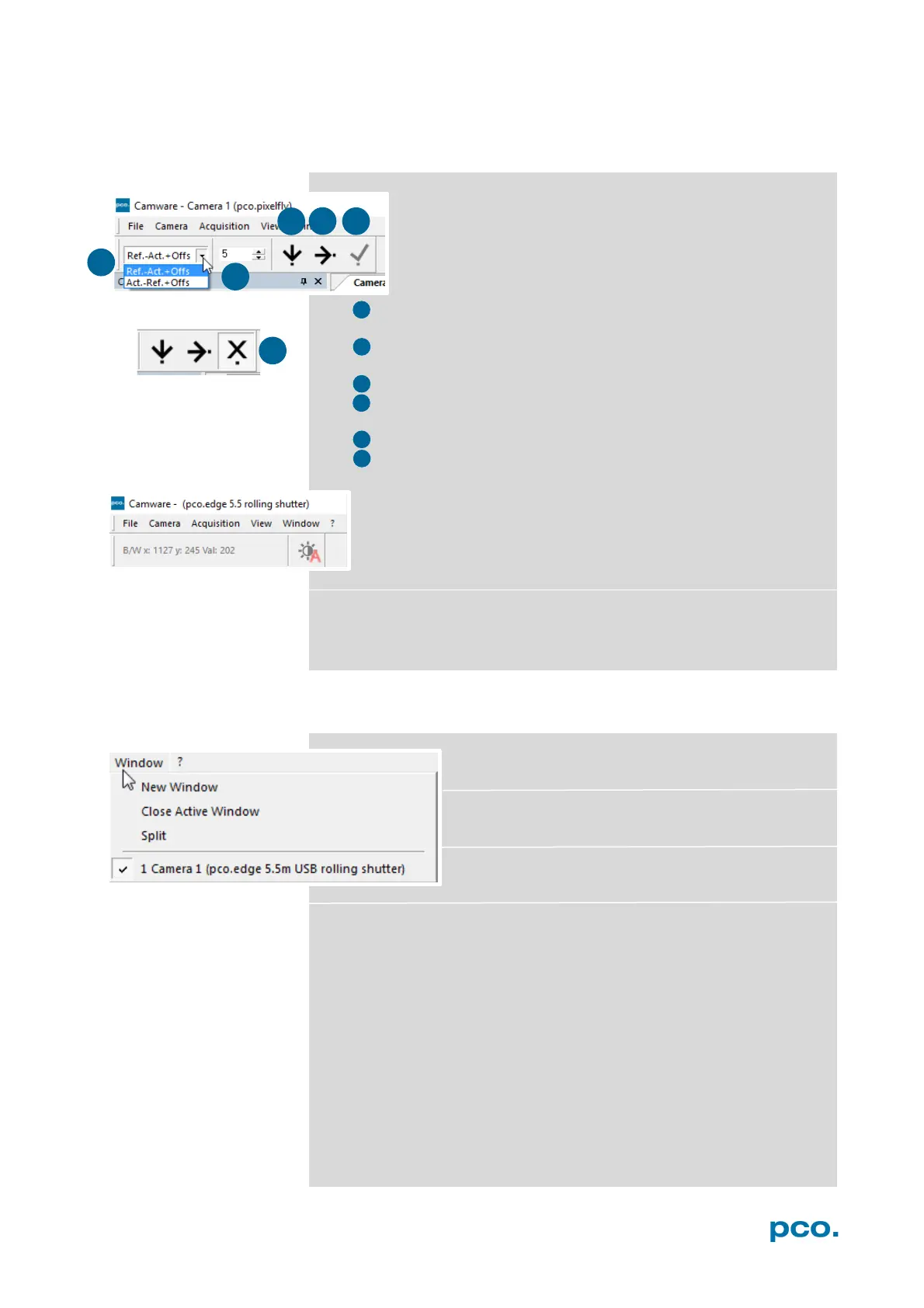54
Math Tools
With the math window you have the ability to calculate the
difference between a reference image and the actual
image. If you activate math every new image acquired will
be subtracted from the reference image or vice versa:
• Reference (image) – Actual (image) + Offset or
Actual (image) – Reference (image) +Offset
• a reference picture will be acquired and copied to reference
buffer
• last acquired image will be copied to reference buffer
• add offset to avoid negative values, which would not be
visible
• enable math function
• disable math function
Cursor
Shows position of mouse cursor.
Example: B/W (black/white camera) x-axis: 639; y-axis: 508;
Value: 16383 counts
Reset layout to default
This resets all your customized changes and restores the default
layout.
6.9.6 WINDOW MENU
New Window
A new view window will be opened.
Close Active Window
Active window will be closed.
Split
The view window will be split in four quarters.
Camera overview
Shows all connected cameras.