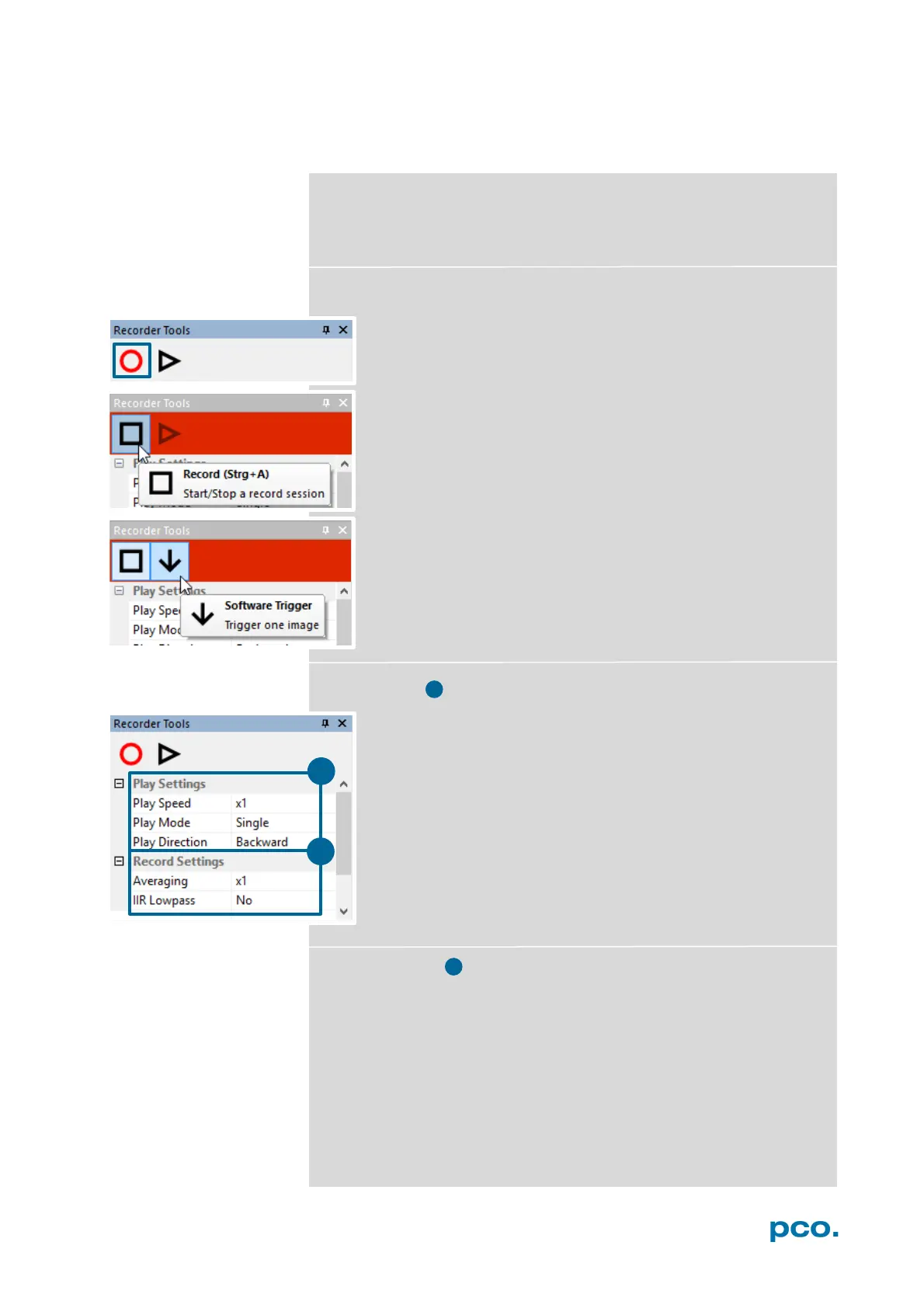40
6.5 RECORDER TOOLS
Recorder Tools provides Record and Play function, Play Settings
and Record Settings.
It can be found on the right lower side of Camware or, if closed,
activated by View Menu (see chapter 6.9.5)
Record
Start/Stop record: with Record Button.
or press enter in the View window to Start/Stop record.
Recording: in record state Camware software is highlighted in
red.
It is possible to change the exposure time during record. See
6.3 Camera Properties.
Software Trigger Mode: after record is started an arrow
pointing downwards appears, which applies a single trigger (see
6.3.1).
Play Settings
Play Speed: selectable play speed from x1 to x256 or from 1fps
to 16fps. E.g. in mode x1 a recording with 1000 fps is played
with 25 fps.
1 fps means that only one frame per second is played.
Play Mode: selectable play mode of the recorder (continuous or
single time (re)play).
Play Direction: selectable direction of record play (forward or
backward)
Record Settings
Averaging: if in the dropdown list a value not equal to x1 is selected,
the corresponding number of images is averaged in the buffer,
reducing the statistically independent noise.
IIR Lowpass: another option to reduce the noise is the activation of
the Infinite impulse response IIR lowpass filter. This filter takes
90% of the previous image and 10% of the new image to create
images with clearly reduced noise.
Image (actual) = Image (act - 1) * 0.9 + Image (new) * 0.1