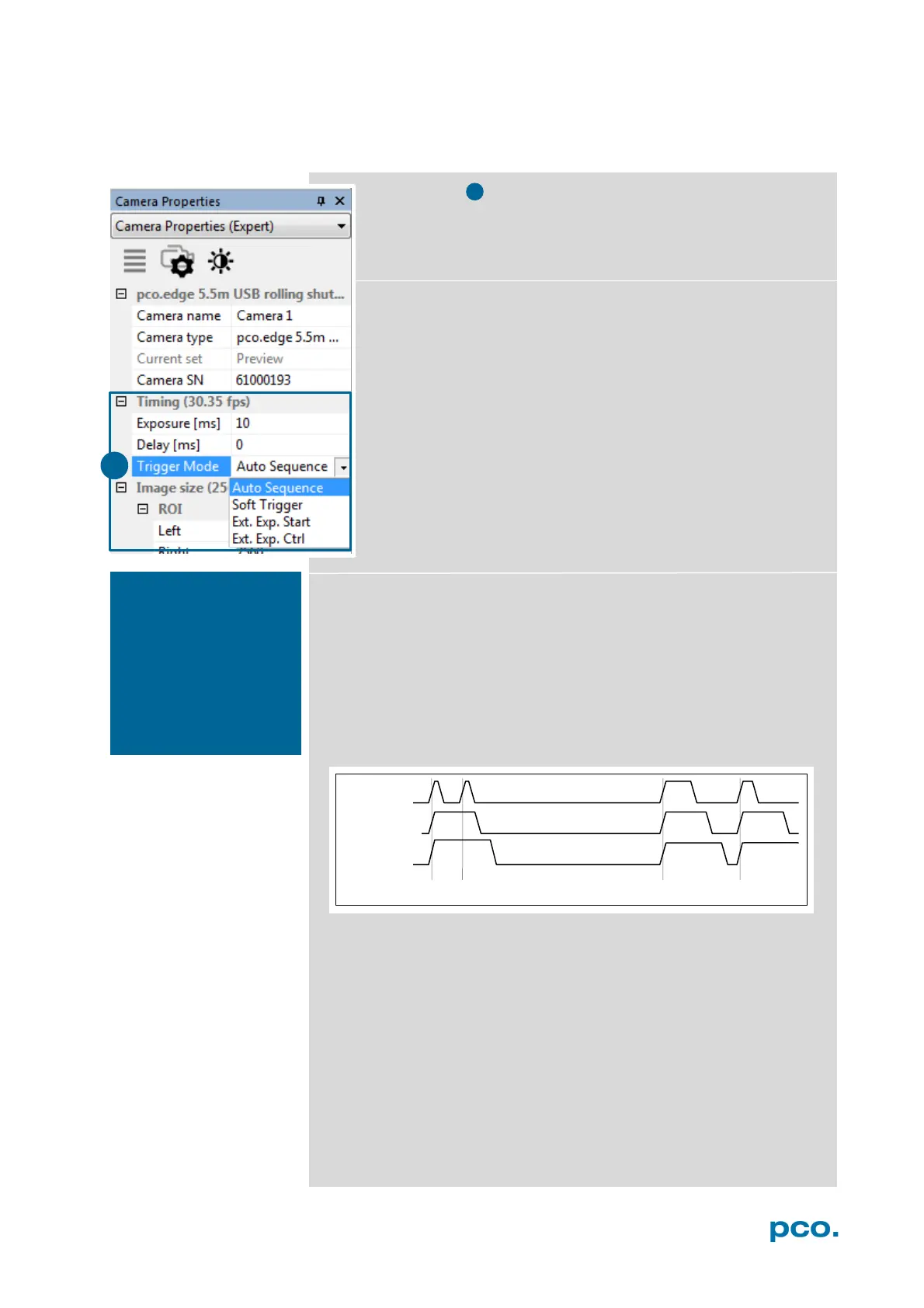18
Trigger Mode
In this context trigger means exposure trigger, i.e. the trigger
signal controls the exposure of a single image (light integration
time).
Auto Sequence: the camera will optimize the image recording
to achieve the best possible frame rate.
In the Auto Sequence mode, the camera determines the
fastest possible frame rate depending on the adjusted exposure
time and the required readout time.
After a start command is given, the sequential recording is
started until a stop command is given.
Soft Trigger: single images can be recorded with this Camware
command. A single image can be acquired by pressing the
Single Trigger button. This button appears after pressing the
Start Record button (see 6.4 ). Other signals cannot influence
this operating mode.
In the External Exposure Start exposure control mode, single image
recording is started by the falling or rising edge of the voltage signal
at the SMA input #1(see 6.3.9). The frame rate cannot be set, as the
frame rate is defined by the frequency of the external signal. However
the predefined exposure time and ROI settings affect the maximum
possible frame rate.
The Busy Status signal at SMA #3 (SMA explanation see 6.3.9) will
indicate whether a new trigger is accepted.
The maximum achievable frame rate in external trigger mode is
negligibly less (about 0.1%) than operating the camera in Auto
Sequence mode.
If the trigger rate of the external signal is higher than the maximum
possible frame rate, every second trigger pulse is ignored. Therefore
the actual frame rate drops to half of the external trigger rate. If the
trigger rate is increased further, then only every third, every fourth etc.
trigger edge will be accepted.
Trigger (in)
If the trigger rate of the
external signal is quite
near the maximum
possible frame rate
(difference < 1/1000), it
will be random, whether
or not a trigger is
accepted!