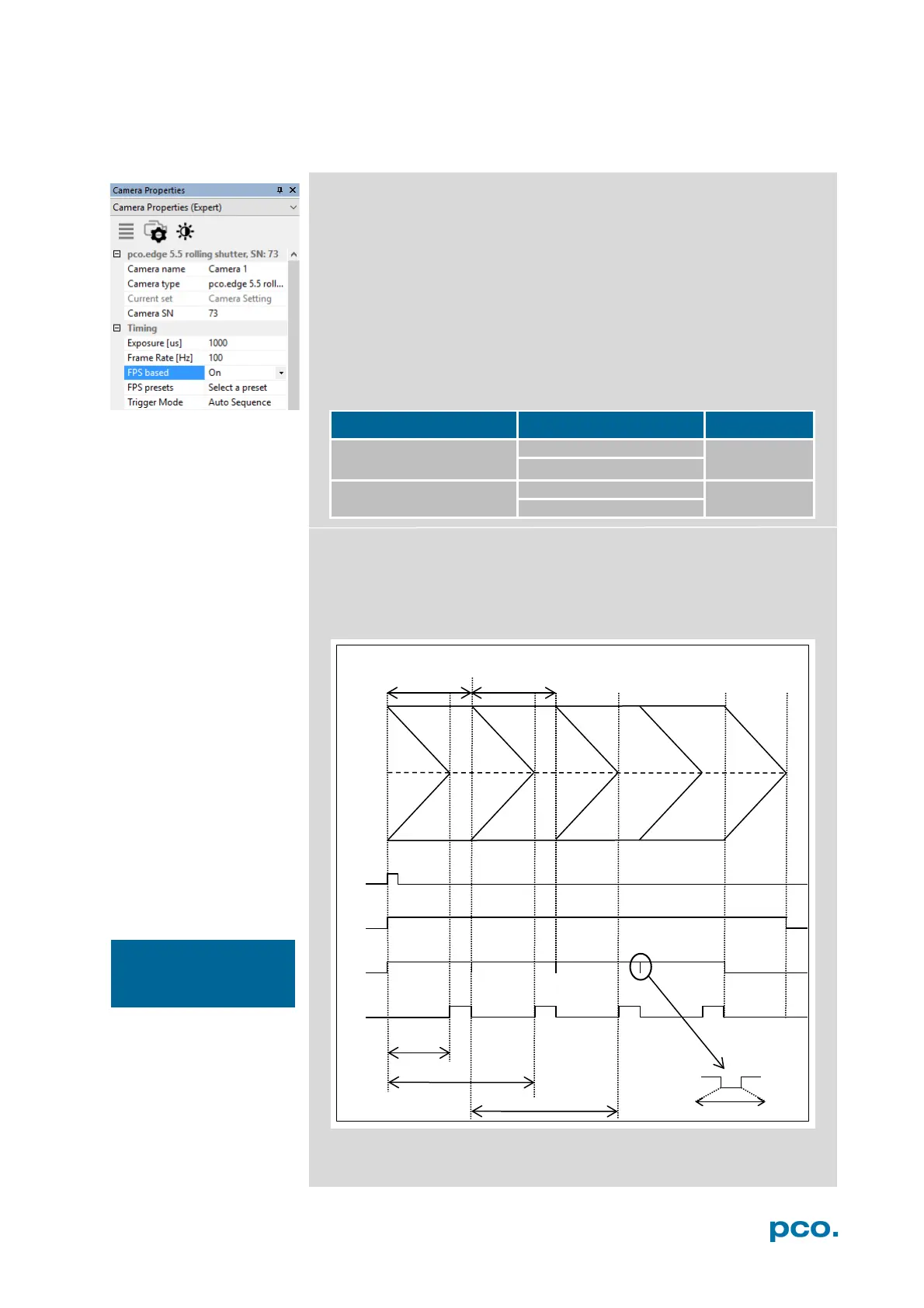21
FPS based (only Camera Link interface)
The camera will optimize the image recording to achieve the selected
frame rate with chosen exposure time as close as possible.
Only for Auto Sequence trigger mode and only available with
Camera Link Interface
First the frame rate is set. If the time required for readout of the image
is longer than 1 / frame rate, then the frame rate will be reduced to
1 / t
readout
.
The frame rate can be adjusted in steps of 1 mHz (Rolling Shutter).
If the selected exposure time would require a lower frame rate, the
exposure time is cut to the maximum possible time at that frame rate.
Camera Frame rate (FPS Based) Exposure time
pco.edge 4.2 Camera Link
100 µs…10 s
0.1…100 fps @ 272.3 MHz
pco.edge 5.5 Camera Link
500 µs…2 s
Exposure time > Sensor frame readout time (Auto Sequence)
In case the required exposure time is longer than the frame readout
time, the image sensor is completely exposed to light for some time
(t
global
). In case of a triggered flash illumination, this would be the best
moment to illuminate the image sensor.
frame
all rows 2nd
out)
out)
in)
out)
1st row, 1st
1st row, 2nd
t = t : 1 line time