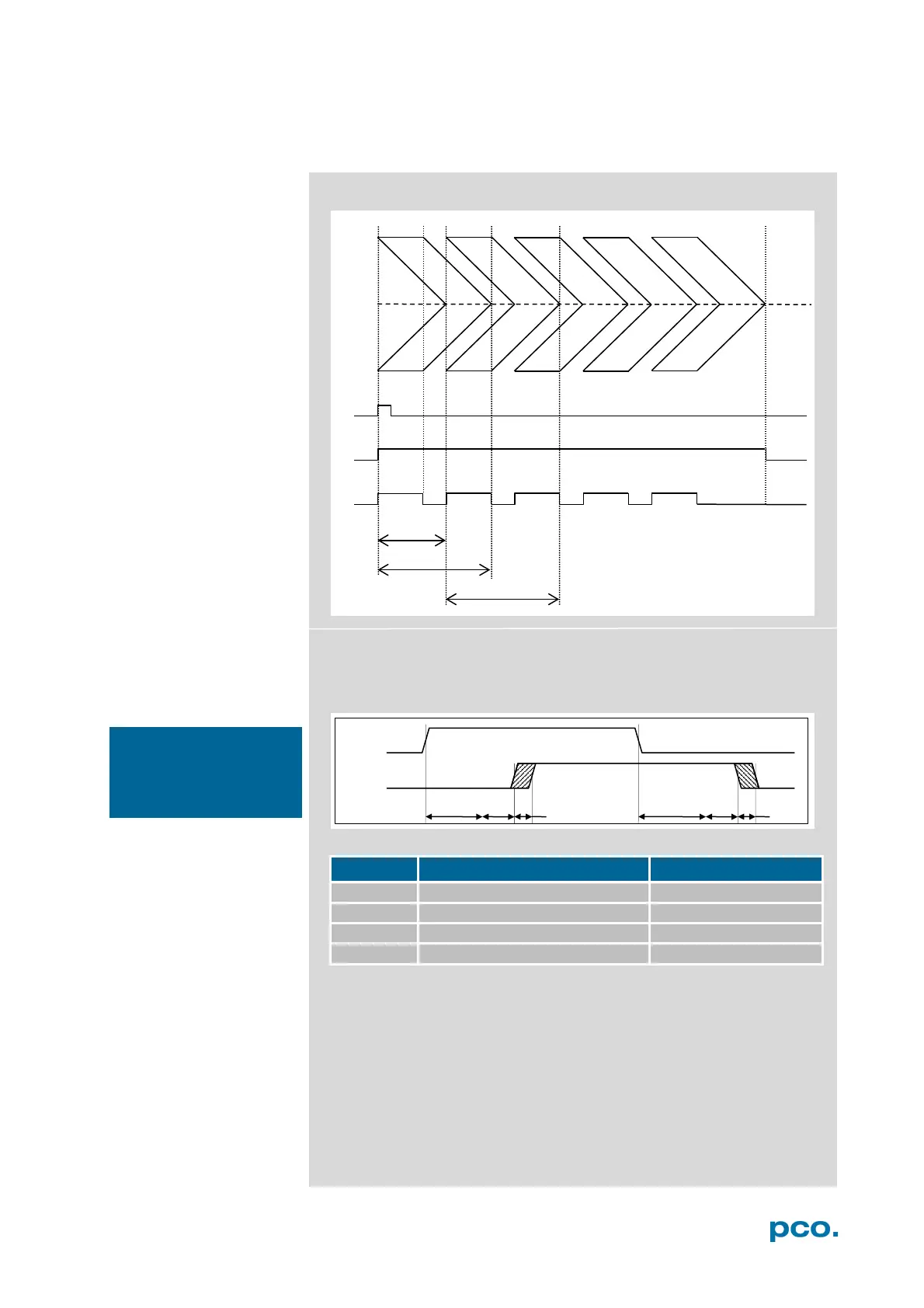23
fsys
trigger (in)
rsys
jit
jit
delay
delay
Auto Sequence graph
Details for External Exp. Start and External Exp. Ctrl
The detailed timing for external trigger includes system delay times,
an adjustable additional delay time, and the jitter.
Name Explanation Value
fixed system delay of rising edge
fixed system delay of falling edge
1
line time → see 1.2
For optimized synchronization (minimized jitter time) use the falling
edge of the line signal at the status output (see 6.3.9).
System times t
rsys
and t
fsys
are depending on your camera settings and
can be read out from your camera, for further information see SDK
manual function PCO_GetImageTiming.
out)
in)
out)
frame
The jitter t
jit
row/line time.