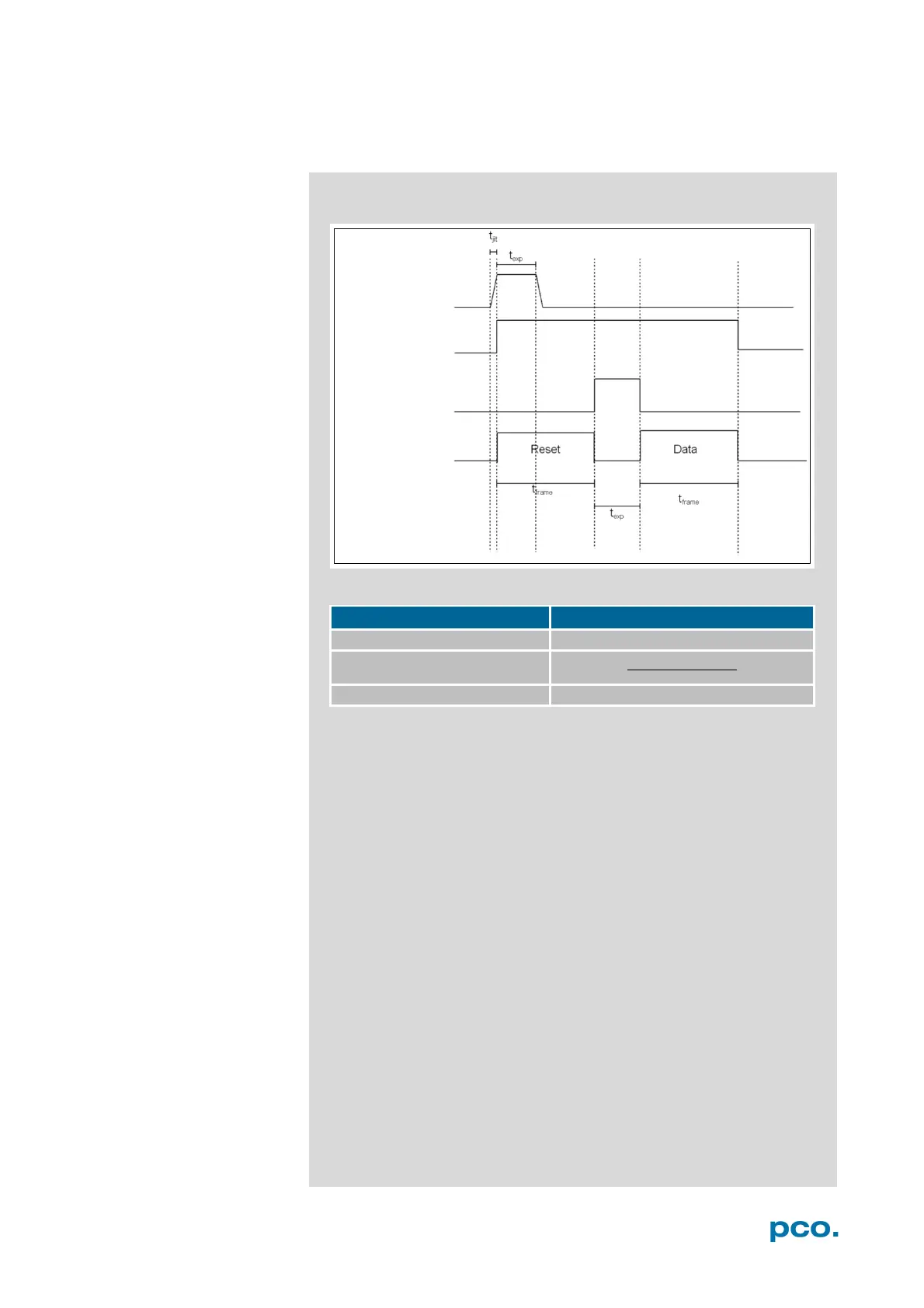26
External Exposure Control
Name # of lines
frame
Counted line time
1
line time → see 1.2
In External Exposure Control trigger mode the external signal
controls start of image acquisition and duration of the exposure.
First, all pixels are globally reset and these reset values are shifted
into so-called diffusion nodes. From there, they are non-destructively
read out into memory as reset dark images.
In this mode, the exposure starts always after the readout of the dark
image is completed. The length of the exposure has been detected
by the sensor from the trigger input. The exposure is stopped by
global charge transfer to the diffusion nodes after the respective time.
Then, the exposure image is read out to the memory, where the
former reset dark image is subtracted to perform an external
correlated double sampling, which reduces the noise.
Since two images have to be read out to receive one resulting image
and the exposure cannot start during readout time of the dark image,
this specific Global Shutter mode provides less than half of the
frame rate of the Rolling Shutter mode.
Busy (out)
Exposure (out)
Frame