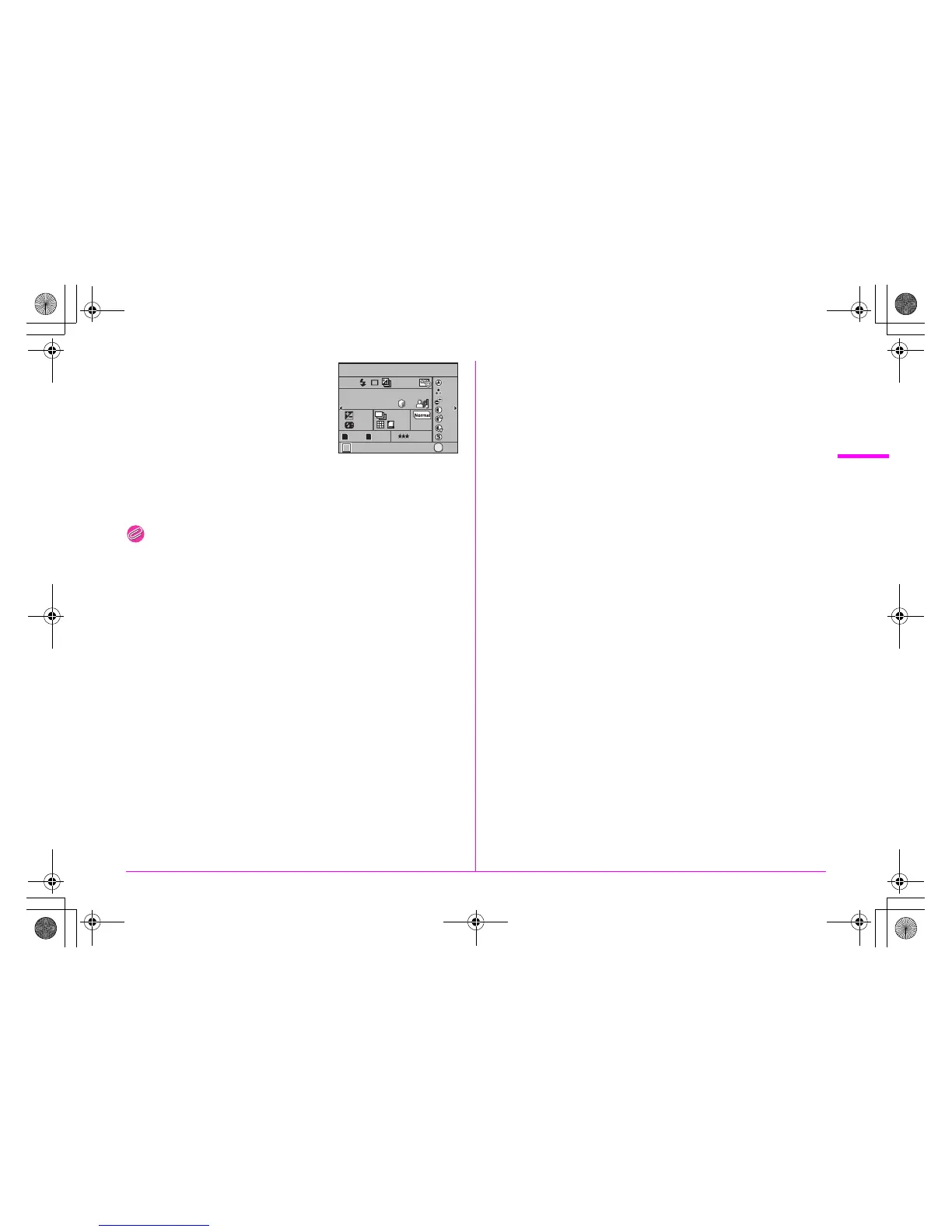R21
Rec. Mode Menu
A
To check the saved settings, select
[Check Saved USER Settings].
To reset the saved settings to the
default settings, select [Reset USER
Settings].
3 Select [Save].
The settings are saved to A. To shoot with the saved settings,
turn the mode dial to A.
Memo
• To change the saved settings, turn the mode dial to A and
repeat Steps 1 to 3 above.
Check Saved USER Settings
OK
OK
P
±0
±0
±0
±0
±0
±1
±0
±0
2.0x5
200-800
-
0.5
BA
Adobe
RGB
JPEG L
RESERVE
12
+0.5
ISO
AUTO
AWB G1 A1
WB
1 2