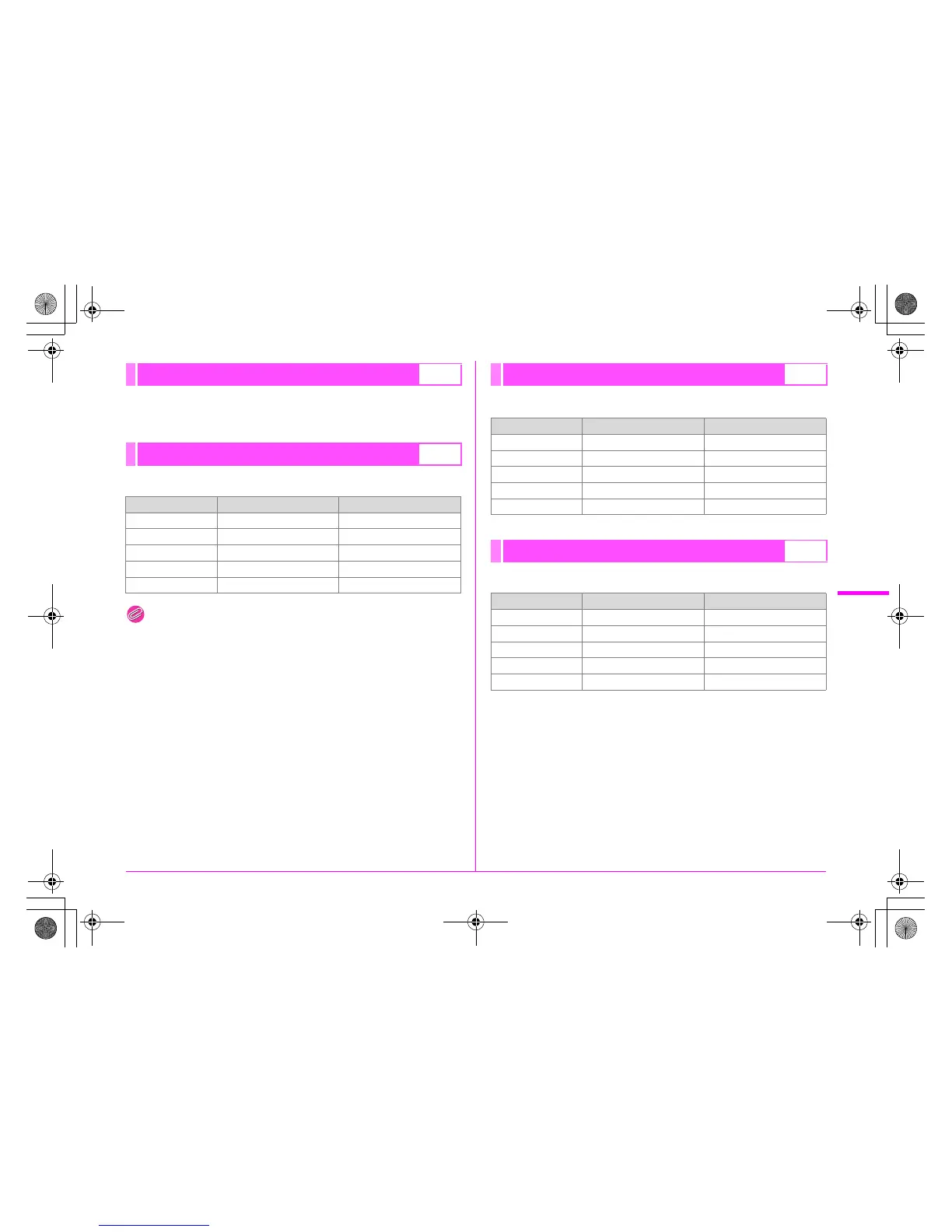R33
Custom Setting Menu
A
Sets the step unit of the white balance color temperature to
[Kelvin] or [Mired]. (The default setting is [Kelvin].)
Sets the R and S dials when the exposure mode is e.
Memo
• Set the shutter speed or aperture to a value that will give a correct
exposure with the relative shutter speed or aperture range of the
lens being used. If the brightness changes and the shutter speed
or aperture is outside the relative range, the shutter speed or
aperture will blink on the status screen, LCD panel and in the
viewfinder.
• Pressing the | button after adjusting the value with the R or
S dial returns to Automatic Exposure.
Sets the R and S dials when the exposure mode is K.
Sets the R and S dials when the exposure mode is b.
22. Color Temperature Steps A4
23. e-dial in Program A4
Setting R S
1 (default setting) b (Shutter Speed) c (Aperture)
2 c (Aperture) b (Shutter Speed)
3 m (EV Compensation) eSHIFT (Program Shift)
4 eSHIFT (Program Shift) m (EV Compensation)
5 – (Not Available) – (Not Available)
24. e-dial in Sv Mode A4
Setting R S
1 (default setting) – (Not Available) Sensitivity
2 eSHIFT (Program Shift) Sensitivity
3 Sensitivity eSHIFT (Program Shift)
4 m (EV Compensation) Sensitivity
5 Sensitivity m (EV Compensation)
25. e-dial in Tv Mode A4
Setting R S
1 (default setting) b (Shutter Speed) – (Not Available)
2 b (Shutter Speed) m (EV Compensation)
3 m (EV Compensation) b (Shutter Speed)
4 b (Shutter Speed) Sensitivity
5 Sensitivity b (Shutter Speed)
e_kb487.book Page 33 Wednesday, December 8, 2010 9:49 AM
