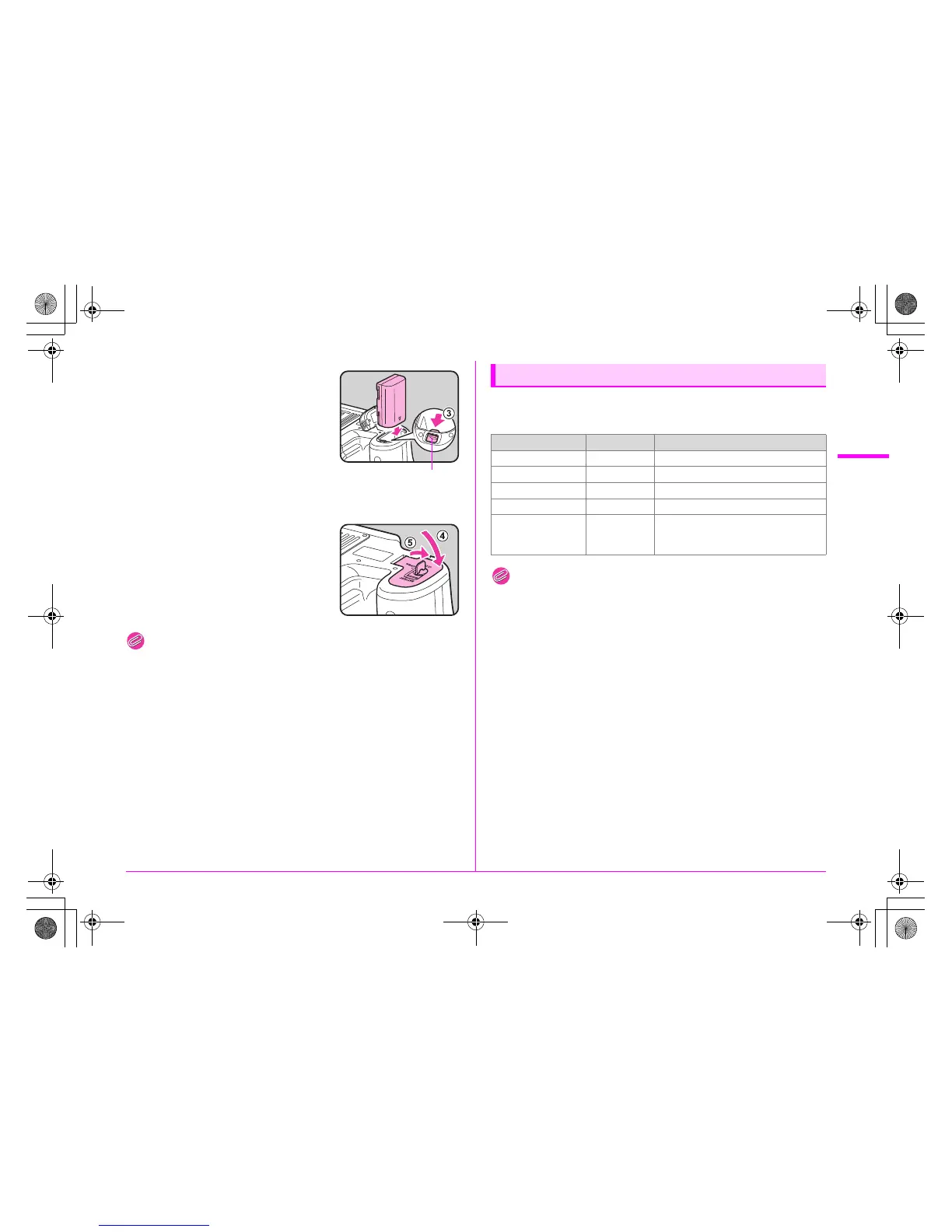29
Getting Started
2
2 Face the 2 mark on the
battery towards the outside
of the camera, push the
battery lock lever in the
direction of the arrow (3)
and insert the battery.
To remove the battery, push the
battery lock lever in the direction of the
arrow (3) with your finger.
3 Close the battery cover (4)
and turn the battery cover
unlock knob towards CLOSE
(5) to lock.
Stow the battery cover unlock knob.
Memo
• Use the AC adapter kit K-AC50 (optional) when using the camera
for a prolonged period. (p.30)
You can confirm the remaining battery level by checking the
battery level indicator on the status screen or LCD panel.
Memo
• The displayed battery level may not be correct when the camera is
used at low temperatures or when performing continuous shooting
for long periods of time.
• Battery performance decreases at low temperatures. When using
the camera in cold climates, keep the battery warm in your pocket.
Battery performance will return to normal when returned to room
temperature.
• The battery level is not displayed when using the AC adapter.
Battery lock lever
Battery Level Indicator
Status Screen LCD Panel Battery Level
w (Green) A Battery is full.
x (Green) B Battery is one-third empty.
y (Yellow) C Battery is two-thirds empty.
z (Red) D lit Battery is almost empty.
[Battery depleted] D blinks
The camera turns off after displaying
the message. (The LCD panel
indicator continues to blink.)
e_kb487.book Page 29 Wednesday, December 8, 2010 9:49 AM