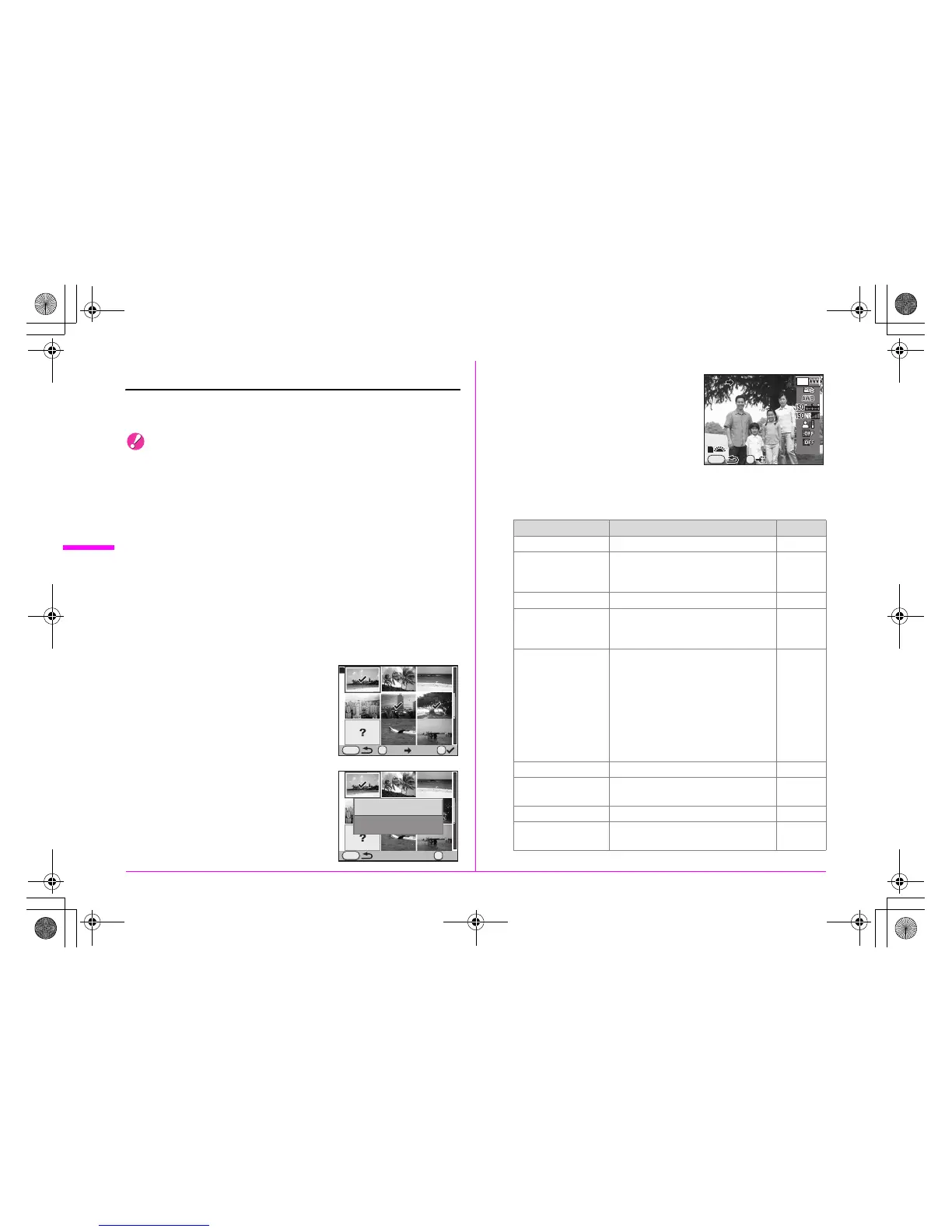72
Playback and Processing Functions
4
Developing RAW Images
You can convert RAW images into JPEG or TIFF format.
Caution
• Only RAW images captured with this camera can be edited.
Images captured with other cameras cannot be edited on this
camera.
1 Select a RAW image and select h (RAW
Development) in the playback mode palette.
2 Select [Developing a Single Image] or
[Developing Multiple Images].
If [Developing a Single Image] is selected, the parameters
recorded in the image file are displayed. You can turn the R dial
to select a different image. Proceed to Step 5.
If [Developing Multiple Images] is selected, the display is switched
to Multi-image Display (p.68).
3 Select the RAW images to
develop.
4 Press the L button and
select [Develop images as
shot] or [Develop images
with modified settings].
5 Use the 23 keys to select
the parameter and use the
45 keys to adjust the
value.
If you select [Develop images as shot]
in Step 4, you can set only File Format,
Recorded Pixels and Quality Level.
Press the 5 key to display the setting screen for White Balance
and Custom Image.
OK
MENU
RAW JPEG
AE.L
1
OK
OK
MENU
Develop images as shot
Develop images with
modified settings
Parameter Value Page
File Format JPEG/TIFF –
Recorded Pixels
*1
i (7264×5440)/k (6528×4896)/
n (5376×4032)/q (4224×3168)/
a (3072×2304)
p.43
Quality Level
*1
C/D/E p.43
Custom Image
Bright/Natural/Portrait/Landscape/
Vibrant/Muted/Reversal Film/
Monochrome
p.62
White Balance
*2
F (Auto)/G (Daylight)/H
(Shade)/^ (Cloudy)/JD
(Fluorescent Light Daylight Color)/
JN (Fluorescent Light Daylight
White)/JW (Fluorescent Light Cool
White)/JL (Fluorescent Light Warm
White)/I (Tungsten Light)/L
(Flash)/f/K (Manual 1 to 3)/K
(Color Temperature 1 to 3)
p.50
Sensitivity –2.0 to +2.0 –
High-ISO Noise
Reduction
Off/Low/Medium/High z p.R32
Shadow Correction Off/Low/Medium/High z p.R14
Distortion
Correction
*3
Off/On z p.R15
100-0001