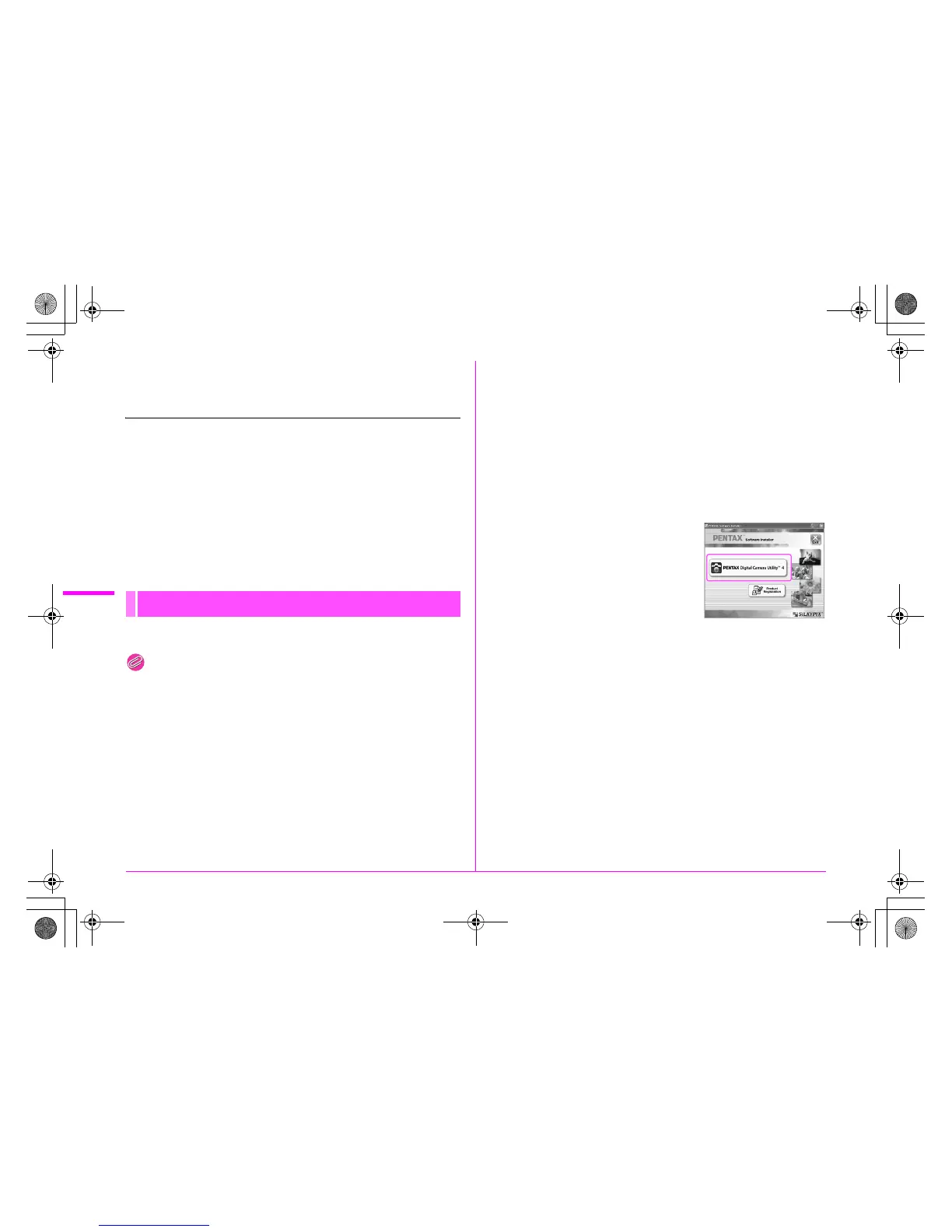84
Using a Computer
5
Using the Provided
Software
“PENTAX Digital Camera Utility 4” is included on the provided
CD-ROM (S-SW107). Using the PENTAX Digital Camera Utility
4, you can manage images saved on your computer, develop
RAW images taken with this camera and adjust the color of
them.
Compatible file formats:
.bmp (BMP)/.jpg (JPEG)/.pef (RAW files in PENTAX original
format)/.png (PNG)/.tif (TIFF)/.dng (RAW files in DNG format)
You can install the software from the provided CD-ROM.
Memo
•
When multiple accounts have been setup on your computer, log on with
an account that has administrative rights before installing the software.
1 Turn your computer on.
Shut down other software running.
2 Place the CD-ROM (S-SW107) into the CD-ROM/
DVD drive on your computer.
The [PENTAX Software Installer] screen appears.
If the [PENTAX Software Installer] screen does not appear
[For Windows]
1 Click [My Computer] from the Start menu.
2 Double-click the [CD-ROM drive (S-SW107)] icon.
3 Double-click the [Setup.exe] icon.
[For Macintosh]
1 Double-click the CD-ROM (S-SW107) icon on the
desktop.
2 Double-click the [PENTAX Installer] icon.
3 Click [PENTAX Digital
Camera Utility 4].
For Windows, proceed to Step 4.
For Macintosh, follow the instructions
on the screen to perform subsequent
steps.
4 Select the desired language in the [Choose Setup
Language] screen and click [OK].
5 When the [InstallShield Wizard] screen appears in
the selected language, click [Next].
Follow the instructions on the screen to perform subsequent steps.
Installing the Software
e_kb487.book Page 84 Wednesday, December 8, 2010 9:49 AM