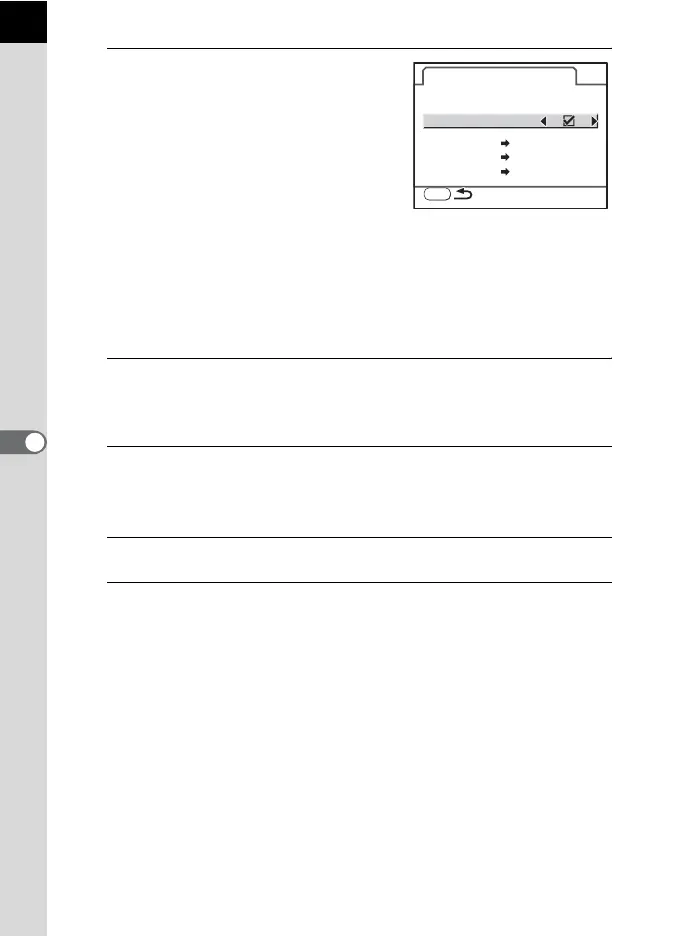156
Shooting Settings
6
3
Use the four-way controller
(45) to select O (On) or P (Off).
When set to O (On), the recording format
each time a picture is taken returns to the
[File Format] setting. The default setting
is O (On). When [Cancel each time] is
set to P (Off), the g button settings are
canceled under the following conditions.
• the g button is pressed again
• the camera is turned off
• the mode dial is turned
• a menu is displayed
• the camera is in Playback mode
4
Use the four-way controller (23) to choose a file format.
The left side is the [File Format] setting and the right side is the file format
when the g button is pressed.
5
Press the four-way controller (5), and use the four-way
controller (23) to select a file format when the g button
is pressed.
6
Press the 4 button.
7
Press the 3 button twice.
The screen that was displayed before selecting the menu appears again.
MENU
Help button
RAW button function
Cancel each time
JPEG
RAW+
RAW
RAW+
RAW+
RAW+
