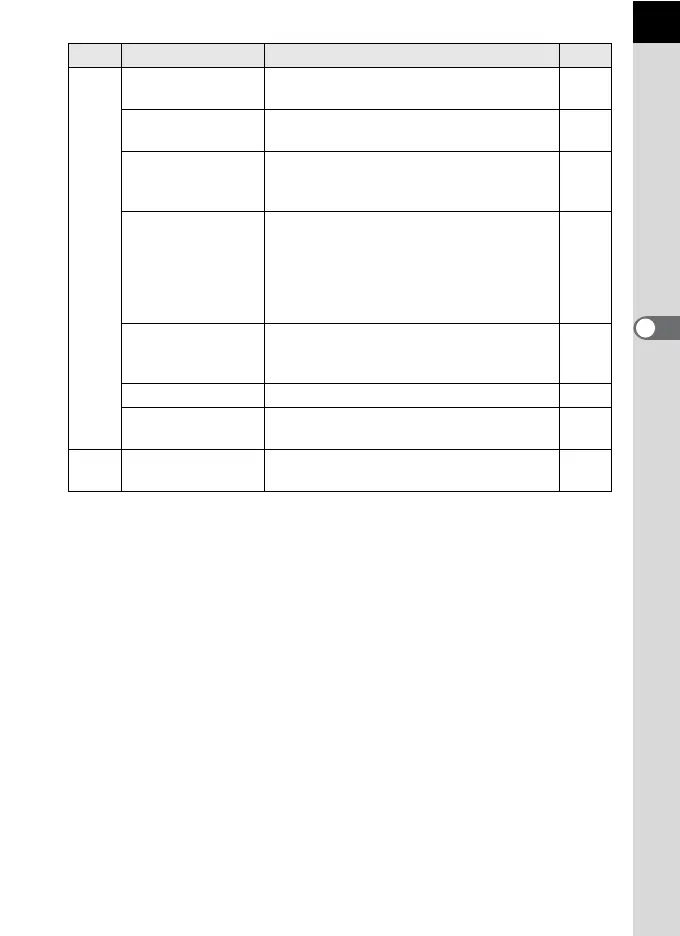79
Shooting Functions
4
A3
15. Flash in
Wireless Mode
Sets the built-in flash discharge method in
Wireless Mode.
p.144
16. WB when using
flash
Sets whether to change the White Balance
setting when using flash to [Flash].
p.160
17. Display
Sensitivity
Sets whether to switch the number of
recordable images in the viewfinder to the
sensitivity display.
–
18. Catch-in focus
When set to [On], if the AF Mode is set to
f or l and a manual focus lens is
attached, catch-in focus shooting is
possible and the shutter is released
automatically when the subject comes into
focus.
p.118
19. Using aperture
ring
Sets to enable shutter release when lens
aperture ring is set at other than the s
position.
p.241
20. Power lamp Changes the brightness of the power lamp. p.227
21. Display status
Sets whether the status screen is always
displayed on the monitor.
p.221
A4
Reset Custom
function
Resets all the settings in the [A Custom
Setting 1-3] menu to the defaults.
p.233
Menu Item Function Page
