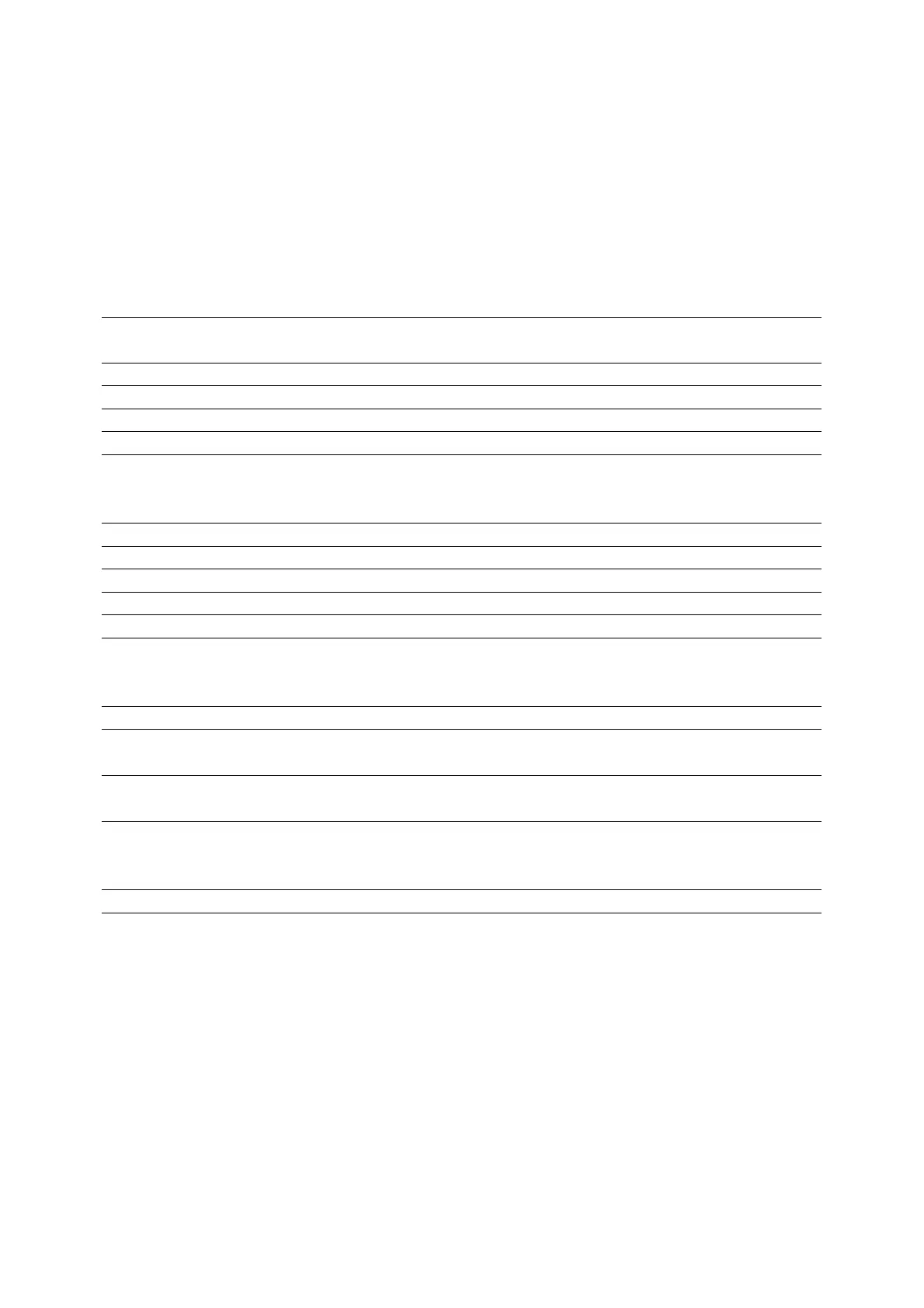26
[Function Key for Camera]
The camara can be operated by using the following function keys, which appear on the screen
when the camera is activated. For more detail, refer to “10. Digital Camera”.
<View mode>
View1/3
[MEAS] F1
Measures the distance. Pictures are automatically taken at the
same time, depending on the camera setting
[TARGET] F2
Switches the target. SHEET/PRISM/REFLECTORLESS
[SNAP] F3
Takes pictures
[CAM OFF] F4
Turns the camera off
[MODE] F5
Switches the screen to View2/3
View2/3
[Zoom IN] F1
The screened image is zoomed in.
[Zoom OUT] F2
The screened image is zoomed out.
[0 SET] F3
Resets the horizontal angle to 0° 0’ 0” by pressing twice.
[CODE] F4
Menu appears for add pointcode to Images.
[MODE] F5
Switches the screen to View3/3
View3/3
[S.FUNC] F1
Activates PowerTopoLite program.
[ANG SET] F2
Displays the angle setting screen for setting angle-related
parameters.
[HOLD] F3
Pressing this key twice holds the horizontal angle shown on the
screen.
[DISP] F4
Switches the screen composition in the order.
“H.angle/H.dst./V.dst.”, “H.angle/V.angle/S.dst.” and
“H.angle/V.angle/H.dst./S.dst./V.dst.”
[MODE] F5
Switches the screen to View 1/3
