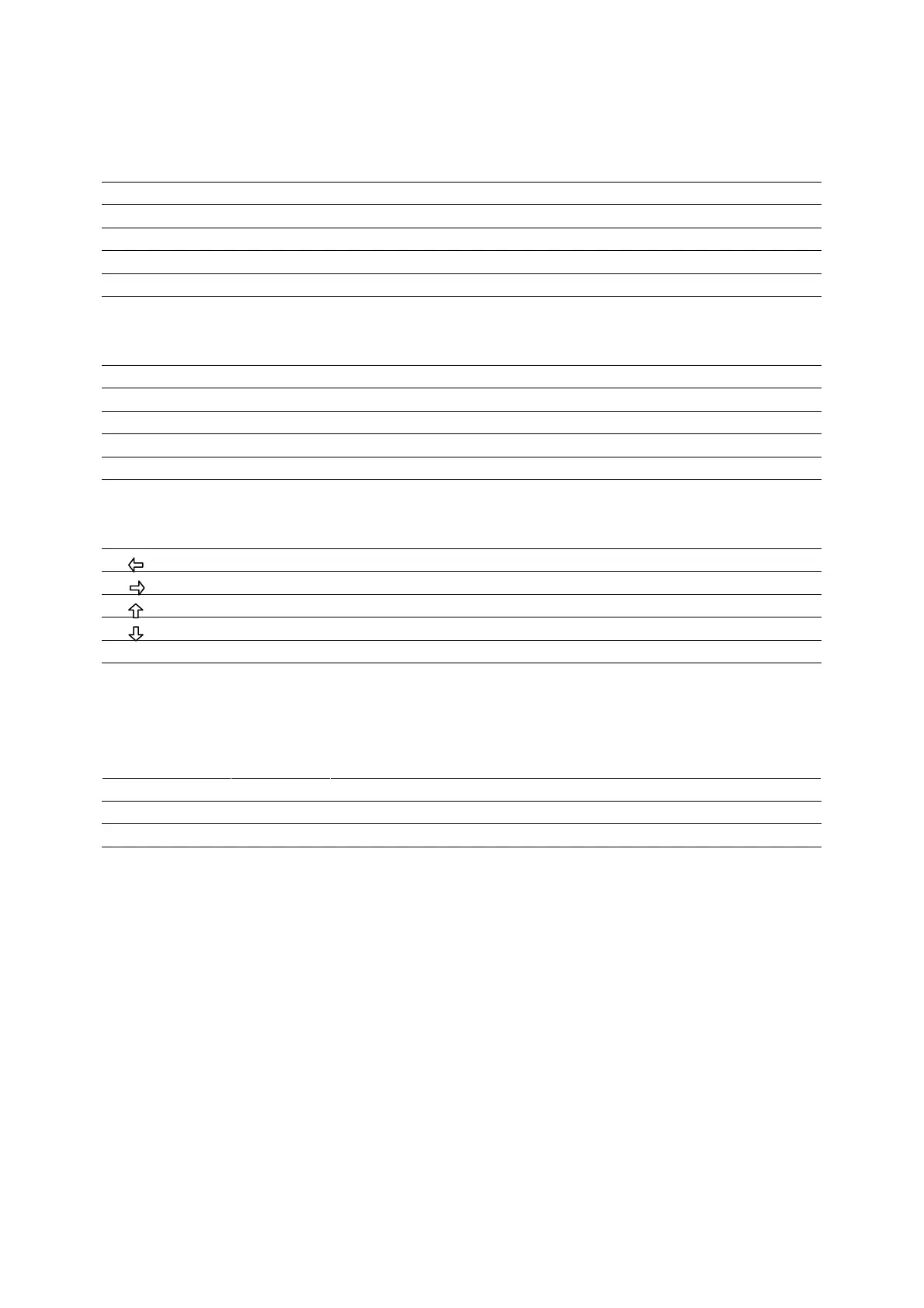27
<Review mode>
ReView1/2
[BACK] F1
Switches to the previous image
[NEXT] F2
Switches to the next image
[SEARCH] F3
Searches the images
[DELETE] F4
Deletes the selected image
[MODE] F5
Switches the screen to ReView2/2
ReView2/2
[CODE] F1
Switches the screen to add PointCode to the images
[DataDisp] F2
Activates/de-activates the display of the survey information
[Zoom IN] F3
Zoom the image in
[Zoom OUT] F4
Zoom the image out
[MODE] F5
Switches the screen to MoveImage
Move Image
[ ▽ ]
F1
Moves the image to the left
[ ▽ ]
F2
Moves the image to the right
[ ▽ ]
F3
Moves the image up
[ ▽ ]
F4
Moves the image down
[MODE] F5
Switches the screen to ReView1/2
<Slide show mode>
Slide show
[PLAY] F3
Resumes the slide show
[PAUSE] F4
Pauses the slide show.
[ESC] F5
Turns the slide show off
