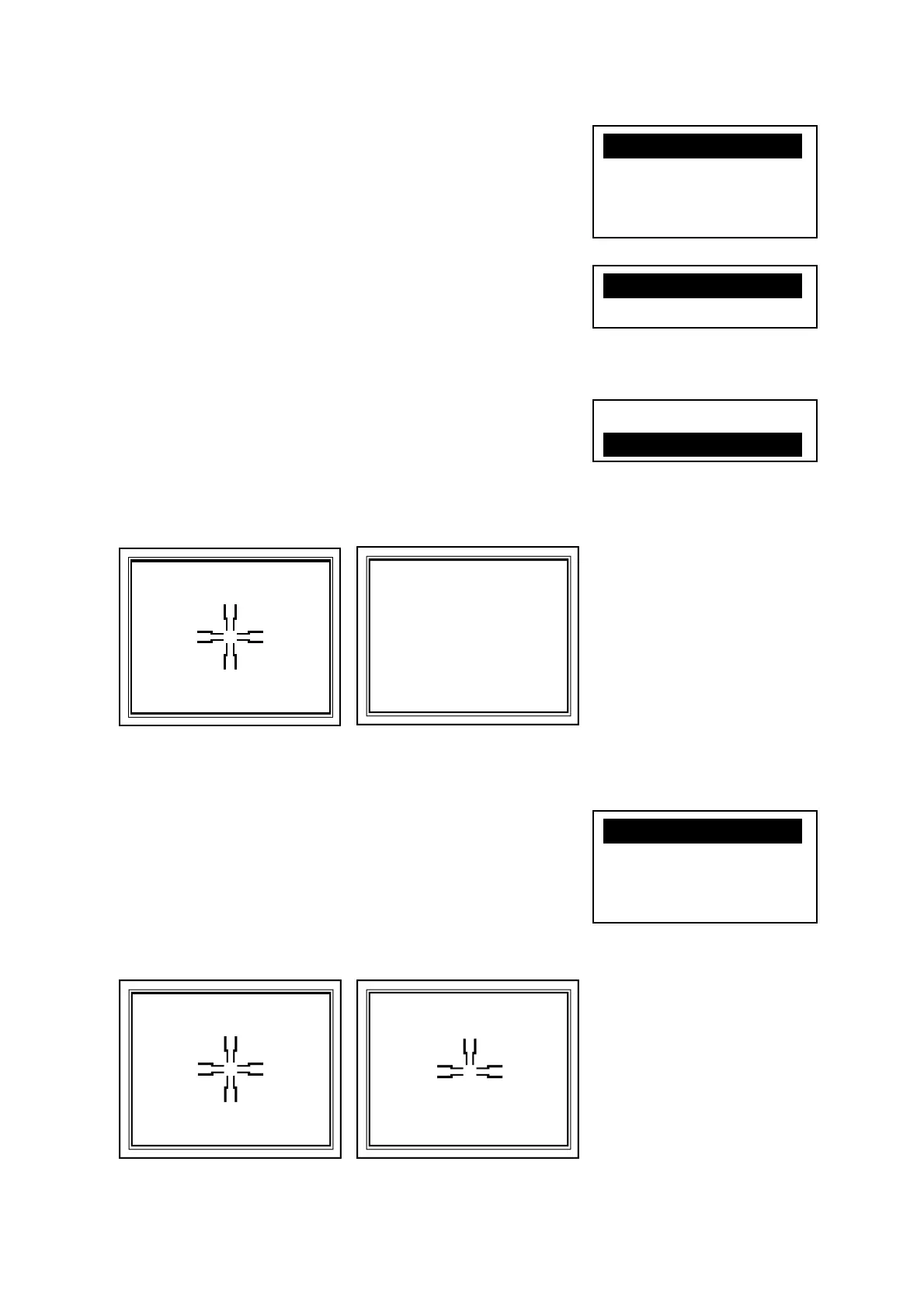72
6. Rec View
Define the duration of the image display after the shot by
selecting from the following options; [OFF], [1sec], [2sec],
and [3sec]. The default setting is [OFF].
7. Beep
Define the buzzer on / off when shooting a photo. Nothing is
changed on the screen by changing this setting. The default
setting is [ON].
8. Point Mark Disp
Define if the Point Mark is to be superimposed in the photo or
not. Define by selecting ON or OFF. The default setting is
[ON].
Example: Images with / without Point Mark
9. Point Mark Type
Define the type of the Point Mark by selecting from the
options;
[Cross], [Cross border], [Square], and [Bold Cross]. The
defaultsetting is [Cross].
Example: Images with different type of Point Mark
PointMarkON PointMarkOFF
Cross
Crossborder
X1.OFFXXX
2.1sec
3.2sec
4.3sec
X1.ONXaXXXXXX
2.OFF
1.OFF
a2.ONa
X1.CrossXXX
2.Crossborder
3.Square
4.BoldCross
