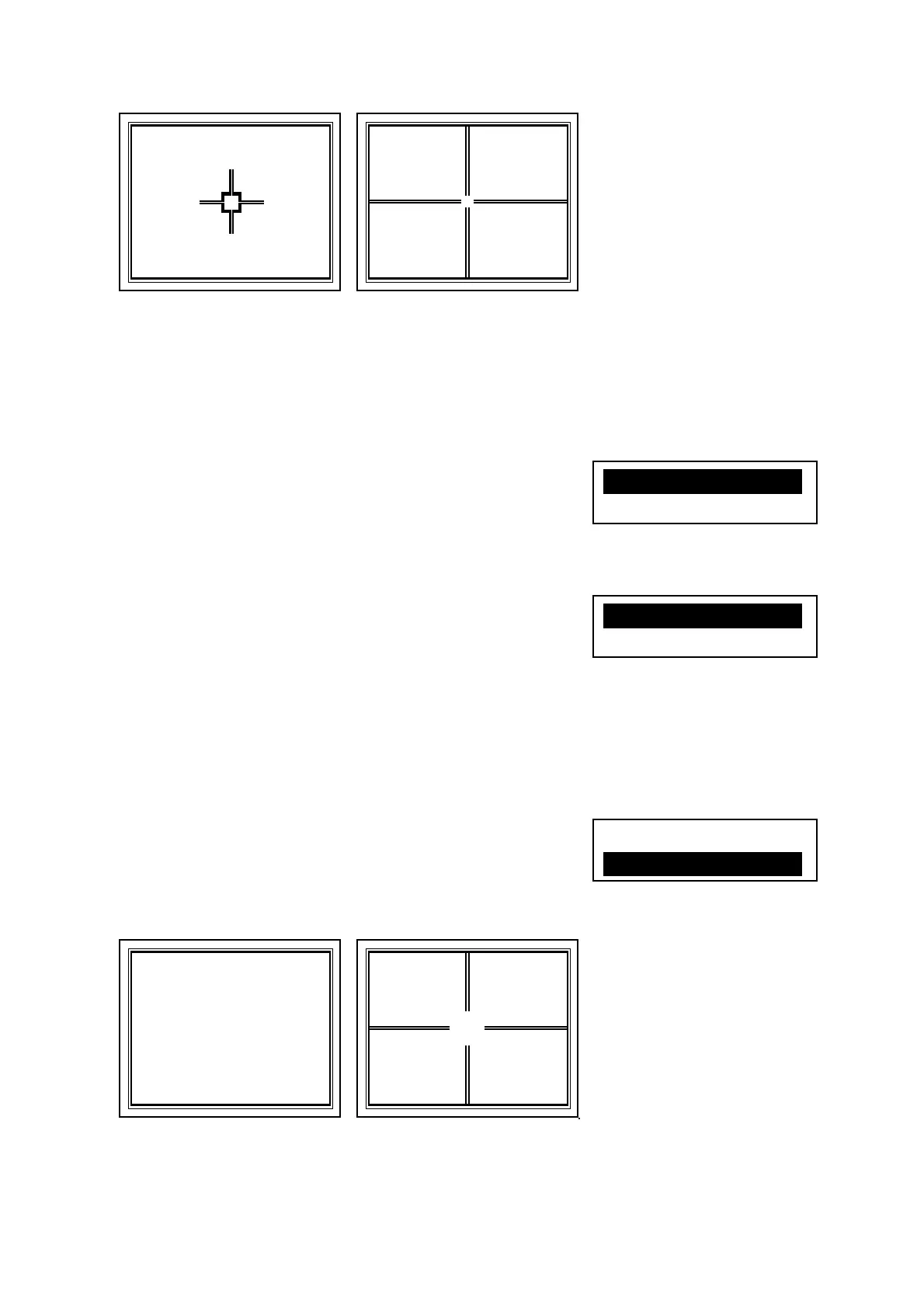73
The Point Mark is not superimposed when “8.Point Mark Disp” is set to [OFF], regardless of
this setting.
10. Point Mark Color
Define the color of the Point Mark by selecting from the
options;
[Black/White] or [Red]. The default setting is [Black/White].
11. Mark positioning
Define if the position of the Point Mark is to be adjusted or
not, each time after the shot: [ON] or [OFF]. The default
setting is [OFF].
The adjustment of the Point Mark position is not activated when “8.Point Mark Disp” is setto
[OFF], regardless of this setting.
Refer to “10.7 Adjusting Point Mark position” for detail.
12. Cross Line Disp
Define if the cross line is to be displayed on the screen, or not:
[ON] or [OFF]. The default setting is [ON].
Example: Screen without / with Cross Line
BoldCrossSquare
CrossLineOFF
CrossLineON
X1.Black/WhiteXX
2.Red
X1.OFFXaXXXXXX
2.ON
1.OFF
a2.ONa
