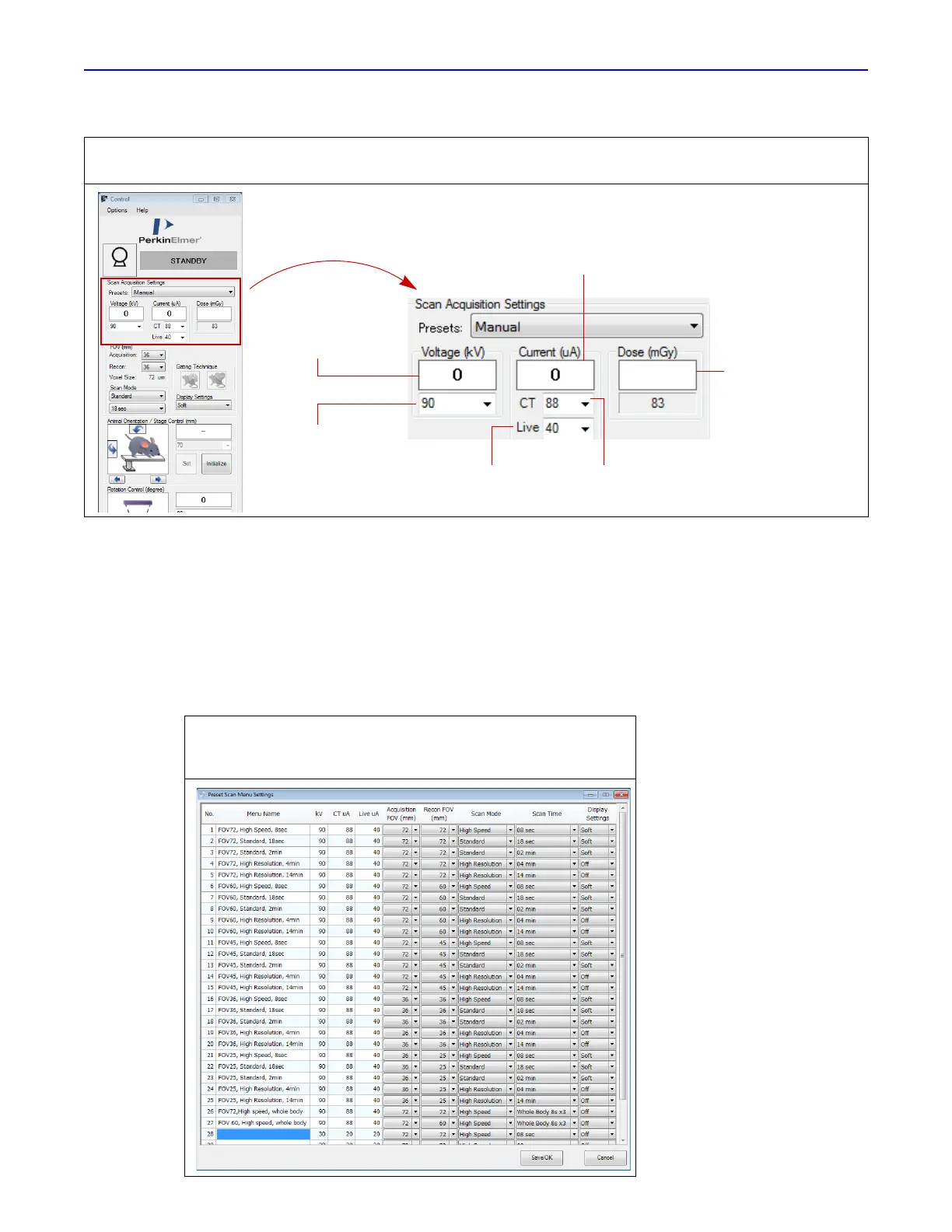Quantum GX2 microCT Imaging System Manual Chapter 6 | Image Acquisition 46
To create a custom scan condition:
Create a custom scan condition by editing an existing scan condition or creating a new scan
condition.
1. Select Options → Preset Modes on the Control Panel menu bar
The Menu Settings table appears (Figure 6.7). It lists the available scan conditions and their
parameter settings.
Figure 6.6 Setting Custom Scan Conditions
See Table 4.2 on page 27 for more details on these parameters.
Figure 6.7 Preset Mode Settings
This is an example of the Preset Mode Settings display.
Each user can have custom settings which will be included here
Actual voltage
output of the X-ray
tube during a scan
Enter the voltage
for the scan
Actual current output of the
X-ray tube during a scan
Select the current
for the scan
Select the current
for a fluoroscopy/
Live Mode scan
The scheduled X-ray
dose per unit time
during a CT or
fluoroscopy scan
