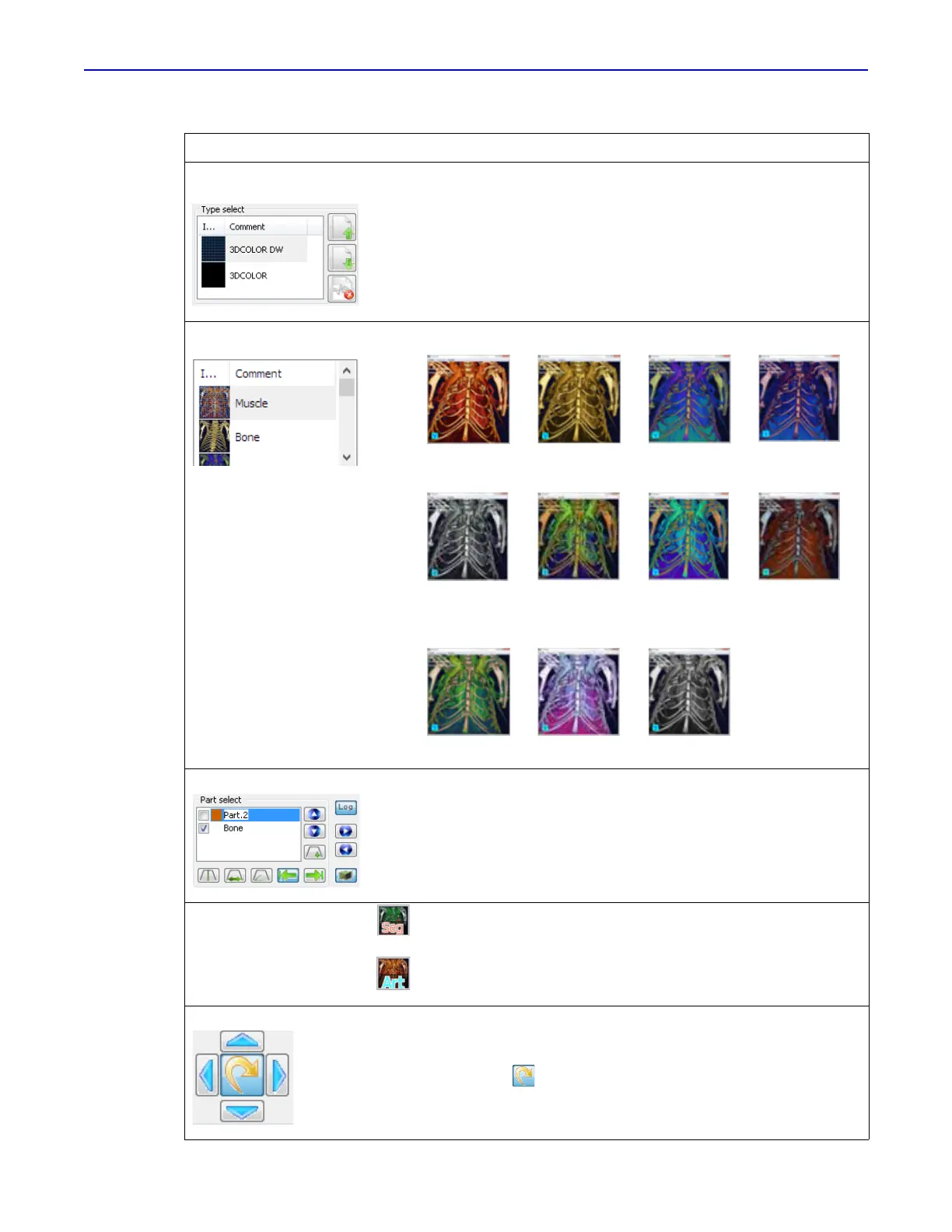Quantum GX2 microCT Imaging System Manual Chapter 7 | Viewing Images 73
Table 7.5 Volume Rendering Controls
Item Description
Preset Rendering Selection
Segment Mode
Allows you to define components using a monochromatic color table.
Preset Rendering Selection
Artistic Mode
Choose from a selection of preset color tables.
Component Selection Tools for classifying the image data. See page 76 for more details.
This button is available when the 3D Viewer is in artistic mode. Click
to change volume rendering and controls to segment mode.
This button is available when the 3D Viewer is in segment mode. Click
to change volume rendering and controls to artistic mode.
Image Control Click a blue arrow to rotate the 3D reconstruction 90° about the x, y, or
z-axis.
To freely rotate the 3D reconstruction about the x or y-axis:
1. Click the button.
2. In the 3DViewer, press and hold the mouse button while dragging
the mouse.
Muscle Bone
Rainbow
Vascular
Vessels and
organs are blue.
Grayscale
Lighter color
palette than
monochrome.
Cardiac
Spectrum Perfusion
For blood
perfusion.
Green Purple Monochrome
