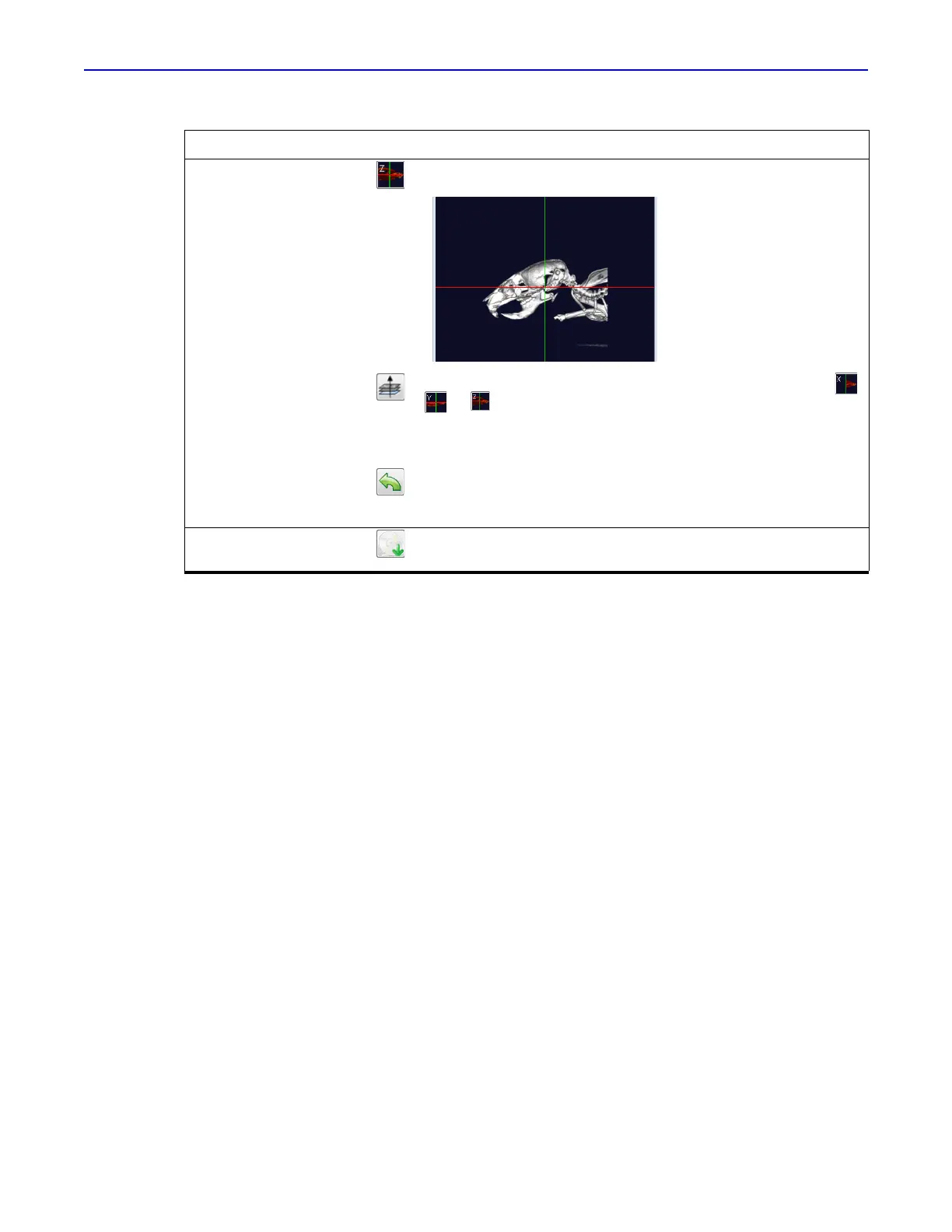Quantum GX2 microCT Imaging System Manual Chapter 7 | Viewing Images 75
Hides all voxels that are above the intersection of the x and y-axes (the
axis coming out of the monitor).
Adds/removes voxels to the display after it has been cut using the ,
, or button. After the 3D reconstruction has been cut in the x, y,
or z-plane, click the Slice button. To add or remove voxels from the
display, click and hold the mouse button while dragging the mouse
across the image.
Undo button that reverses the “cuts” that were made (unhides the
voxels). Performs the undo action in a step-by-step reverse order (the
last cut is the first reversed, and so on).
End Opens a dialog box that enables you to export the 3DViewer display
to a graphic file or a movie.
Table 7.5 Volume Rendering Controls (continued)
Item Description
