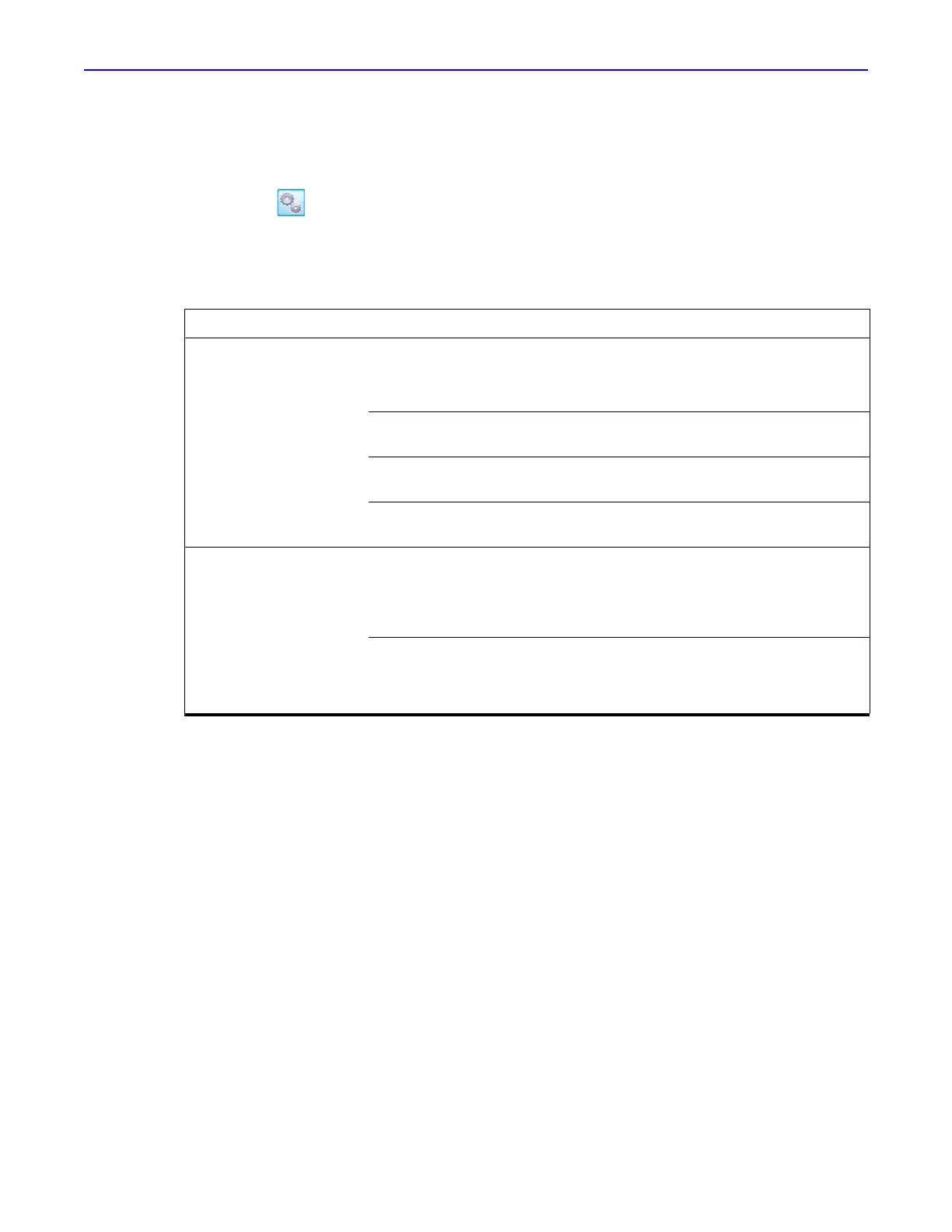Quantum GX2 microCT Imaging System Manual Chapter 7 | Viewing Images 79
3DViewer Display Options
You can adjust the detail level and shading that is used to render the 3D reconstruction in the
3DViewer.
1. Click the button to access the tools for setting shading and detail level.
2. Adjust the settings using the sliders.
Changing shade settings automatically updates the 3DViewer display.
Table 7.7 Tool Box Settings
Item Description
Shader Setting
Ambient Controls the intensity of the 'ambient light” that is applied to the rendering.
Setting range: 0.0 to 1.0, dim to bright
Diffuse Sets the level of "focus' of the simulated light on the rendering. Setting range:
1 = most focused, resulting in the brightest rendering; 0 = the dimmest.
Specular Affects the lens that is used for light in the rendering. Setting range: 0 to 1.0,
dim to bright.
Specular Power Affects the "lens" used for the visual rendering. Setting range: 0 to 50. The
results are dependent on the 'Specular' setting.
Level of Detail
Still Level of Detail Sets the quality of the visual rendering that is 'still' (not moving). Highest
quality = 1.0. Decreasing this number reduces the quality of the rendering and
also reduces the computational burden.
Moving Level of Detail Sets the quality of the visual rendering during rotation, translation or
zooming. The highest quality is set relative to the 'still' quality. Decreasing this
number will reduce the quality of the rendering during movement and can be
used to speed up reformatting of the rendering.
