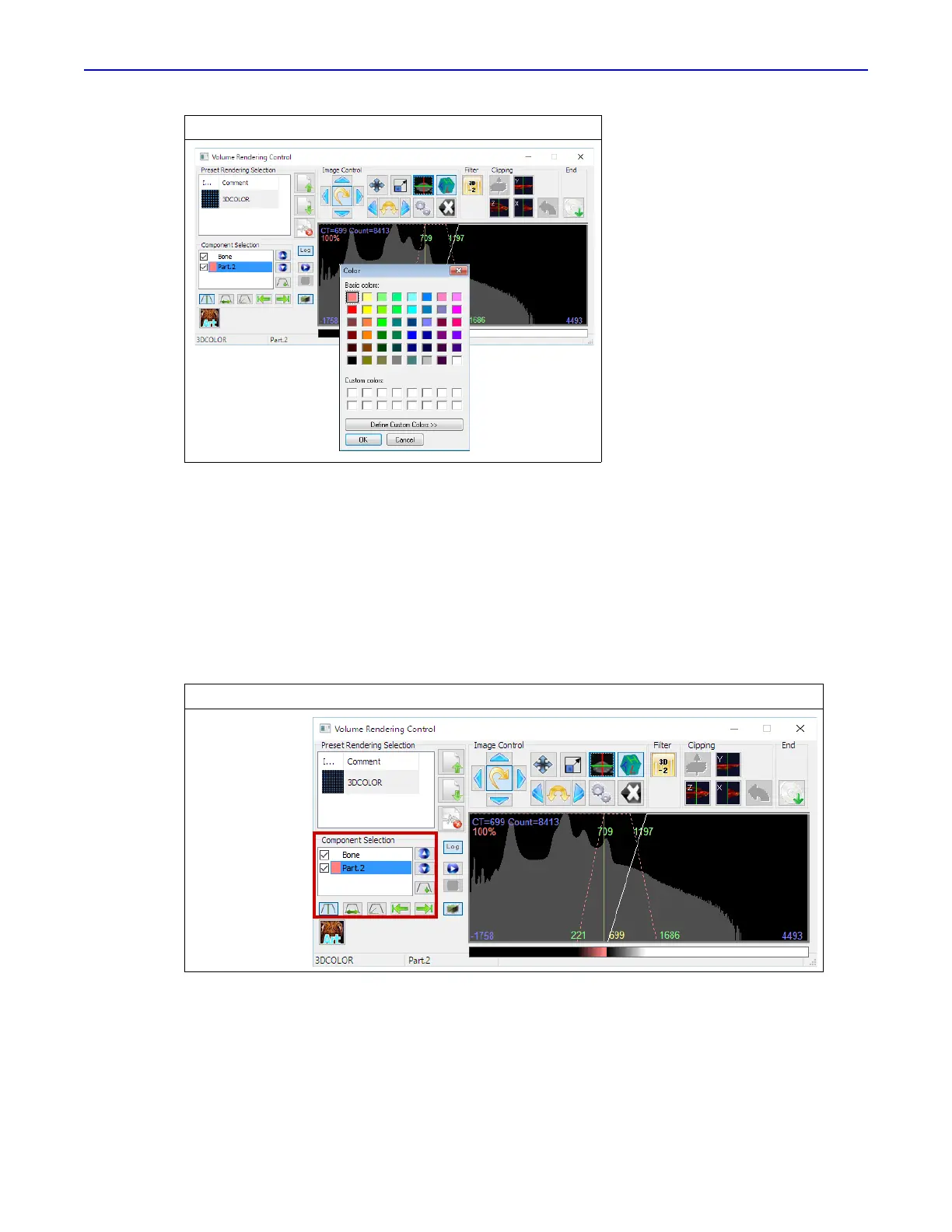Quantum GX2 microCT Imaging System Manual Chapter 7 | Viewing Images 78
To edit a part name:
1.
Double-click the part name and select Rename on the shortcut menu.
2. Enter a name in the dialog box that appears. Click OK.
To show/hide or delete parts:
1.
To hide a part, remove the check mark next to the part name.
2. Put a check mark next to the name to show the part (Figure 7.12).
3. To delete a part, double-click the name and select Delete on the shortcut menu that appears.
Figure 7.11 Selecting a Color Table
Figure 7.12 Select Parts to Show or Hide
Select the parts
to display in the
3DViewer
