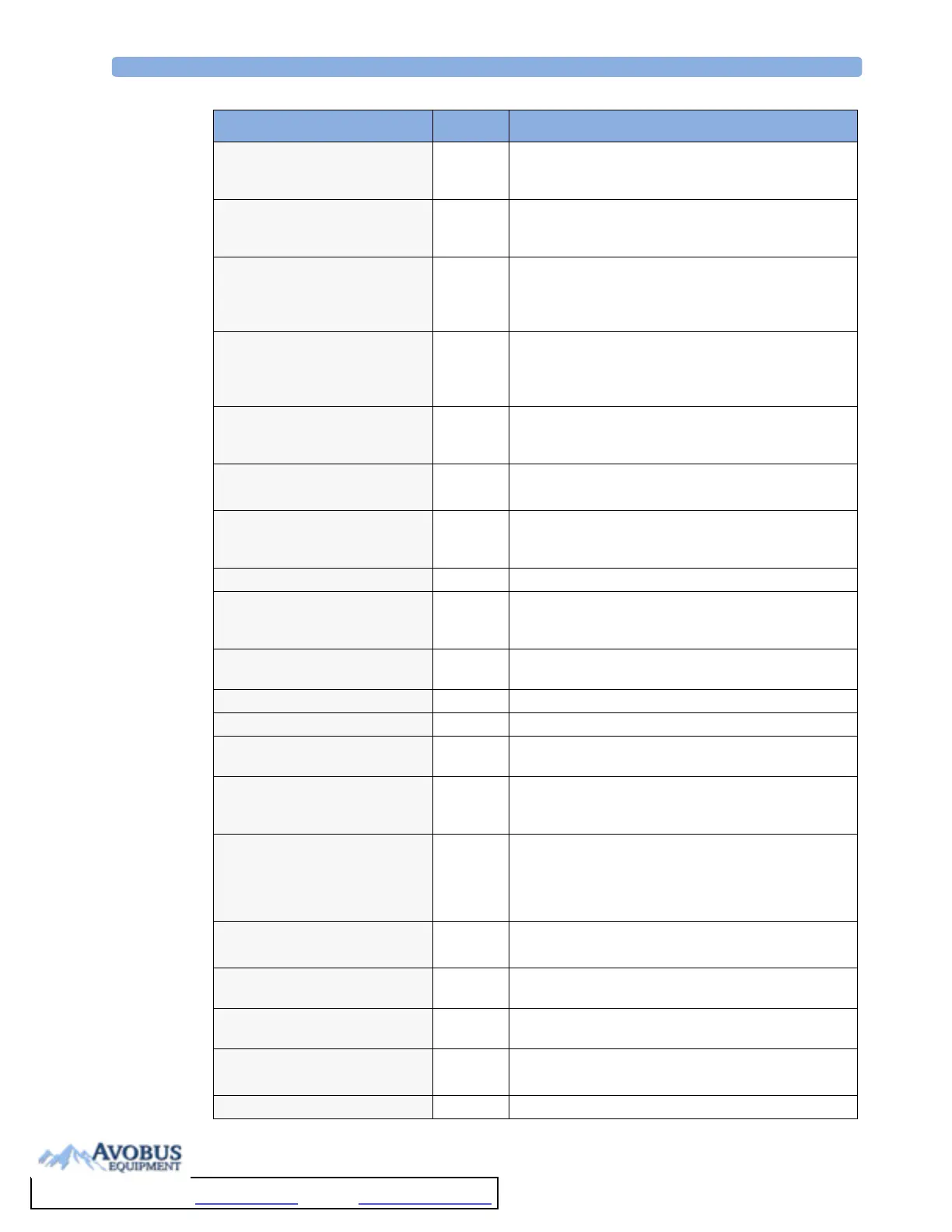Te c h n i c a l A l a r m M e s s a g e s ( I N O P s ) 5Patient Alarms and INOPs
71
EEG<X> LEAD OFF
[X = channel]
at Information Center
EEG One or more electrodes are not connected. Check in the EEG
Impedance/Montage
window on the monitor which
electrode(s) are affected and reconnect the electrodes.
EEG<X> LEADS OFF
[X = channel]
EEG Two or more electrodes are not connected. Check in the EEG
Impedance/Montage
window which electrodes are
affected and reconnect the electrodes.
EEG LINE NOISE
EEG 1 or 2 LINE NOISE
EEG Excessive line noise has been detected in either channel EEG1
or EEG2, or in both EEG channels.
Keep all cables together and away from metallic bodies, other
cables & radiated fields.
EEG MUSCLE NOISE
EEG 1 or 2 MUSCLE NOISE
EEG Too much power above 30 Hz has been detected in channel
EEG1 or EEG2, or both.
Check the Electrode-to-Skin Impedance and reposition the
electrode away from possible muscle activity, if necessary.
EEG NO TRANSDUCER
INOP tone
EEG The trunk cable is disconnected from the EEG plug-in module.
Reconnect the trunk cable. Silencing this INOP switches the
measurement off.
EEG UNPLUGGED
INOP tone
EEG Plug in module. Silencing this INOP switches off the
measurement.
EEG OVERRANGE, or
EEG<X> OVERRANGE
EEG Input signal is too high in one or both channels. This is usually
caused by interfering signals such as line noise or electro-
surgery. X denotes the EEG channel.
FAP INOPS PRESS See <Pressure label> INOPS (under Pressure).
FMS UNPLUGGED
INOP tone.
FMS Make sure that the Flexible Module Rack is connected to the
monitor. All FMS measurements are off while the FMS is
unplugged.
FMS UNSUPPORTED
INOP tone.
FMS The Flexible Module Rack is not supported by your monitor.
Contact your service personnel.
IC1/IC2 INOPS PRESS See <Pressure label> INOPS (under Pressure).
ICP INOPs PRESS See <Pressure label> INOPS (under Pressure).
Indep.Dsp Malfunc. Display A problem has occurred with the second main display. Contact
your service personnel.
Indep.Dsp NotSupp. Display The monitor does not support a second main display. The
monitor software is incompatible. Contact your service
personnel.
!!INSERT BATTERY
Severe yellow INOP tone.
During this INOP, alarms cannot be
paused or switched off.
Battery X2/MP2 only: There is no battery in the battery compartment.
You cannot operate the monitor on AC mains while the battery
compartment is open (not sealed with a battery). Load a
battery immediately.
Intell.Dsp Malf.
INOP tone
Display There is a problem with the Intelligent Display. Check the
MSL coupling cable then contact your service personnel.
Intell.Dsp Missing Display The monitor has lost contact with the connected Intelligent
Display. Contact your service personnel.
Intell.Dsp Unsupp. Display The monitor does not support the connected Intelligent
Display. The monitor software is incompatible.
Internal.Comm.Malf
INOP tone
Monitor There is a problem with I2C Bus communication in the
monitor. Contact your service personnel.
INVALID LEADSET Telemetry
INOP Message, Indication Source What to do
To Purchase, Visit Avobus.com or call 1-800-674-3655
