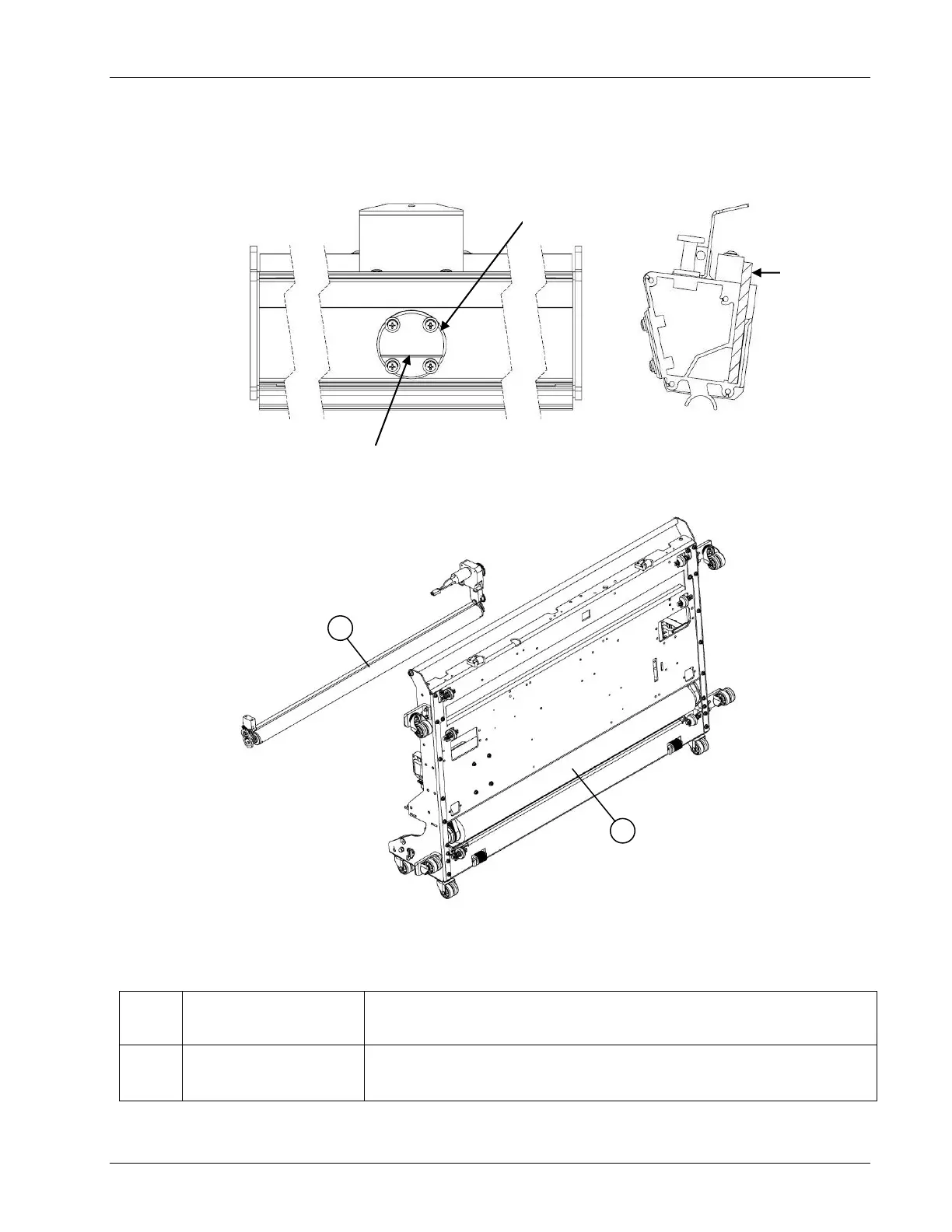Operation
61-900040-000 Rev. Date: 01/22 3-23
IMPORTANT
Always fill the oil tank slowly to allow the oil level in the indicator, as shown in Figure
3- 42, to adjust to the level in the tank. Never fill the oil tank above the mark on the oil tank
level indicator or oil will overflow into the machine and onto the lane.
Table 3- 8
The oil transfer roller picks up oil from the wicking foams
and holds it for pickup by the buffer brush.
The buffer brush picks up oil from the transfer roller and
applies it to the lane.
