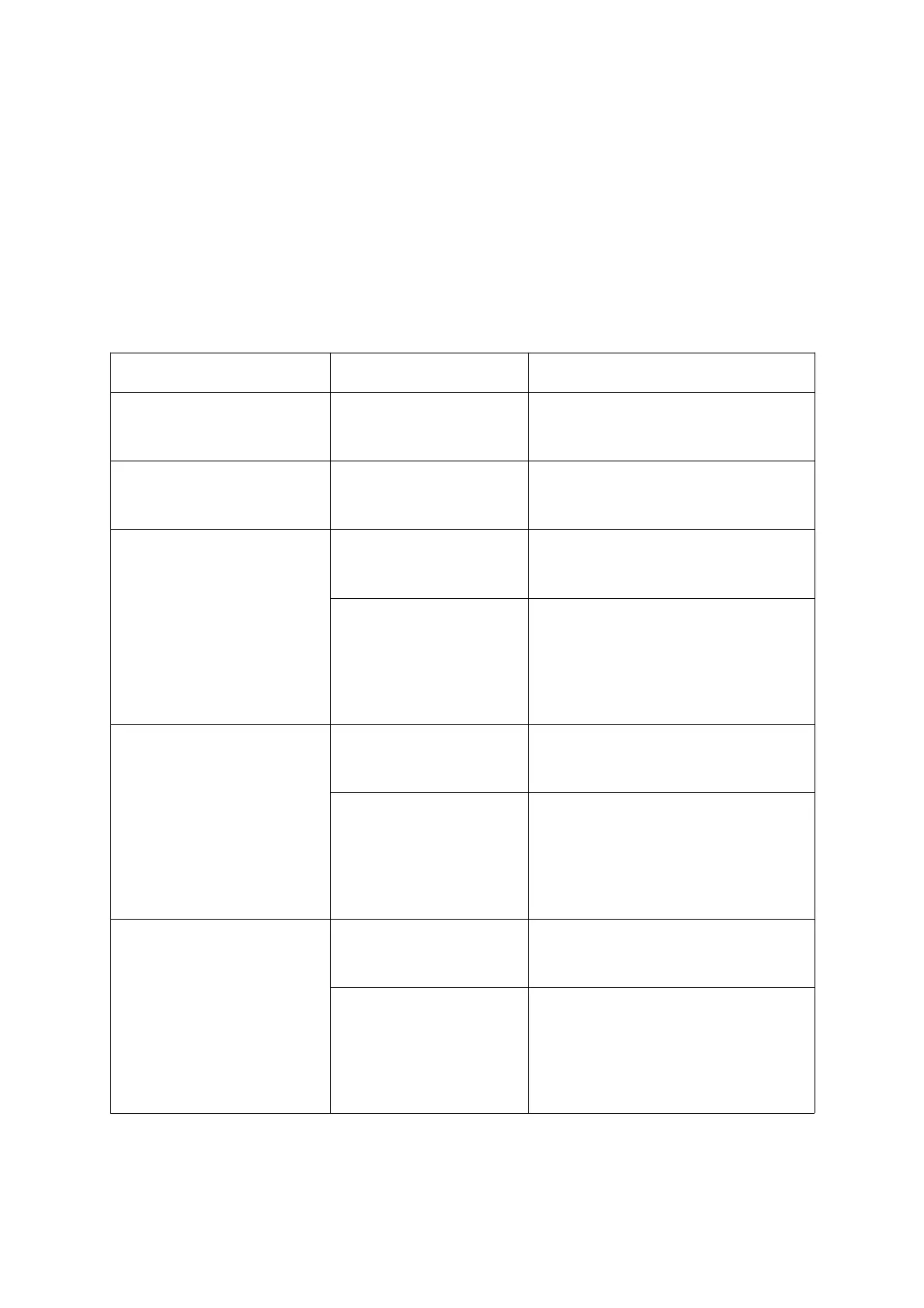To display the status of the RJ45 interfaces, all four sockets each have a
green LED. This LED lights up when the left status is active and flashes
during data transfer.
There are also additional LEDs at the bottom right to indicate the mobile
phone connection. The five green LEDs below the bar display show the
signal strength. The more LEDs light up, the better the signal. The LED
directly below the cellular symbol is a multicolored LED and indicates the
general status of the cellular connection:
Colors Behave Meaning
green + red flashes alternately
every 500ms
No SIM card present or
wrong pin number
green + red + orange flashes alternately
every 500ms
GSM connection is being
established
red flashes every 1s GSM connection without
data connection
lights up/flashes GSM connection with data
connection
(flashes during data
transfer)
orange flashes every 1s UMTS connection without
data connection
lights up/flashes UMTS connection with data
connection
(flashes during data
transfer)
green flashes every 1s LTE connection without data
connection
lights up/flashes LTE connection with data
connection
(flashes during data
transfer)
Handbook CONNECT / CONNECT-II / CONNECT-CONTROL V1.13 Page 38