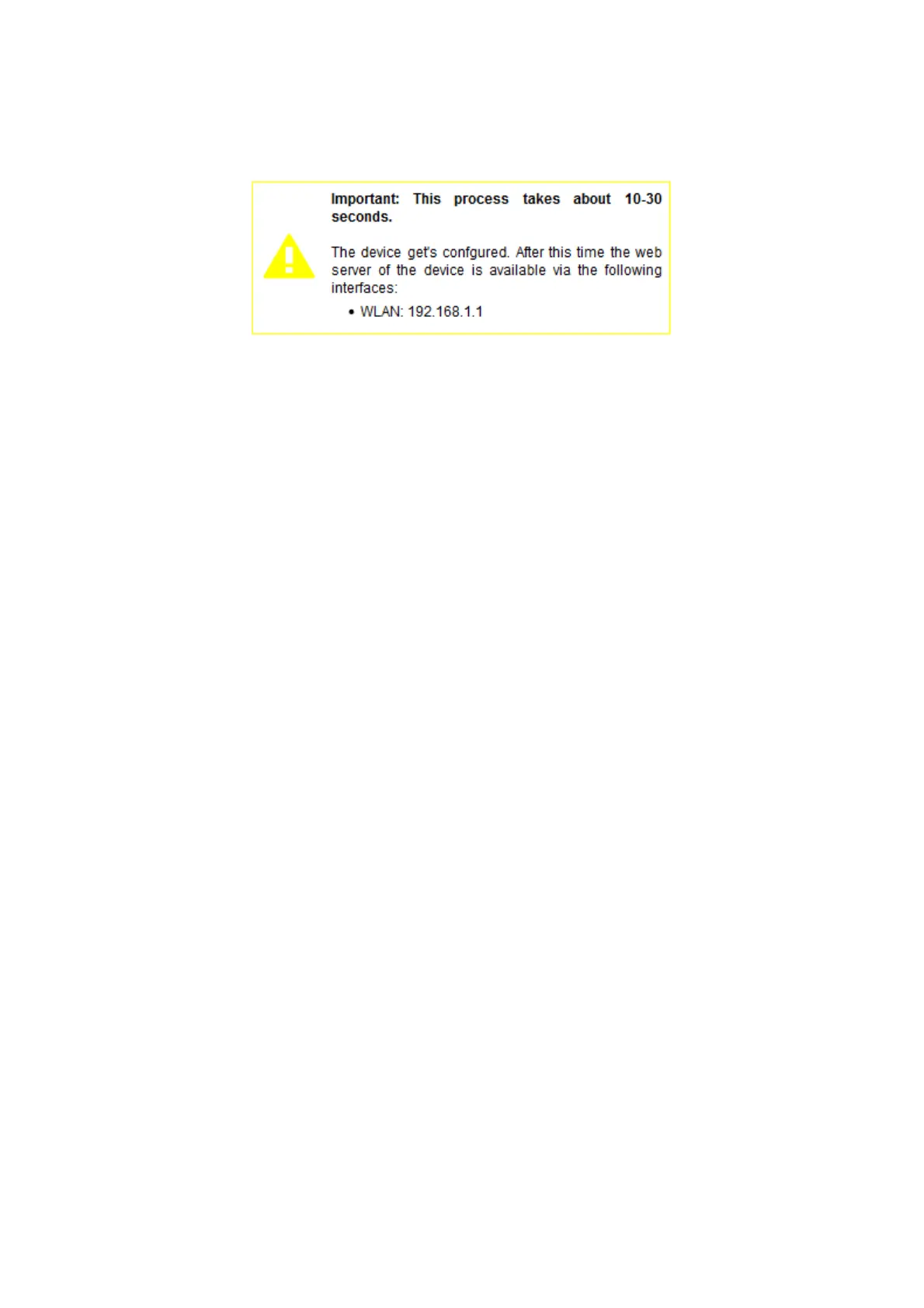If your device is not responsive again within the next 5 seconds, the
following message will appear:
This message informs you that the device is currently no longer
accessible at the current address (e.g. because you have changed the IP
address, the WLAN network or the operating mode) and at which
address the device will be available after Acceptance of the settings can
be achieved. The site will continue to attempt to connect to the device
(possibly using the new IP address).
If the automatic reconnection still does not work after about 1 minute,
please make sure that your computer is connected to the device via the
correct interface. If necessary, also check the WLAN connection and the
IP settings of your PC.
A notice:
As soon as the device is accessible again after saving the configuration,
you will be redirected to the device's home page.
Important:
If you have activated a DHCP client in the device, this interface will not
be automatically redirected to the home page because the IP address of
this interface is still unknown.
Page 69 Handbook CONNECT / CONNECT-II / CONNECT-CONTROL V1.13