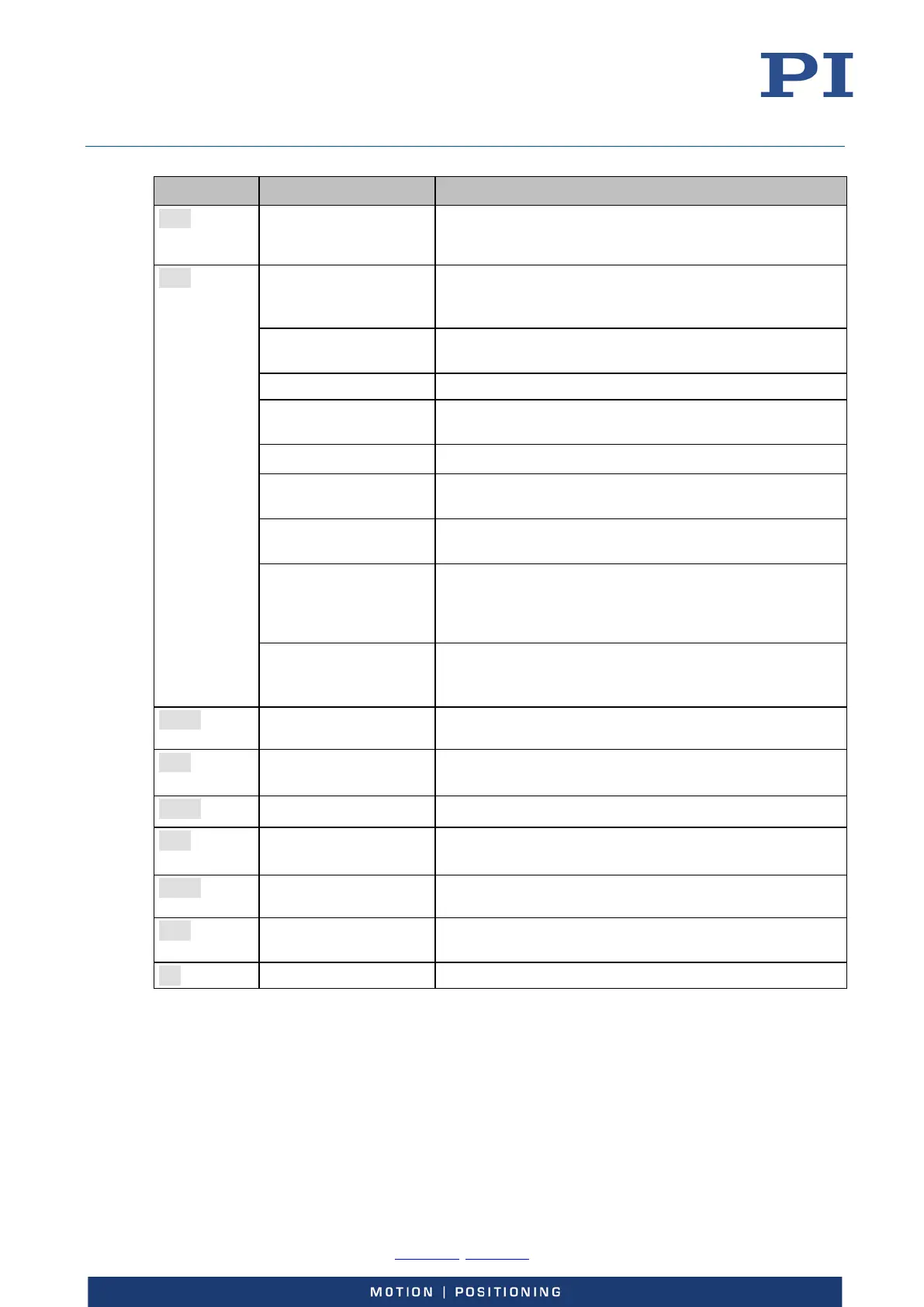User Manual
E727T0005, valid for E-727
BRO, 2019-06-28
Physik Instrumente (PI) GmbH & Co. KG, Auf der Roemerstrasse 1, 76228 Karlsruhe, Germany Page 122 / 240
Phone +49 721 4846-0, Fax +49 721 4846-1019, Email info@pi.ws, www.pi.ws
Command Syntax Function
JRC <Jump> <CMD?>
<OP> <Value>
Can only be used in macros. Triggers a relative jump of
the macro execution pointer depending on a condition.
MAC BEG
<macroname>
Starts the recording of a macro with the name
macroname on the controller. macroname can consist of
up to 15 characters.
<macroname>
Defines the given macro as the start-up macro.
MAC DEF? Gets the start-up macro.
MAC DEL
<macroname>
Deletes the given macro.
MAC END Ends the macro recording.
MAC ERR? Reports the last error which occurred during macro
execution.
MAC FREE? Gets the free memory space for macro recording (unit:
number of characters).
MAC NSTART
<macroname> <uint>
[<String1> [<String2> ]]
Starts the given macro n times in succession
(n = number of executions). The values of local variables
can be set for the macro with <String1> and <String2>.
MAC START
<macroname>
[<String1> [<String2> ]]
Starts one execution of the specified macro. The values of
local variables can be set for the macro with <String1>
and <String2>.
MAC? [<macroname>] Lists all macros or the content of a given macro.
<Value>
Can only be used in macros. Stops the macro execution
depending on a condition.
RMC? Lists macros which are currently running.
VAR <Variable>
<String>
Sets a variable (p. 130) to a certain value or deletes it.
Can only be used for local variables in macros.
VAR? [{<Variable>}] Gets variable values.
WAC <CMD?> <OP>
<Value>
Can only be used in macros. Waits until a condition is
met.
- Tests if a macro is running on the controller.