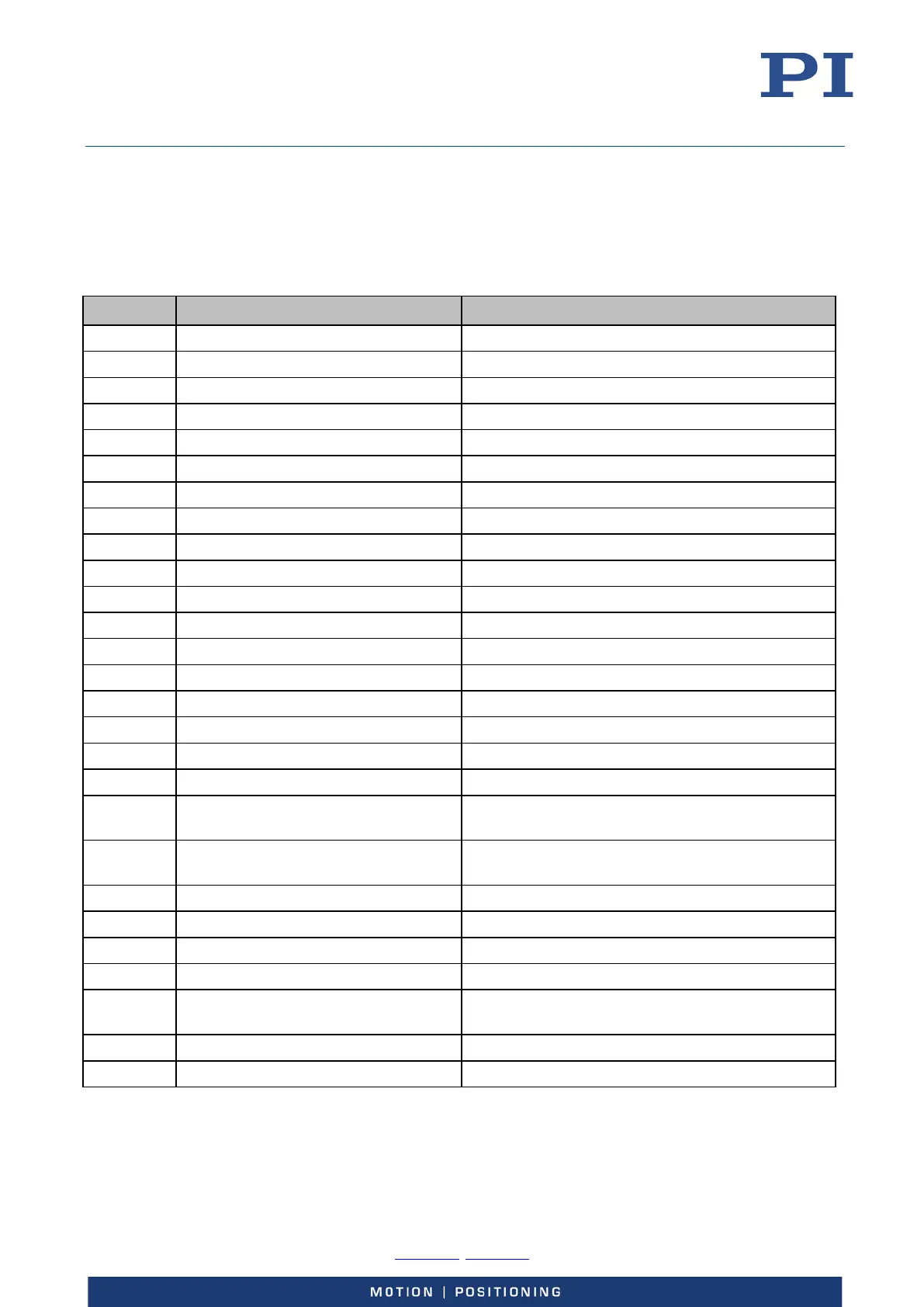User Manual
E727T0005, valid for E-727
BRO, 2019-06-28
Physik Instrumente (PI) GmbH & Co. KG, Auf der Roemerstrasse 1, 76228 Karlsruhe, Germany Page 181 / 240
Phone +49 721 4846-0, Fax +49 721 4846-1019, Email info@pi.ws, www.pi.ws
Command Overview
The table below lists the GCS commands supported by the E-727 in alphabetical order. For detailed
command descriptions see the GCS commands manual (PZ281E).
Command Format Short Description
#5 #5 Request Motion Status
#7 #7 Request Controller Ready Status
#8 #8 Query If Macro Is Running
Get Wave Generator Status
*IDN? *IDN? Get Device Identification
ADD ADD <Variable> <FLOAT1> <FLOAT2> Add and Save To Variable
AOS AOS {<AxisID> <Offset>} Set Analog Input Offset
AOS? AOS? [{<AxisID>}] Get Analog Input Offset
ATZ ATZ [{<AxisID> <LowValue>}] Set Automatic Zero Point Calibration
Get State Of Automatic Zero Point Calibration
CCL CCL <Level> [<PSWD>] Set Command Level
CCL? CCL? Get Command Level
CPY CPY <Variable> <CMD?> Copy Into Variable
CST? CST? [{<AxisID>}] Get Assignment Of Stages To Axes
CSV? CSV? Get Current Syntax Version
CTO {<TrigOutID> <CTOPam> <Value>}
Set Configuration Of Trigger Output
CTO? CTO? [{<TrigOutID> <CTOPam>}] Get Configuration Of Trigger Output
DDL DDL <DDLtableID> <StartPoint>
{<ValueN>}
Set DDL Table Value(s)
DDL? DDL? [<StartPoint> [<NumberOfPoints>
[{<DDLtableID>}]]]
Get DDL Table Value(s)
DEL DEL <uint> Delay The Command Interpreter
DIA? DIA? [{<MeasureID>}] Get Diagnosis Information
DIO? DIO? [{<DIOID>}] Get Digital Input Lines
DDL Parameter Optimization
DRC DRC {<RecTableID> <Source>
<RecOption>}
Set Data Recorder Configuration
DRC? DRC? [{<RecTableID>}] Get Data Recorder Configuration
DRL? DRL? [{<RecTableID>}] Get Number Of Recorded Points