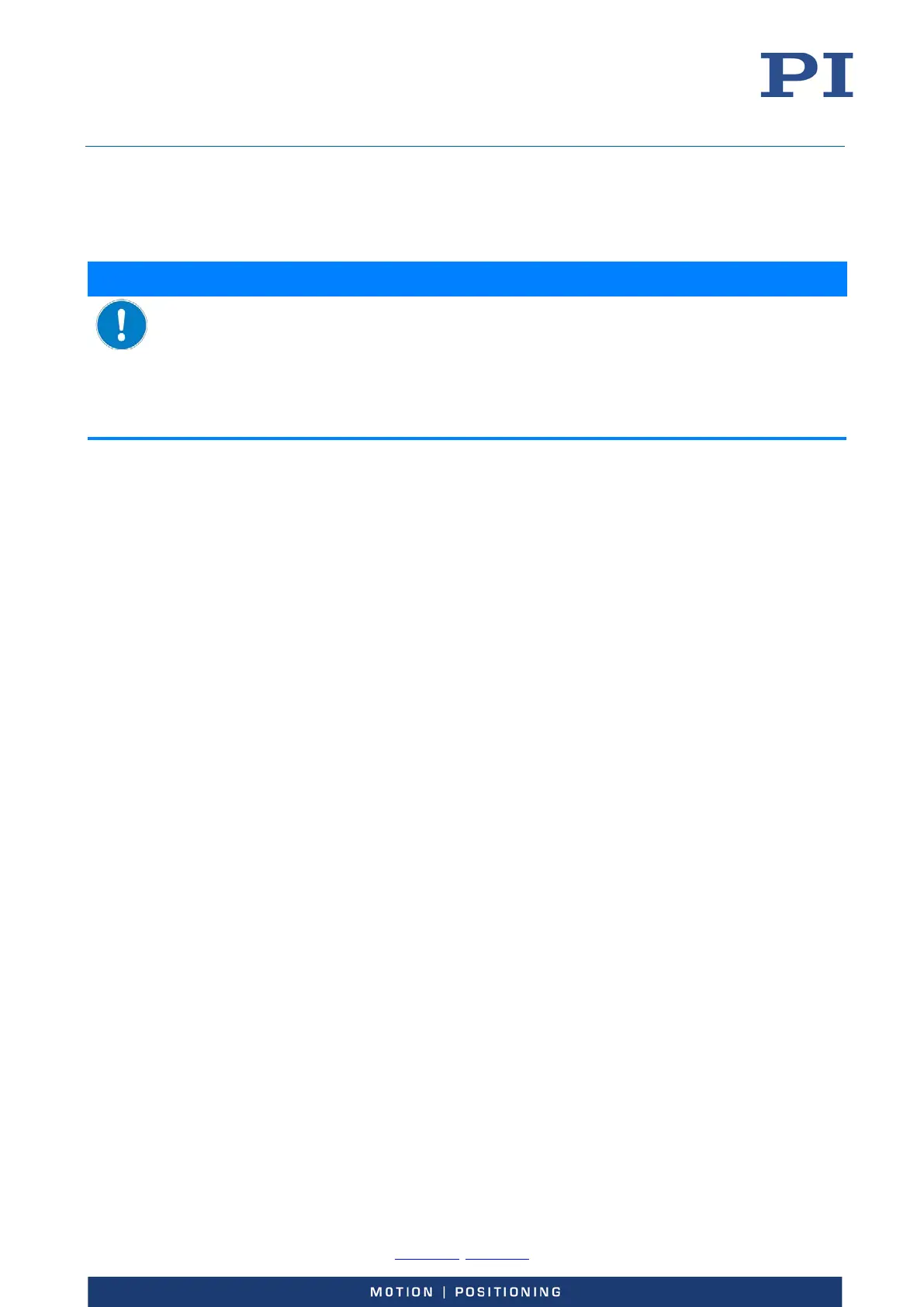User Manual
E727T0005, valid for E-727
BRO, 2019-06-28
Physik Instrumente (PI) GmbH & Co. KG, Auf der Roemerstrasse 1, 76228 Karlsruhe, Germany Page 165 / 240
Phone +49 721 4846-0, Fax +49 721 4846-1019, Email info@pi.ws, www.pi.ws
Configuring the EtherCAT Network
Connecting the EtherCAT Master
NOTICE
Malfunction due to incorrect connection!
Incorrect cable connections can lead to incorrect addressing and communication failure.
Use the IN RJ45 socket (on top) to connect the E-727 with the EtherCAT master (the OUT RJ45
socket (below) is intended for the connection of the next EtherCAT slave).
Do not use EtherCAT and standard Ethernet together in a physical network. If possible, use
cables with different colors for EtherCAT and standard Ethernet connections.
Connect the EtherCAT master with the IN RJ45 socket of the E-727 via a suitable cable:
− CAT 5 patch cable or higher, straight-through or crossover
− Cable length: 0.3 to 100 m
Configuring the EtherCAT Master
The steps of configuration, start-up and operation of the EtherCAT master depend on the device
used. See the documentation of your EtherCAT master for details.
For the integration of the E-727 into the EtherCAT network, the XML file delivered by PI
(Physik_Instrumente_Drives.xml) must be saved on the EtherCAT master. The XML file is available
in the /EDS directory of the E-727 CD which is in the scope of delivery. Follow the installation
instructions in the documentation of your EtherCAT master.
Furthermore, the following settings must be changed on the EtherCAT master to adapt it to the E-
727.
To be set per axis:
Scaling factor numerator: Must be set to the same value as the FieldbusAxis Resolution
parameter (ID 0x10000800) of the E-727. For further details, see “Scaling Position and
Velocity Values” (p. 165).
Scaling factor denominator: Must remain 1.
To be set once for the whole E-727 system:
Synchronization mode: SyncManager (SM)
Scaling Position and Velocity Values
Position and velocity values (target position, actual position, profile velocity) are transferred
between the EtherCAT master and E-727 as integer values.
The scaling of the transferred values is determined by the FieldbusAxis Resolution parameter (ID
0x10000800) of the E-727 in combination with the scaling factor numerator of the EtherCAT
master. Both values must be identical.